You need to sign in to do that
Don't have an account?
How To Implement Full Search in Case Type?
Hi Gurus,
I need to build out a solution to create a search field on the new Case Type Data object in all 3 of the Level fields and populate based on selection.
Similar to SF Global Search I would like to type 2-3 characters in the text search field and it would find the matching text in the Level1-3 fields and when selected the Level 1-3 field would populate.
What do I need to do to achieve this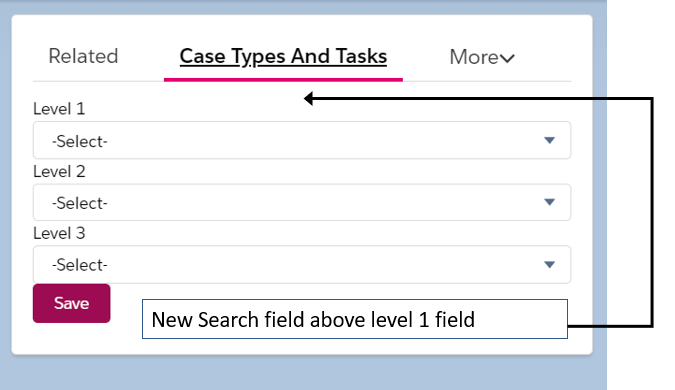
Regards,
Fiona
I need to build out a solution to create a search field on the new Case Type Data object in all 3 of the Level fields and populate based on selection.
Similar to SF Global Search I would like to type 2-3 characters in the text search field and it would find the matching text in the Level1-3 fields and when selected the Level 1-3 field would populate.
What do I need to do to achieve this
Regards,
Fiona






 Apex Code Development
Apex Code Development
public class CustomSearchController { @AuraEnabled public static List<String> searchForIds(String searchText) { return new List<String>{searchText}; } }public static List<String> searchForIds(String searchText) { List<List<SObject>> results = [FIND :searchText IN ALL FIELDS RETURNING Account(Id), Campaign(Id), Contact(Id), Lead(Id)]; List<String> ids = new List<String>(); for (List<SObject> sobjs : results) { for (SObject sobj : sobjs) { ids.add(sobj.Id); } } return ids; }For complete code, refer this documentation
If you find this information helpful, please mark this answer as Best. It may help others in the community
Thanks,
Anudeep
All Answers
I also recommend looking at the sample code in this blog
Let me know if this helps
Thanks,
Anudeep
This is the apex class public class PickListHandler {
@AuraEnabled public static List<String> getLevel1(){ List<String> tempLst1 = new List<String>(); for(AggregateResult ar : [select Level_1__c,COUNT(id) from Case_Type_Data__c group by Level_1__c]) { tempLst1.add(''+ar.get('Level_1__c')); } return tempLst1; } @AuraEnabled public static List<String> getLevel2(string strName){ List<String> tempLst2 = new List<String>(); for(AggregateResult ar : [select Level_2__c,COUNT(id) from Case_Type_Data__c where Level_1__c=:strName group by Level_2__c]) { tempLst2.add(''+ar.get('Level_2__c')); } return tempLst2; } @AuraEnabled public static List<String> getLevel3(string strName1,string strName2){ List<String> tempLst3 = new List<String>(); for(AggregateResult ar : [select Level_3__c,COUNT(id) from Case_Type_Data__c where Level_1__c=:strName1 and Level_2__c=:strName2 group by Level_3__c]) { tempLst3.add(''+ar.get('Level_3__c')); } return tempLst3; } @AuraEnabled public static String savecasetype(string level1,string level2,string level3,string id){ string strMsg='successfull'; try{ ERT_Case_Type__c obj=new ERT_Case_Type__c(); Obj.Case__c = id; System.debug('CASE = '+ Obj.Case__c); Obj.Level_1__c=level1; System.debug('Level1 = '+ Obj.Level_1__c); Obj.Level_2__c=level2; System.debug('Level2 = '+ Obj.Level_2__c); Obj.Level_3__c=level3; System.debug('Level3 = '+ Obj.Level_3__c); Insert obj; } catch(Exception ex){ strMsg='error'; } return strMsg; } }This is the Picklist handler component
<aura:component controller="PickListHandler" implements="force:appHostable,flexipage:availableForAllPageTypes,flexipage:availableForRecordHome,force:hasRecordId,forceCommunity:availableForAllPageTypes,force:lightningQuickAction" access="global" > <!-- Actions--> <aura:handler name="init" value="{!this}" action="{!c.doInit}" /> <!-- variable--> <aura:attribute name="lstLevel1" type="String[]" /> <aura:attribute name="lstLevel2" type="String[]" /> <aura:attribute name="lstL3" type="String[]" /> <span> Level 1</span> <ui:inputSelect aura:id="ddLevel1" change="{!c.getLvl1}"> <ui:inputSelectOption label="-Select-" value="true"/> <aura:iteration items="{!v.lstLevel1}" var="value"> <ui:inputSelectOption label="{!value}" text="{!value}" /> </aura:iteration> </ui:inputSelect> <span>Level 2</span> <ui:inputSelect aura:id="ddLevel2" change="{!c.getSelectedValue}"> <ui:inputSelectOption label="-Select-" value="true"/> <aura:iteration items="{!v.lstLevel2}" var="value"> <ui:inputSelectOption label="{!value}" text="{!value}" /> </aura:iteration> </ui:inputSelect> <span>Level 3</span> <ui:inputSelect aura:id="ddLevel3" > <ui:inputSelectOption label="-Select-" value="true"/> <aura:iteration items="{!v.lstL3}" var="value"> <ui:inputSelectOption label="{!value}" text="{!value}" /> </aura:iteration> </ui:inputSelect> <lightning:button variant="brand" label="Save" onclick="{!c.onConfirm}" /> </aura:component>public class CustomSearchController { @AuraEnabled public static List<String> searchForIds(String searchText) { return new List<String>{searchText}; } }public static List<String> searchForIds(String searchText) { List<List<SObject>> results = [FIND :searchText IN ALL FIELDS RETURNING Account(Id), Campaign(Id), Contact(Id), Lead(Id)]; List<String> ids = new List<String>(); for (List<SObject> sobjs : results) { for (SObject sobj : sobjs) { ids.add(sobj.Id); } } return ids; }For complete code, refer this documentation
If you find this information helpful, please mark this answer as Best. It may help others in the community
Thanks,
Anudeep