You need to sign in to do that
Don't have an account?
How to make grouped cell table with visualforce?
Hi, I try to show map object in table and this is my current result.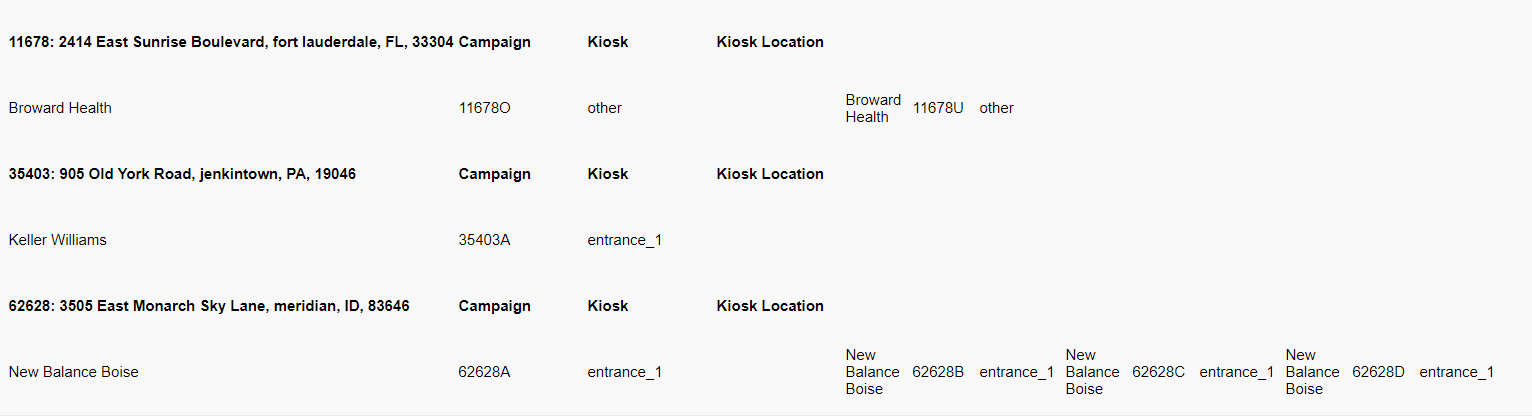
But I want to make a table like this,
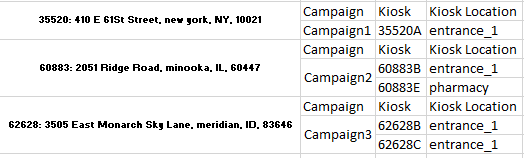 How can I do it?
How can I do it?
I am new to working with frontend coding so any advice will be really helpful.
Here is my apex code
public class InventoryReport{
public Map<String, List<AggregateResult>> allProduct { get; set; }
public InventoryReport(String batchname) {
allProduct = new Map<String, List<AggregateResult>>();
AggregateResult[] results = [
SELECT VenueBatch__r.Name vnme, VenueBatch__r.BillingStreet vbs, VenueBatch__r.BillingCity vbc, VenueBatch__r.BillingState vbse, VenueBatch__r.BillingPostalCode vbpc,
CampaignBatch__r.Name cnme,Venue_Kiosk__r.Name vkn, Venue_Kiosk__r.Location_in_Venue__c vklv
FROM Batch__c
WHERE Name =:batchname
GROUP BY VenueBatch__r.Name, VenueBatch__r.BillingStreet, VenueBatch__r.BillingCity, VenueBatch__r.BillingState, VenueBatch__r.BillingPostalCode,
CampaignBatch__r.Name,Venue_Kiosk__r.Name, Venue_Kiosk__r.Location_in_Venue__c];
for(AggregateResult result: results) {
System.Debug(result);
String center = (String)result.get('vnme')+ ': ' + (String)result.get('vbs') +', '+ (String)result.get('vbc') +', '+ (String)result.get('vbse') +', '+ (String)result.get('vbpc');
if(!allProduct.containsKey(center)) {
allProduct.put(center, new AggregateResult[0]);
System.Debug(allProduct);
}
allProduct.get(center).add(result);
}
}
}
Public Map<String, List<AggregateResult>> getWork_Order(){
InventoryReport report = new InventoryReport(BatName);
return report.allProduct;
//List<Batch__c> results = [SELECT Batch__c.Name, VenueBatch__r.Name, VenueBatch__r.BillingStreet, VenueBatch__r.BillingCity, VenueBatch__r.BillingState, VenueBatch__r.BillingPostalCode, AdvertiserBatch__r.Name, BatchArt__r.Name FROM Batch__c WHERE Name =: BatName];
//return results;
}
And here is my Visualforce Code
<apex:form >
<style>
</style>
<apex:pageBlock title="Work Order" id="Work_Order">
<apex:repeat value="{!Work_Order}" var="key">
<tr>{!key}
<th align = "center" style ="height:50px; width:200px">{!key}</th>
<th id = "Campaign" style="height:35px; width:100px"> Campaign</th>
<th id = "Kiosk" style="height:35px; width:100px"> Kiosk</th>
<th id = "Kiosk Location" style="height:35px; width:100px"> Kiosk Location</th>
</tr>
<apex:repeat value="{!Work_Order[key]}" var="row">
<td headers = "Campaign" style="height:50px; width:50px" >{!row['cnme']}</td>
<td headers = "Kiosk" style="height:50px; width:50px" >{!row['vkn']}</td>
<td headers = "Kiosk Location" style="height:50px; width:50px" >{!row['vklv']}</td>
<td class = "break"/>
</apex:repeat>
</apex:repeat>
</apex:pageBlock>
<apex:pageBlock title="ArtWork" id="ArtWork">
</apex:pageBlock>
</apex:form>
But I want to make a table like this,
I am new to working with frontend coding so any advice will be really helpful.
Here is my apex code
public class InventoryReport{
public Map<String, List<AggregateResult>> allProduct { get; set; }
public InventoryReport(String batchname) {
allProduct = new Map<String, List<AggregateResult>>();
AggregateResult[] results = [
SELECT VenueBatch__r.Name vnme, VenueBatch__r.BillingStreet vbs, VenueBatch__r.BillingCity vbc, VenueBatch__r.BillingState vbse, VenueBatch__r.BillingPostalCode vbpc,
CampaignBatch__r.Name cnme,Venue_Kiosk__r.Name vkn, Venue_Kiosk__r.Location_in_Venue__c vklv
FROM Batch__c
WHERE Name =:batchname
GROUP BY VenueBatch__r.Name, VenueBatch__r.BillingStreet, VenueBatch__r.BillingCity, VenueBatch__r.BillingState, VenueBatch__r.BillingPostalCode,
CampaignBatch__r.Name,Venue_Kiosk__r.Name, Venue_Kiosk__r.Location_in_Venue__c];
for(AggregateResult result: results) {
System.Debug(result);
String center = (String)result.get('vnme')+ ': ' + (String)result.get('vbs') +', '+ (String)result.get('vbc') +', '+ (String)result.get('vbse') +', '+ (String)result.get('vbpc');
if(!allProduct.containsKey(center)) {
allProduct.put(center, new AggregateResult[0]);
System.Debug(allProduct);
}
allProduct.get(center).add(result);
}
}
}
Public Map<String, List<AggregateResult>> getWork_Order(){
InventoryReport report = new InventoryReport(BatName);
return report.allProduct;
//List<Batch__c> results = [SELECT Batch__c.Name, VenueBatch__r.Name, VenueBatch__r.BillingStreet, VenueBatch__r.BillingCity, VenueBatch__r.BillingState, VenueBatch__r.BillingPostalCode, AdvertiserBatch__r.Name, BatchArt__r.Name FROM Batch__c WHERE Name =: BatName];
//return results;
}
And here is my Visualforce Code
<apex:form >
<style>
</style>
<apex:pageBlock title="Work Order" id="Work_Order">
<apex:repeat value="{!Work_Order}" var="key">
<tr>{!key}
<th align = "center" style ="height:50px; width:200px">{!key}</th>
<th id = "Campaign" style="height:35px; width:100px"> Campaign</th>
<th id = "Kiosk" style="height:35px; width:100px"> Kiosk</th>
<th id = "Kiosk Location" style="height:35px; width:100px"> Kiosk Location</th>
</tr>
<apex:repeat value="{!Work_Order[key]}" var="row">
<td headers = "Campaign" style="height:50px; width:50px" >{!row['cnme']}</td>
<td headers = "Kiosk" style="height:50px; width:50px" >{!row['vkn']}</td>
<td headers = "Kiosk Location" style="height:50px; width:50px" >{!row['vklv']}</td>
<td class = "break"/>
</apex:repeat>
</apex:repeat>
</apex:pageBlock>
<apex:pageBlock title="ArtWork" id="ArtWork">
</apex:pageBlock>
</apex:form>






 Apex Code Development
Apex Code Development