You need to sign in to do that
Don't have an account?
Subflow Record Variable Input
Hi
I'm fairly new to flow development but I'm trying to be a bit efficient when it comes to building them keeping in mind the governor limits. So what I wanted to do was build a master flow which runs when an object is saved which runs various subflows. What I want to do in the master is select the record and pass that off to the subflows which will alter the data and then pass it back out and set a "Data Changed" variable so the master know if it has to save the record.
Problem seems to be that although I have selected the record out in the master I don't seem to be able to pass that to the input variable on my subflow.
This is my Master Flow
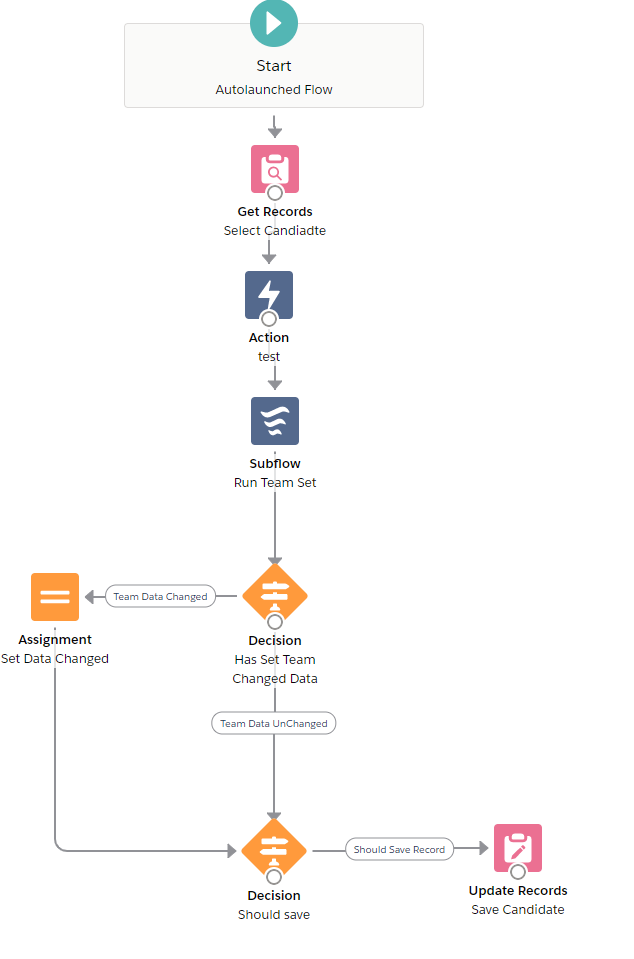
Candidate Record Variable
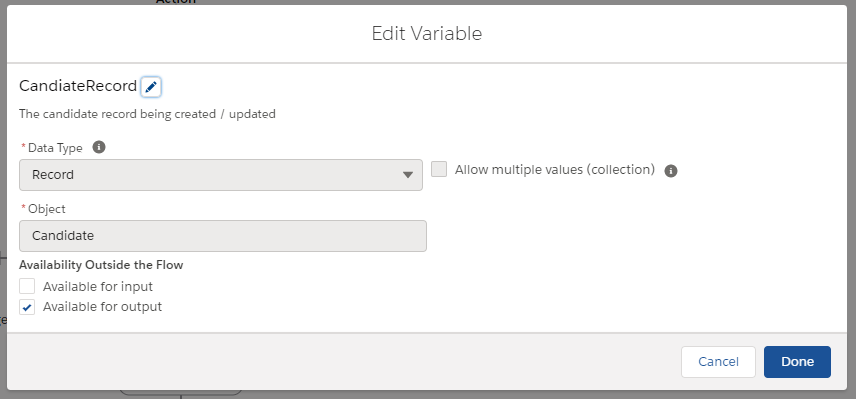
Sub Flow
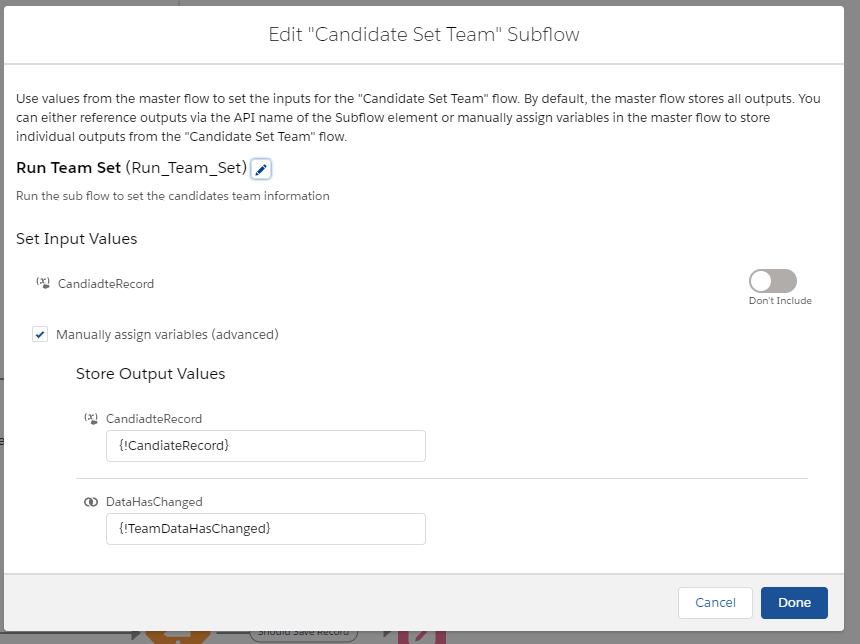
The Email action was put in so that I could check that the record selected had been populated when I ran / debugged the flow. Which it was.
I think the issue is because the Candidate Record input variable is not being set but I'm not sure why.
Anyone that has any ideas would be a life saver.
Thanks
I'm fairly new to flow development but I'm trying to be a bit efficient when it comes to building them keeping in mind the governor limits. So what I wanted to do was build a master flow which runs when an object is saved which runs various subflows. What I want to do in the master is select the record and pass that off to the subflows which will alter the data and then pass it back out and set a "Data Changed" variable so the master know if it has to save the record.
Problem seems to be that although I have selected the record out in the master I don't seem to be able to pass that to the input variable on my subflow.
This is my Master Flow
Candidate Record Variable
Sub Flow
The Email action was put in so that I could check that the record selected had been populated when I ran / debugged the flow. Which it was.
I think the issue is because the Candidate Record input variable is not being set but I'm not sure why.
Anyone that has any ideas would be a life saver.
Thanks






 Apex Code Development
Apex Code Development
First of all I see you are running this flow as Auto Launched, possibly from Process Builder and hopefully sending the Id from there.
With I guess Spring 20, Salesforce has provided to run the flow on SObject Triggers, which has been greatly enhanced in Winter 21, you can leverage that and remove the layer of Process builder
https://releasenotes.docs.salesforce.com/en-us/summer20/release-notes/rn_forcecom_flow_fbuilder_new_flow_window_start.htm
You can run the flow directly on Candidate SObject on Update and little simplify the flow. In that case you don't need to get records and your concern of Id not getting set will automatically remove.
Let me know if this helps
All Answers
First of all I see you are running this flow as Auto Launched, possibly from Process Builder and hopefully sending the Id from there.
With I guess Spring 20, Salesforce has provided to run the flow on SObject Triggers, which has been greatly enhanced in Winter 21, you can leverage that and remove the layer of Process builder
https://releasenotes.docs.salesforce.com/en-us/summer20/release-notes/rn_forcecom_flow_fbuilder_new_flow_window_start.htm
You can run the flow directly on Candidate SObject on Update and little simplify the flow. In that case you don't need to get records and your concern of Id not getting set will automatically remove.
Let me know if this helps
Thanks for your swift response. I did look at the new flows but I wasn't able to call sub-flows from them or if you can I couldn't work out how to do it.
Yes I am running from Process buiilder which passes the recordId in to the Master Flow. This all works fine the bit that I'm having issues with is passing a populated record variable into the subflow. As you can see from the diagram it sees that there is an input variable available on the sub-flow but I don't seem to be able to set this with the variable from my master flow.
Any idea?
Thanks
The solution worked
Yes sorry for the delayed reply. Worked perfectly. I now feel like a right idiot for not working that out. My only defence is that in my head the toggle was saying "Turn on" to not include the property :-)
Many thanks
Ross