You need to sign in to do that
Don't have an account?
Validation rule not working in visual flow
Hello, I have a validation rule in a visual flow that's not working. The validation rule is on a currency screen input called Total_Payment_Amount.
Here is the formula I'm using:
{!Total_Payment_Amount} = {!Get_Account_Info.Membership_Dues__c}
The error message should appear when {!Total_Payment_Amount}, which is the currency screen input that has the validation rule, does not equal {!Get_Account_Info.Membership_Dues__c}, which is a currency field on an account that is found in an earlier "Get Records" step.
However, I'm able to click "Next" and proceed to the next screen no matter what value I put in Total_Payment_Amount.
{!Get_Account_Info.Membership_Dues__c} is also displayed on the screen, so I can tell that a record has been found and the value of that field available for use on this screen.
If I change the validation rule to compare Total_Payment_Amount to a static value like 500, the validation rule works properly: I get an error if I try to put in an amount other than 500.
Any ideas? Thanks!
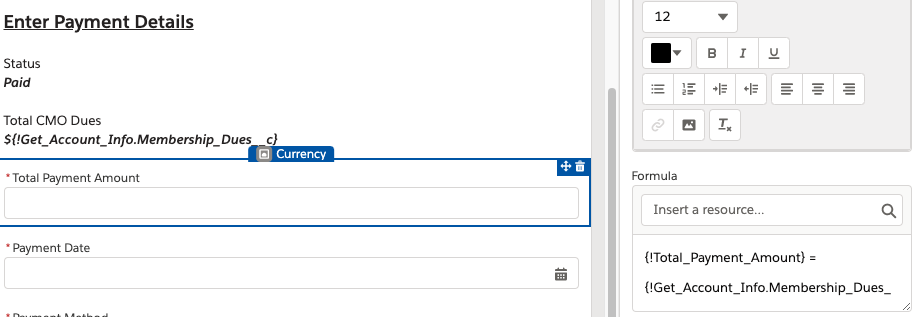
Here is the formula I'm using:
{!Total_Payment_Amount} = {!Get_Account_Info.Membership_Dues__c}
The error message should appear when {!Total_Payment_Amount}, which is the currency screen input that has the validation rule, does not equal {!Get_Account_Info.Membership_Dues__c}, which is a currency field on an account that is found in an earlier "Get Records" step.
However, I'm able to click "Next" and proceed to the next screen no matter what value I put in Total_Payment_Amount.
{!Get_Account_Info.Membership_Dues__c} is also displayed on the screen, so I can tell that a record has been found and the value of that field available for use on this screen.
If I change the validation rule to compare Total_Payment_Amount to a static value like 500, the validation rule works properly: I get an error if I try to put in an amount other than 500.
Any ideas? Thanks!






 Apex Code Development
Apex Code Development
Greetings!
Have you tried by debugging the flow by providing the inputs to see,if it is comparing the value with the value on the other field.
Kindly mark it as best answer if it helps so that it can help others in the future.
Warm Regards,
Shirisha Pathuri