You need to sign in to do that
Don't have an account?
Add webhook for Salesforce Service Cloud
Hi All,
I want to add a webhook for capturing the case details from salesforce.
I tried using a remote site setting but I am not getting any event after creating a case.
Also, i tried to add a webhook using a salesforce webhook(https://salesforce-webhook-creator.herokuapp.com/app#) creator but I am not getting any event from the service cloud.
I am attaching the screenshot for reference Kindly help me with this issue.
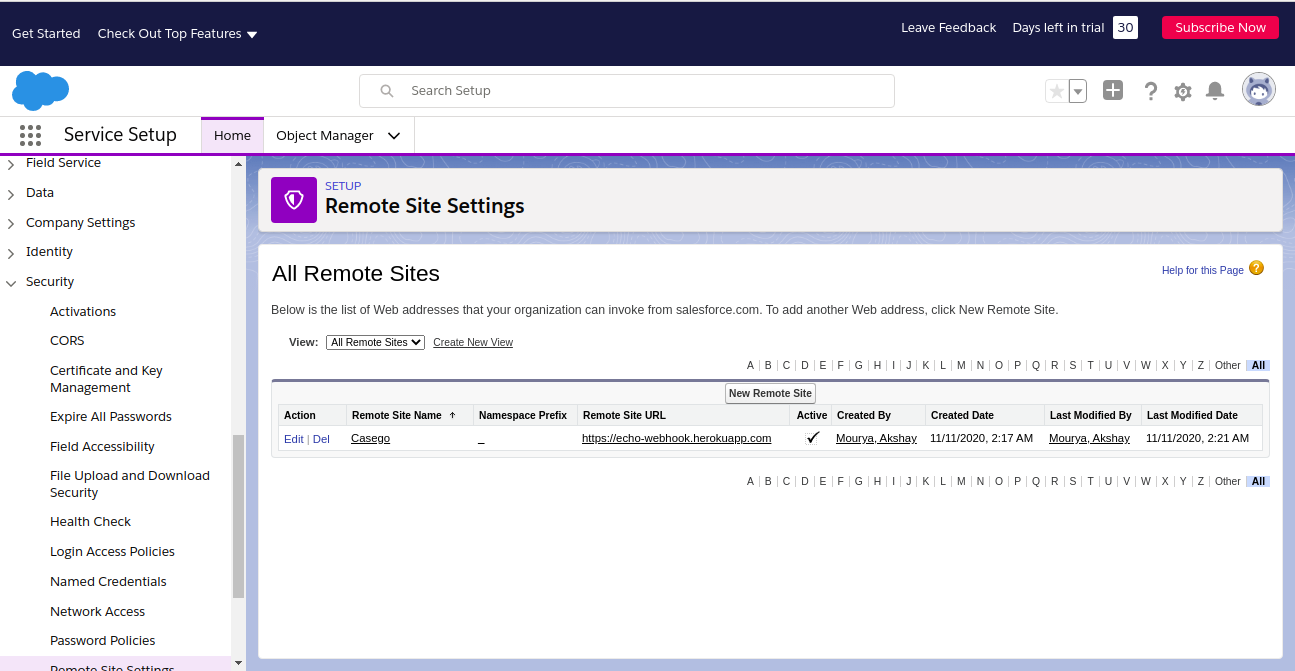
Thanks.
I want to add a webhook for capturing the case details from salesforce.
I tried using a remote site setting but I am not getting any event after creating a case.
Also, i tried to add a webhook using a salesforce webhook(https://salesforce-webhook-creator.herokuapp.com/app#) creator but I am not getting any event from the service cloud.
I am attaching the screenshot for reference Kindly help me with this issue.
Thanks.






 Apex Code Development
Apex Code Development
The first step in consuming a webhook is giving the webhook provider a URL to deliver requests to. This is most often done through a backend panel or an API. This means that you also need to set up a URL in your app that’s accessible from the public web.
The majority of webhooks will POST data to you in one of two ways: as JSON or XML to be interpreted, or as a form data (application/x-www-form-urlencoded or multipart/form-data). Your provider will tell you how they deliver it (or even give you a choice in the matter). Both of these are fairly easy to interpret, and most web frameworks will do the work for you. If they don’t, you may need to call on a function or two.
for more info go through https://www.jamesward.com/2014/06/30/create-webhooks-on-salesforce-com
Let me know if it helps you and close your query by marking it as solved so that it can help others in the future.
Thanks.
Declarative Webhooks (https://appexchange.salesforce.com/appxListingDetail?listingId=a0N3u00000MSv8REAT)