You need to sign in to do that
Don't have an account?
Setting dependent picklist Level2 and Level3 then resetting the Level2 at Lightning component but Level2 Cached Data is Getting Saved
Hi Gurus,
Step1--> I have a scenario where, in my dependent picklist, first i am setting values for picklist Level2 and then selected dependent picklist value in Level3
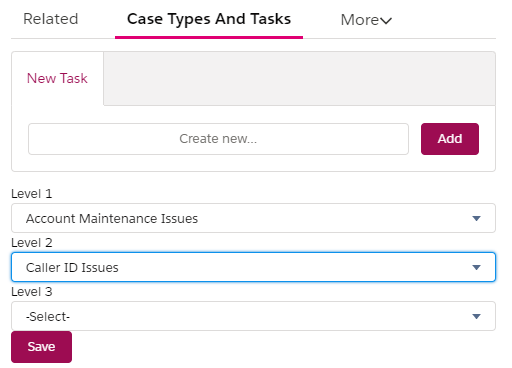
Step2--> Now this time removed selection at Level2 ,automatically Level3 selection also got erased and
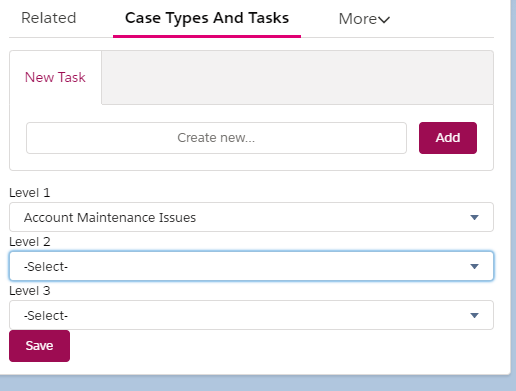
Step3--> Click Save
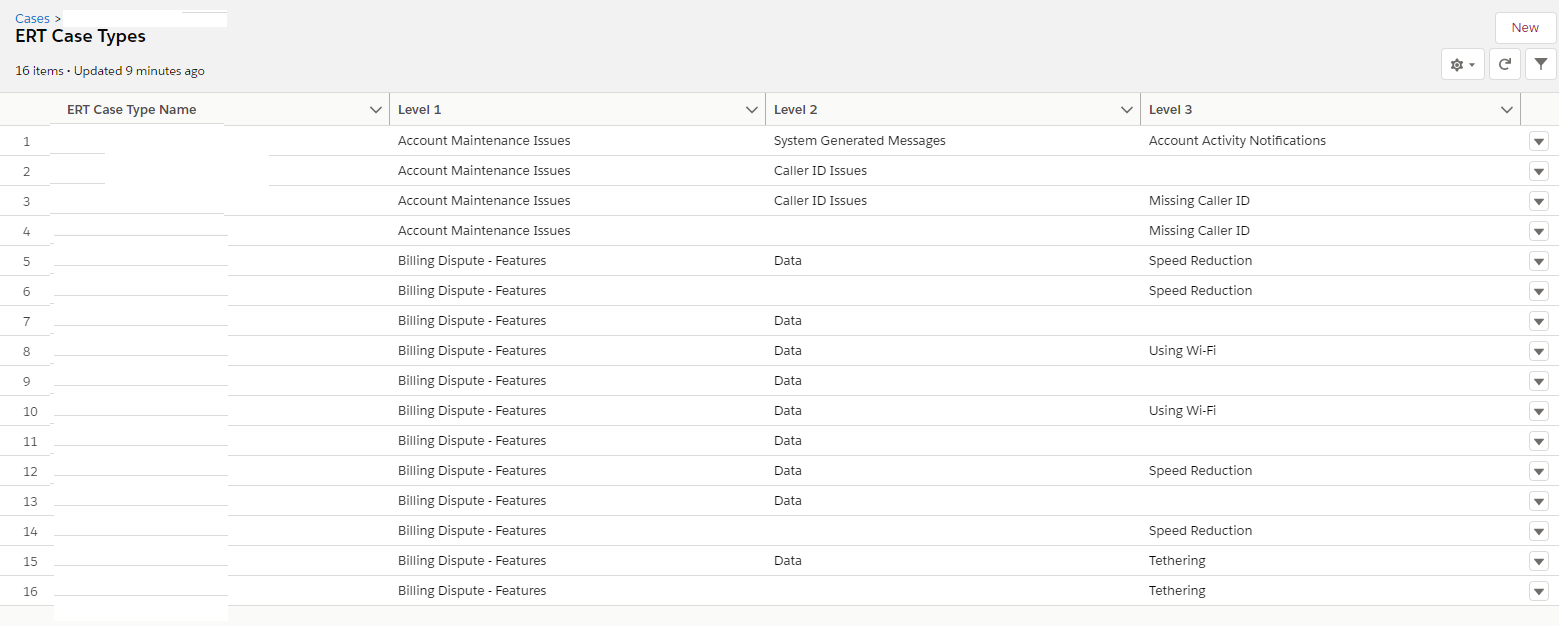
Here is problem,that value selected in Step2 getting saved rather than the reset value in step3
I have added code to reset values at
Please help in fixing the code, here is the component code
here is controller code
Your help is highy appreciated
Regards,
Fiona
Step1--> I have a scenario where, in my dependent picklist, first i am setting values for picklist Level2 and then selected dependent picklist value in Level3
Step2--> Now this time removed selection at Level2 ,automatically Level3 selection also got erased and
Step3--> Click Save
Here is problem,that value selected in Step2 getting saved rather than the reset value in step3
I have added code to reset values at
ui:inputSelectOptionbut it seems the reset values from lightning components are not getting reset and saved rather cached values are getting saved after I click save,
Please help in fixing the code, here is the component code
<aura:component controller="PickListHandler" implements="force:appHostable,flexipage:availableForAllPageTypes,flexipage:availableForRecordHome,force:hasRecordId,forceCommunity:availableForAllPageTypes,force:lightningQuickAction" access="global" >
<!-- Actions-->
<aura:handler name="init" value="{!this}" action="{!c.doInit}" />
<aura:handler name="change" value="{!v.pageReference}"
action="{!c.onPageReferenceChanged}" />
<!-- variable-->
<aura:attribute name="lstLevel1" type="String[]" />
<aura:attribute name="lstLevel2" type="String[]" />
<aura:attribute name="lstL3" type="String[]" />
<span> Level 1</span>
<ui:inputSelect aura:id="ddLevel1" change="{!c.getLvl1}">
<ui:inputSelectOption label="-Select-" value="true"/>
<aura:iteration items="{!v.lstLevel1}" var="value">
<ui:inputSelectOption label="{!value}" text="{!value}" />
</aura:iteration>
</ui:inputSelect>
<span>Level 2</span>
<ui:inputSelect aura:id="ddLevel2" change="{!c.getSelectedValue}">
<ui:inputSelectOption label="-Select-" value="{!v.clrlv1}"/>
<aura:iteration items="{!v.lstLevel2}" var="value">
<ui:inputSelectOption label="{!value}" text="{!value}" />
</aura:iteration>
</ui:inputSelect>
<span>Level 3</span>
<ui:inputSelect aura:id="ddLevel3" >
<ui:inputSelectOption label="-Select-" value="{!v.clrlv2}"/>
<aura:iteration items="{!v.lstL3}" var="value">
<ui:inputSelectOption label="{!value}" text="{!value}" />
</aura:iteration>
</ui:inputSelect>
<lightning:button variant="brand" label="Save" onclick="{!c.onConfirm}" />
</aura:component>
here is controller code
({
reset1 : function(component, event, helper) {
component.set("v.clrlvl", "");
},
reset2 : function(component, event, helper) {
component.set("v.clrlv2", "");
},onPageReferenceChanged: function(cmp, event, helper) {
$A.get('e.force:refreshView').fire();
},
doInit : function(component, event, helper) {
var action = component.get("c.getLevel1");
action.setCallback(this, function(e) {
if(e.getState()=='SUCCESS'){
var result=e.getReturnValue();
component.set("v.lstLevel1",result);
}
});
$A.enqueueAction(action);
},
getLvl1:function(component, event, helper){
var picklist=component.find('ddLevel1');
var picklistvalue=picklist.get('v.value');
var action = component.get("c.getLevel2");
action.setParams({ 'strName' : picklistvalue });
action.setCallback(this, function(e) {
if(e.getState()=='SUCCESS'){
var result=e.getReturnValue();
component.set("v.lstLevel2",result);
}
});
$A.enqueueAction(action);
},
getSelectedValue:function(component, event, helper){
var picklist=component.find('ddLevel1');
var picklistvalue=picklist.get('v.value');
var picklistdep=component.find('ddLevel2');
var picklistvaluedep2=picklistdep.get('v.value');
var action = component.get("c.getLevel3");
action.setParams({ 'strName1' : picklistvalue,
'strName2' : picklistvaluedep2});//
action.setCallback(this, function(e) {
if(e.getState()=='SUCCESS'){
var result=e.getReturnValue();
component.set("v.lstL3",result);
}
});
$A.enqueueAction(action);
},
onConfirm:function(component, event, helper){
var picklist=component.find('ddLevel1');
var picklistvalue=picklist.get('v.value');
var picklistdep=component.find('ddLevel2');
var picklistvaluedep2=picklistdep.get('v.value');
var picklistdep3=component.find('ddLevel3');
var picklistvaluedep3=picklistdep3.get('v.value');
var action = component.get("c.savecasetype");
action.setParams({ 'level1' : picklistvalue,
'level2' : picklistvaluedep2,
'level3' : picklistvaluedep3,
'id' : component.get("v.recordId")});
var toastEvent = $A.get("e.force:showToast");
action.setCallback(this, function(e) {
if(e.getState()=='SUCCESS'){
var result=e.getReturnValue();
if(result==='successfull'){
toastEvent.setParams({
"title": "Success!",
"message": "The record has been inserted successfully."
});
toastEvent.fire();
}else{
toastEvent.setParams({
"title": "Error",
"message": "The record has not been inserted successfully."
});
toastEvent.fire();
}
}
});
$A.enqueueAction(action);
}
})
Your help is highy appreciated
Regards,
Fiona






 Apex Code Development
Apex Code Development
As shown in this link you can use the onchangecontroller method, below is the method for quick reference:
onControllerFieldChange: function(component, event, helper) { var controllerValueKey = event.getSource().get("v.value"); // get selected controller field value var depnedentFieldMap = component.get("v.depnedentFieldMap"); if (controllerValueKey != '--- None ---') { // disable and reset sub dependent field var ListOfDependentFields = depnedentFieldMap[controllerValueKey]; if(ListOfDependentFields.length > 0){ component.set("v.bDisabledDependentFld" , false); helper.fetchDepValues(component, ListOfDependentFields,"v.listDependingValues"); }else{ component.set("v.bDisabledDependentFld" , true); component.set("v.listDependingValues", ['--- None ---']); } } else { component.set("v.listDependingValues", ['--- None ---']); component.set("v.bDisabledDependentFld" , true); } component.set("v.bDisabledSubDependentFld" , true); component.set("v.listSubDependingValues", ['--- None ---']); }I think you should check the above link once.
All Answers
I think before submitting you can have a final check where if the second field is empty and if the third is not then you can remove the third value and submit it.
Let me know if it helps you and close your query by marking it as solved so that it can help others in the future.
Thanks.
As shown in this link you can use the onchangecontroller method, below is the method for quick reference:
onControllerFieldChange: function(component, event, helper) { var controllerValueKey = event.getSource().get("v.value"); // get selected controller field value var depnedentFieldMap = component.get("v.depnedentFieldMap"); if (controllerValueKey != '--- None ---') { // disable and reset sub dependent field var ListOfDependentFields = depnedentFieldMap[controllerValueKey]; if(ListOfDependentFields.length > 0){ component.set("v.bDisabledDependentFld" , false); helper.fetchDepValues(component, ListOfDependentFields,"v.listDependingValues"); }else{ component.set("v.bDisabledDependentFld" , true); component.set("v.listDependingValues", ['--- None ---']); } } else { component.set("v.listDependingValues", ['--- None ---']); component.set("v.bDisabledDependentFld" , true); } component.set("v.bDisabledSubDependentFld" , true); component.set("v.listSubDependingValues", ['--- None ---']); }I think you should check the above link once.