You need to sign in to do that
Don't have an account?
SLDS Lookup menu getting collapsed when I scroll through the results
I am using a visualforce component to show up results of some object in the form of Lookup Search. The results are displayed on the Modal pop-up as shown in below Snippet-
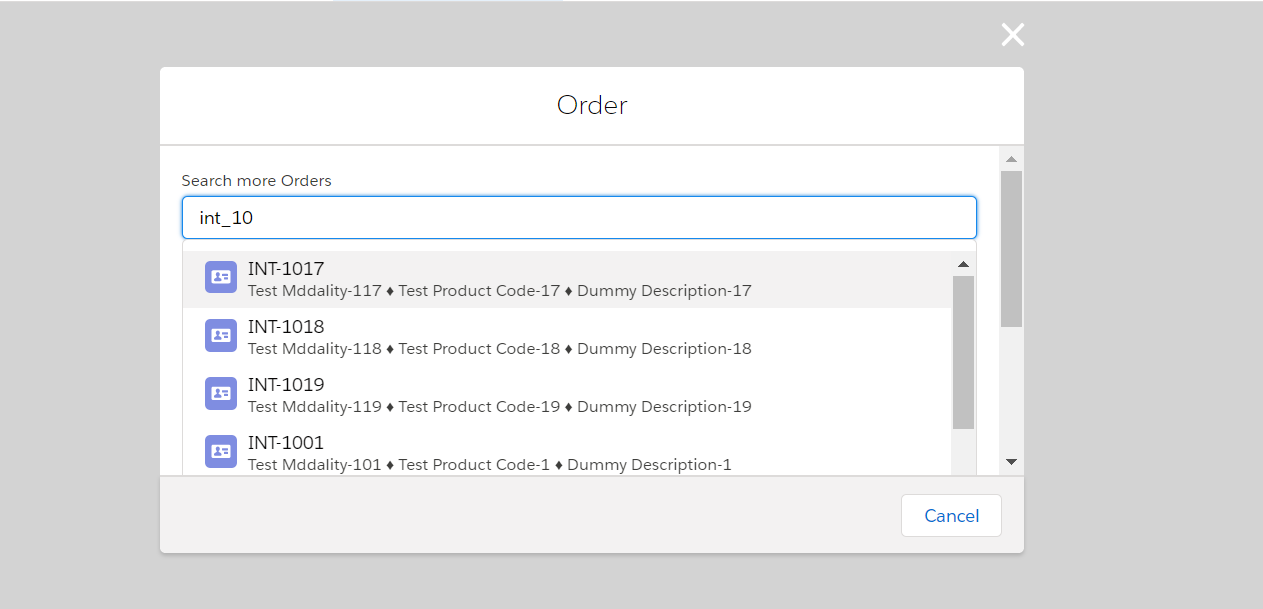
When I try to click on the scroller (Either inside or outside) The results gets collapsed just like snippet below-
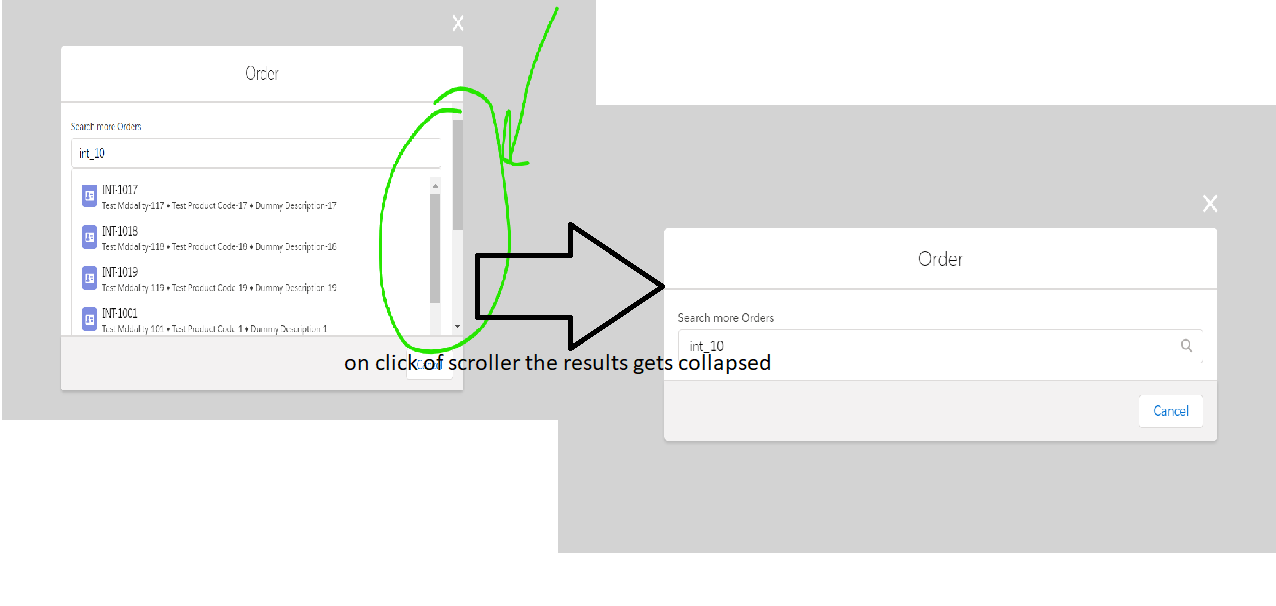
Above is the HTML code that i have used in the visualforce component.
Below code is rendered by jQuery-
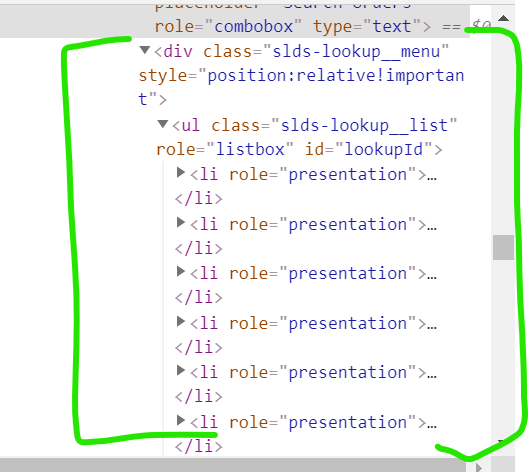
Just want that, when a user clicks on the scroller the results should not get collpased. Any help will be appreciated.
When I try to click on the scroller (Either inside or outside) The results gets collapsed just like snippet below-
<div class="slds-modal__content slds-p-around_medium slds-form-element__control slds-input-has-icon slds-input-has-icon--right">
<label class="slds-form-element__label" for="form-element-01">Search more {!objectPluralLabel}</label>
<div class="slds-form-element__control slds-form-element slds-lookup">
<svg aria-hidden="true" class="slds-input__icon slds-icon-text-default">
<use xlink:href="{!URLFOR($Resource.SLDS, '/assets/icons/utility-sprite/svg/symbols.svg#search')}"></use>
</svg>
<input id="showMore" class="slds-lookup__search-input slds-input" type="text" aria-autocomplete="list" role="combobox" aria-expanded="false" aria-activedescendant="" placeholder="{!placeHolderText}"/>
</div>
</div>
Above is the HTML code that i have used in the visualforce component.
Below code is rendered by jQuery-
Just want that, when a user clicks on the scroller the results should not get collpased. Any help will be appreciated.






 Apex Code Development
Apex Code Development
Were you able to use this functionality earlier without the scroll bar issue? If yes, from when are you seeing this issue. Does using mouse scroll work for your scenario?
I am trying to replicate this behaviour from my end in the mean time.Thanks
Thanks for answering. If we are using the mouse scroll wheel to scroll through the results then there is no problems. But when a user tries to scroll through the results by clicking on the scroller/dragging the scroller, the results gets collapsed.
This behaviour only comes when we are seeing the results on the modal popup. If same thing is implemented normally without modal then it works fine.
Best,
Anmol
I have come across similar issue in the context of reports most recently- https://salesforce.stackexchange.com/questions/325945/scroll-down-is-not-working-report/326319#326319
We just tried this feature now only. So dont know whether if it was occuring previously also.I saw the link that you have shared, but its regarding the report builder. What i need help with is a custom VF component.
Best,
Anmol