You need to sign in to do that
Don't have an account?
Add option to list view arrow
Hello, I want to be able to add a new "button" as an option to the arrow that appears in the list views (see picture). The option I want to add is simply a button that, when clicked on, displays 2 fields from the Lead object, and allows the user to update those fields right there, quick and easy. My questions are:
1) How would I create such a button?
2) how can I add it to the menu option from that arrow?
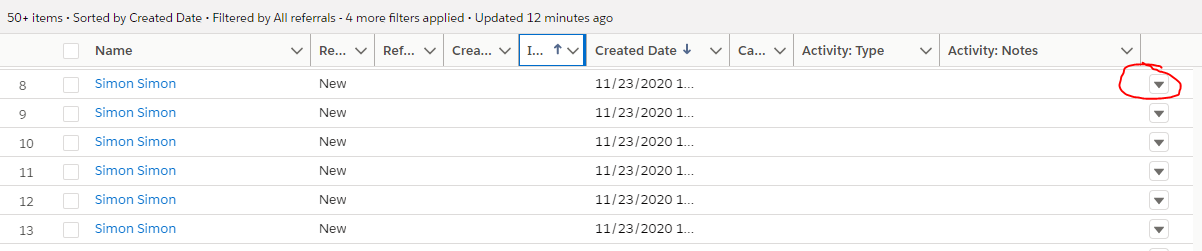
1) How would I create such a button?
2) how can I add it to the menu option from that arrow?






 Apex Code Development
Apex Code Development
>> https://trailblazer.salesforce.com/answersHome_1?id=9063A000000idiIQAQ
>> https://stackoverflow.com/questions/44565423/how-to-add-button-to-lightning-list-view
I see that there is a similar question in the above link and as per the answer it might not be possible as of now.
Let me know if it helps you and close your query by marking it as solved so that it can help others in the future.
Thanks.
All Answers
>> https://trailblazer.salesforce.com/answersHome_1?id=9063A000000idiIQAQ
>> https://stackoverflow.com/questions/44565423/how-to-add-button-to-lightning-list-view
I see that there is a similar question in the above link and as per the answer it might not be possible as of now.
Let me know if it helps you and close your query by marking it as solved so that it can help others in the future.
Thanks.