You need to sign in to do that
Don't have an account?
How To Import Apex Classes Dev Sandbox into Visual Studio Code After SFDX: Authorise Org
Hi Gurus,
How do i Import Apex Classes Dev Sandbox into Visual Studio Code After successfully doing SFDX: Authorise Org for my dev org which is a scratch org sandbox, basically I would like to execute my apex unit tests from Visual studio code..but the problem is I see only LWC project got created with project.json file ..Here is my VSCode
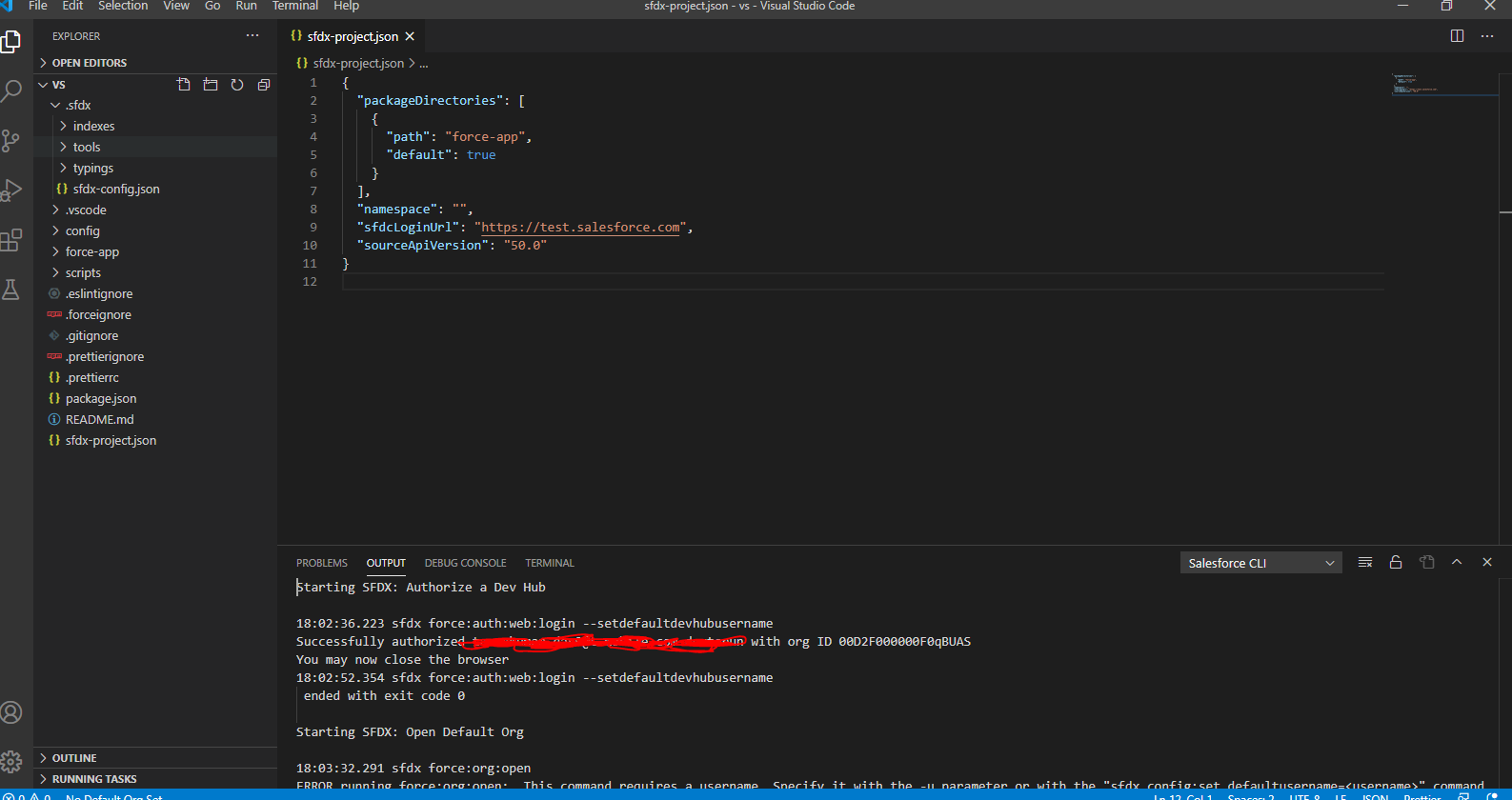
Regards,
Fiona
How do i Import Apex Classes Dev Sandbox into Visual Studio Code After successfully doing SFDX: Authorise Org for my dev org which is a scratch org sandbox, basically I would like to execute my apex unit tests from Visual studio code..but the problem is I see only LWC project got created with project.json file ..Here is my VSCode
Regards,
Fiona






 Apex Code Development
Apex Code Development
After successfully doing SFDX: Authorise Org, Please follow the following steps :
Step 1: Go to the Manifest folder in your created project.
Step 2: Right-click on the package.xml file.
Step 3: Select the' Retrieve source in Manifest from org' option from the drop-down list.
After successfully retrieved the source file, you can find the Apex classes in the 'force-app' folder.
I hope you find the above solution helpful. If it does, please mark it as Best Answer to help others too.
Thanks and Regards,
Sachin Arora
www.sachinsf.com
All Answers
After successfully doing SFDX: Authorise Org, Please follow the following steps :
Step 1: Go to the Manifest folder in your created project.
Step 2: Right-click on the package.xml file.
Step 3: Select the' Retrieve source in Manifest from org' option from the drop-down list.
After successfully retrieved the source file, you can find the Apex classes in the 'force-app' folder.
I hope you find the above solution helpful. If it does, please mark it as Best Answer to help others too.
Thanks and Regards,
Sachin Arora
www.sachinsf.com