You need to sign in to do that
Don't have an account?
How to beautify a new dinamic record line in Visualforce page ?? CSS problem
Hi all !
I need to beautify this VF page so that the 'Nombre de Pago' output field is above the 'Importe' field but in the same line, not like now see? I need the fields to be nicely aligned and I'm not being able to do so. I've added some <br></br> tags but still ugly:
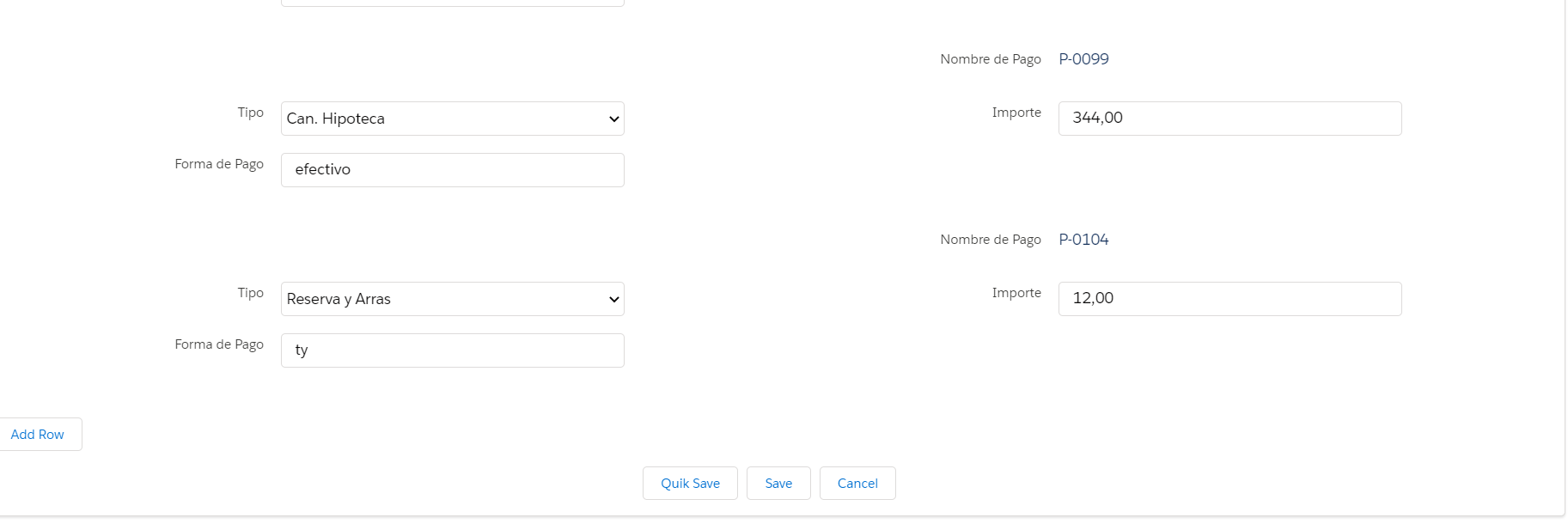
When the user clicks the Add Row button a new record row is added but not aligned with the rest of the lines.
Any idea how to fix it ?
Here's the VF page code:
I need to beautify this VF page so that the 'Nombre de Pago' output field is above the 'Importe' field but in the same line, not like now see? I need the fields to be nicely aligned and I'm not being able to do so. I've added some <br></br> tags but still ugly:
When the user clicks the Add Row button a new record row is added but not aligned with the rest of the lines.
Any idea how to fix it ?
Here's the VF page code:
<apex:page standardController="Cuadre__c" extensions="insertParentChildCon" lightningStylesheets="true" showHeader="false" sidebar="false">
<apex:form >
<apex:pageBlock >
<apex:pageBlockButtons >
<apex:commandButton action="{!QuikSave}" value="Quik Save"/>
<apex:commandButton action="{!Save}" value="Save"/>
<apex:commandButton action="{!Cancel}" value="Cancel"/>
</apex:pageBlockButtons>
<apex:pageBlockSection title="Cuadre">
<apex:outputField value="{!Cuadre__c.Name}"/>
<apex:outputField value="{!Cuadre__c.PendienteCobro__c}"/>
</apex:pageBlockSection>
<apex:pageBlockSection title="Agregar pagos al cuadre">
<apex:repeat value="{!pagoList}" var="pg" id="table">
<br></br>
<br></br>
<apex:inputField value="{!pg.Name}"/>
<apex:inputField value="{!pg.Tipo__c}"/>
<apex:inputField value="{!pg.Importe__c}"/>
<apex:inputField value="{!pg.FormaPago__c}"/>
<br></br>
<br></br>
<br></br>
</apex:repeat>
</apex:pageBlockSection>
<apex:commandButton value="Add Row" Action="{!AddRow}" immediate="true" id="button"/>
</apex:pageBlock>
</apex:form>
</apex:page>






 Apex Code Development
Apex Code Development
Greetings!
You can use align functionality align your fields in a column as suggested in the below link:
https://salesforce.stackexchange.com/questions/215821/align-fields-in-column-in-vf-page
Kindly mark it as best answer if it helps so that it can help others in the future.
Warm Regards,
Shirisha Pathuri
You might want to try using <tr> <td> in your <apex:repeat> as written in https://developer.salesforce.com/docs/atlas.en-us.pages.meta/pages/pages_compref_repeat.htm for better formatting. Thanks