You need to sign in to do that
Don't have an account?
Formula filed update
Hi All,
Can someone explain how can we accomplish the below .
Apart from trigger
An Sobject named Application_c has a lookup relationsnip to another sOblect named Position c. Both Application _c and Position _c have a picklist field named Status c. When the Status _c field on Position c Is updated, the Status _c field on Application _c needs to be populated automatically with the same value, and execute a workflow rule on Application_c.
Can someone explain how can we accomplish the below .
Apart from trigger
An Sobject named Application_c has a lookup relationsnip to another sOblect named Position c. Both Application _c and Position _c have a picklist field named Status c. When the Status _c field on Position c Is updated, the Status _c field on Application _c needs to be populated automatically with the same value, and execute a workflow rule on Application_c.






 Apex Code Development
Apex Code Development
>> https://salesforce.stackexchange.com/questions/50776/how-to-get-lookup-field-values-from-the-formula-field?rq=1
I found this example that can help you in building your use case.
I think if the status__c is a picklist then you can try checking TEXT(Positon.Status__c)
It worked in my org.
Let me know if it helps you and close your query by marking it as solved so that it can help others in the future.
Thanks.
Hi ummeda,
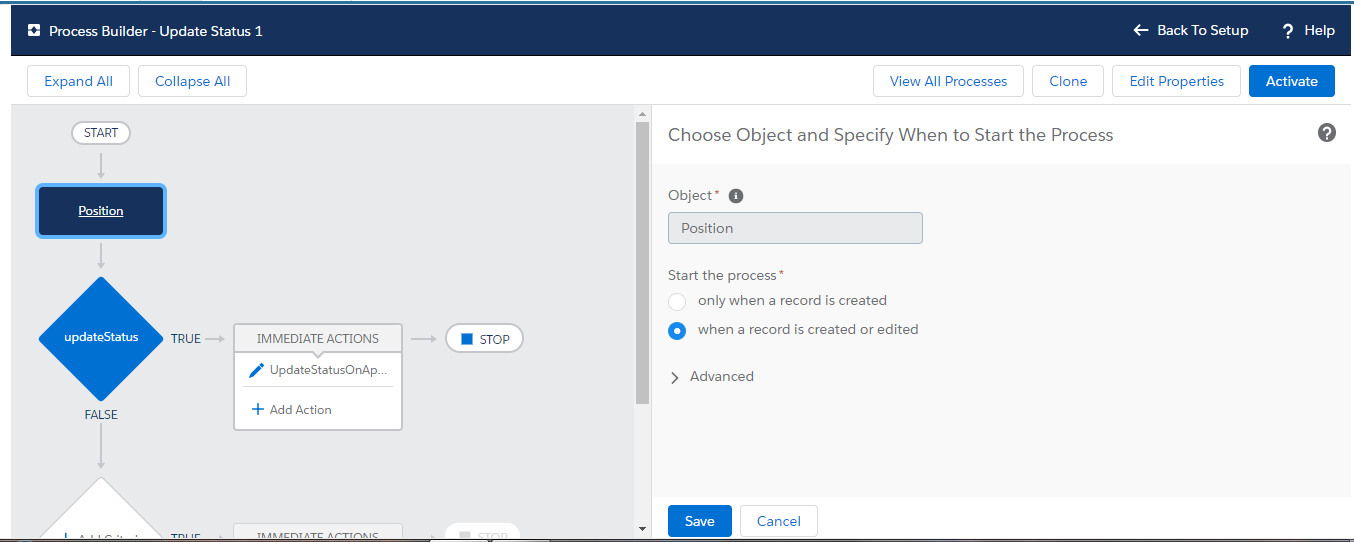
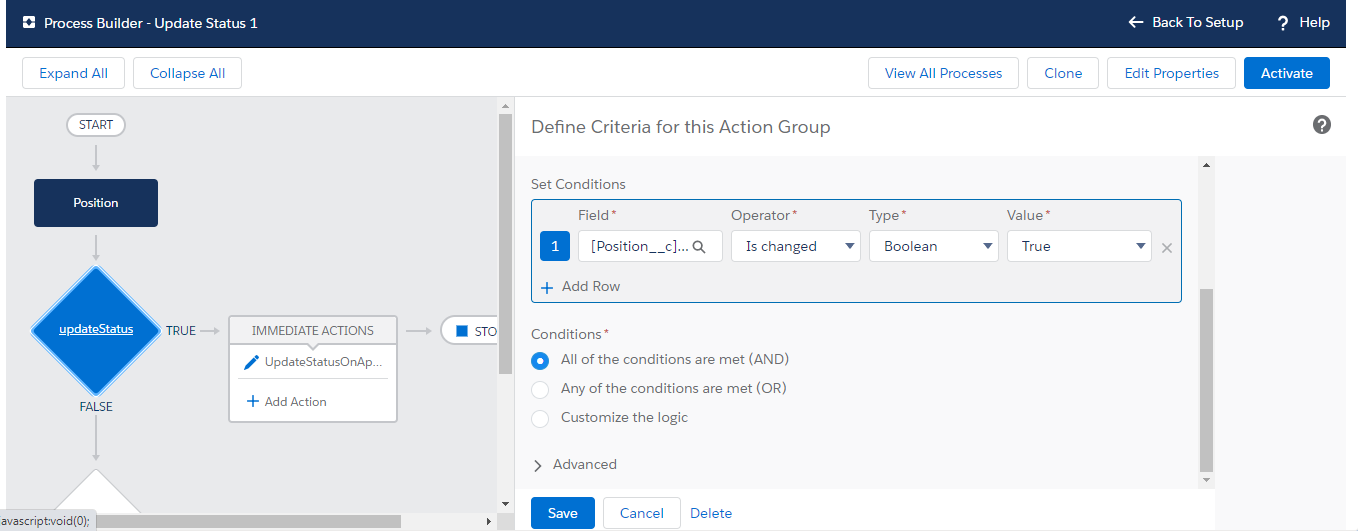
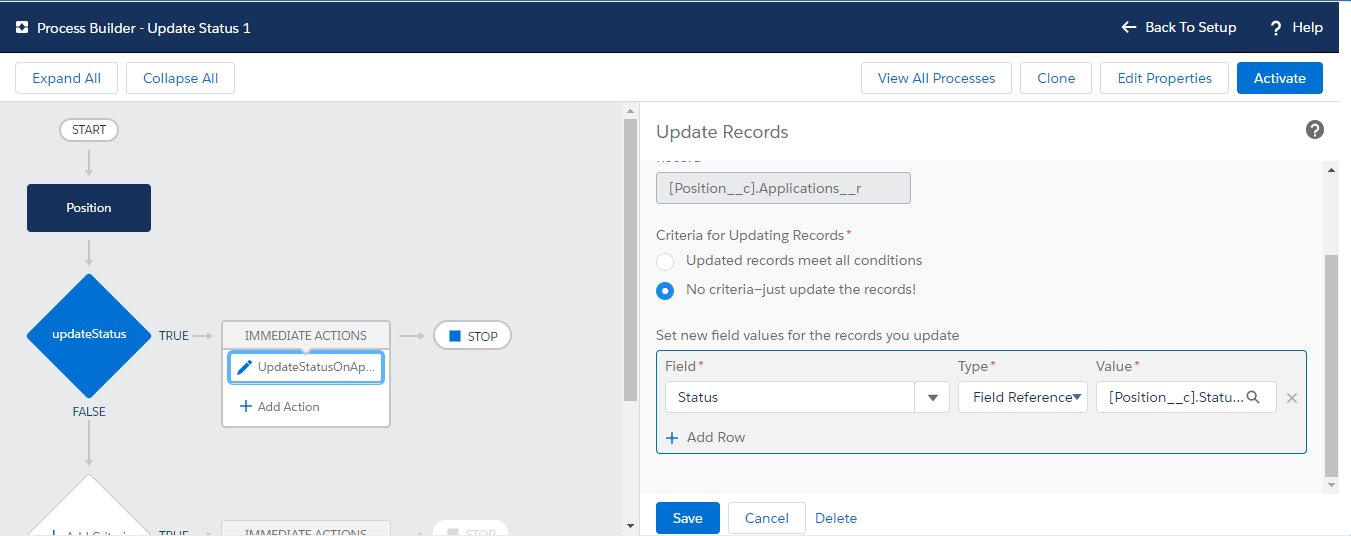
Follow the following Steps.
1.In quick find box type process builder Select process builder then click New button And enter process Name And In The process starts when Select A Record Changes Click Save
Then ===>
1. Create a Process Builder On Postion object And Fill up Criteria Name and Select Conditions are met in Criteria for Executing Actions.
In Fields type Position and Select Position and In position select Picklist Filed like Status And
Operator isChange, Type Boolean, Value True Then SAVE.
2. And Then In IMMEDIATE ACTIONS create a new Action select Action Type Update and fill up the Action Name Field.
3. In Record Select a 2nd oppotion Select a record related to the type position and select and in position select Application__r
4. In Criteria for Updating Records Section select No criteria—just update the records!
5. In Field select status And In Type Select Filed Referance and in Value Filed select position and in Postion select status.
Then Save
After All Steps Completed Activate the process Builder
Try all above steps. let me know if it's helps you.
Thank You