You need to sign in to do that
Don't have an account?
Why are Salesforce's Object Relationships this Un-intuitive. It's embarassing?
I have three tables. Pilots, Certifications, and the Linking Table Pilots_Certifications.
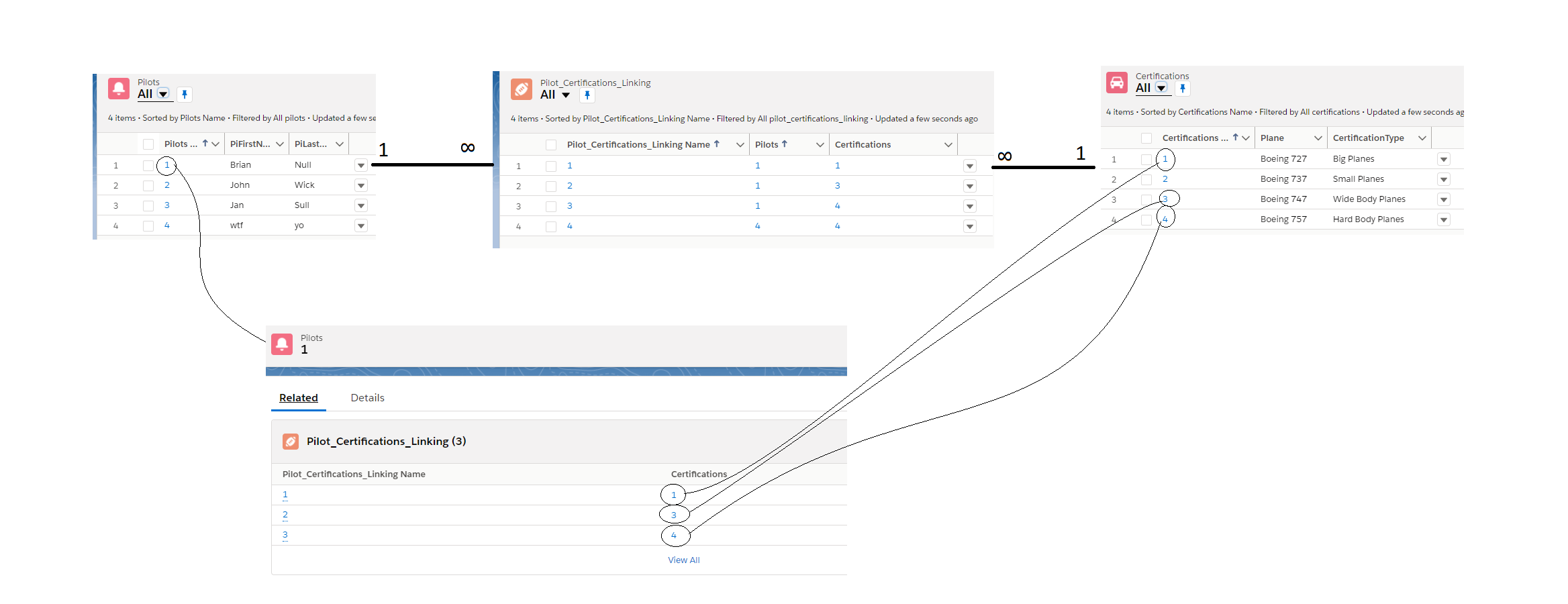 I enter Pilot Object fields PiFirstName, PiLastName as text. I enter Certification Object fields CertificationType, Plane as text.
I enter Pilot Object fields PiFirstName, PiLastName as text. I enter Certification Object fields CertificationType, Plane as text.
Pilot_Certifications object has lookups to Pilot. Pilot_Certifications object has lookups to Certifications. The lookups only link to the autonumber Primary key field:
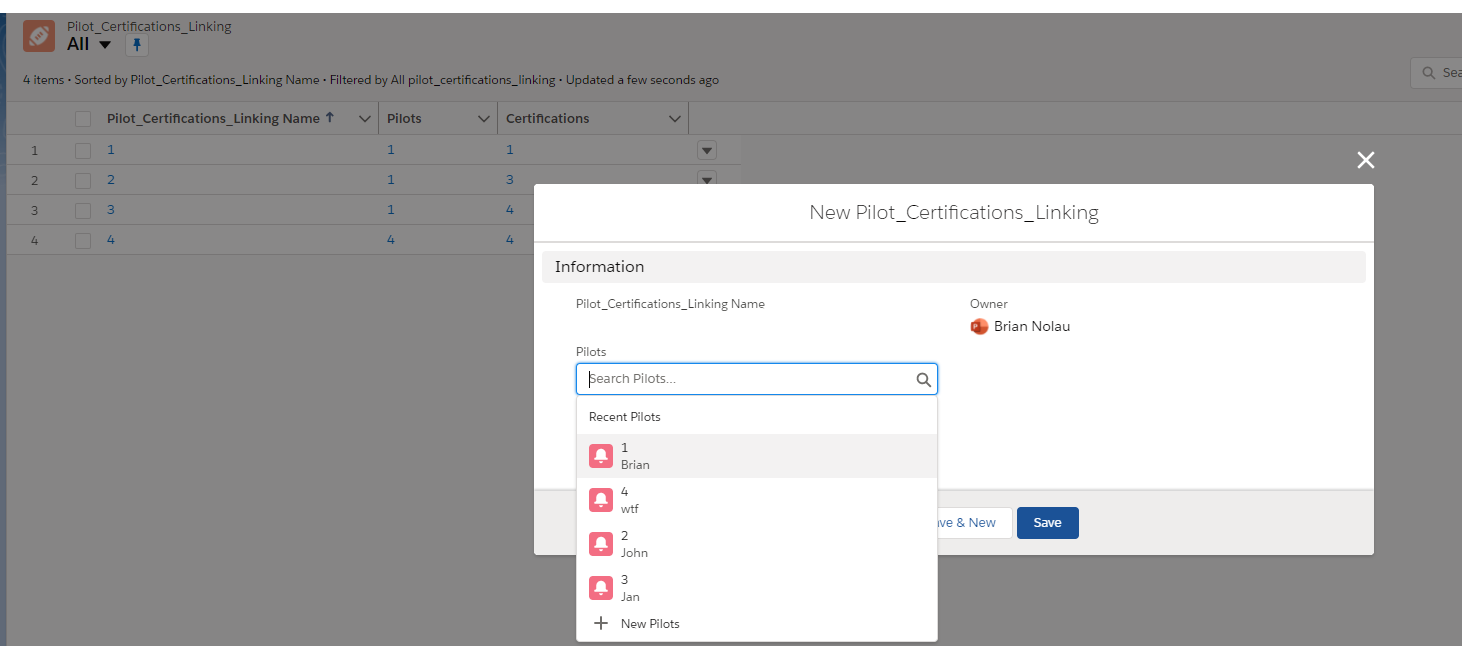 My intent is to build a many to many relationship with Pilot_Certifications as the Linking, or Junction table. It works fine as is. I can apply Search Layouts on Pilot_Certification Lookups to include the name so that I can see "Brian" for example while selecting the Pilot instead of 1.
My intent is to build a many to many relationship with Pilot_Certifications as the Linking, or Junction table. It works fine as is. I can apply Search Layouts on Pilot_Certification Lookups to include the name so that I can see "Brian" for example while selecting the Pilot instead of 1.
When I do a lookup for Pilot_Certification, I want the value in the field to be matched based on the primary key to the Pilot table and to the Certifications table, but I want the value that is shown on the Pilot_Certification table to be PILOTFIRSTNAME/PILOTLASTNAME for the first Pilot lookup and PLANE/CERTIFICATIOTYPE for the Second Certification lookup.
It must be something with picklists or something.
I basically want the tables to work like in 33:35 to the end of this youtube video. I'm practicing my SOQL and not being able to setup tables like I do in Access is mad annoying because I can't progress in SOQL until I can make the tables how I want:
https://www.youtube.com/watch?v=nJCAcaGCHvE
Pilot_Certifications object has lookups to Pilot. Pilot_Certifications object has lookups to Certifications. The lookups only link to the autonumber Primary key field:
When I do a lookup for Pilot_Certification, I want the value in the field to be matched based on the primary key to the Pilot table and to the Certifications table, but I want the value that is shown on the Pilot_Certification table to be PILOTFIRSTNAME/PILOTLASTNAME for the first Pilot lookup and PLANE/CERTIFICATIOTYPE for the Second Certification lookup.
It must be something with picklists or something.
I basically want the tables to work like in 33:35 to the end of this youtube video. I'm practicing my SOQL and not being able to setup tables like I do in Access is mad annoying because I can't progress in SOQL until I can make the tables how I want:
https://www.youtube.com/watch?v=nJCAcaGCHvE






 Apex Code Development
Apex Code Development
and then the account shows Contacts fine with all this information nicely there. But for my "Related Lists" under Pilots it shows just the autonumbers for the certifications.
Here are the objects from my first post (You can zoom in to see everything in 1st post).
For like Certifications table field 1 Certifications Name is an Auto-Number. Is there a way to format it to include other field names???
https://trailblazer.salesforce.com/ideaView?id=08730000000Brs9AAC
Like a lookup to an AUTO-NUMBER is useless and typing out a name doesn't ensure uniqueness. stupid