You need to sign in to do that
Don't have an account?
how to sum all values in column picklist value is equil to some value
Hi. I am writing a report on a custom object.
I have an issue with creating the report
mu records have quantity and status
I want to get a summary of each record in different statuses.
How it can be done?
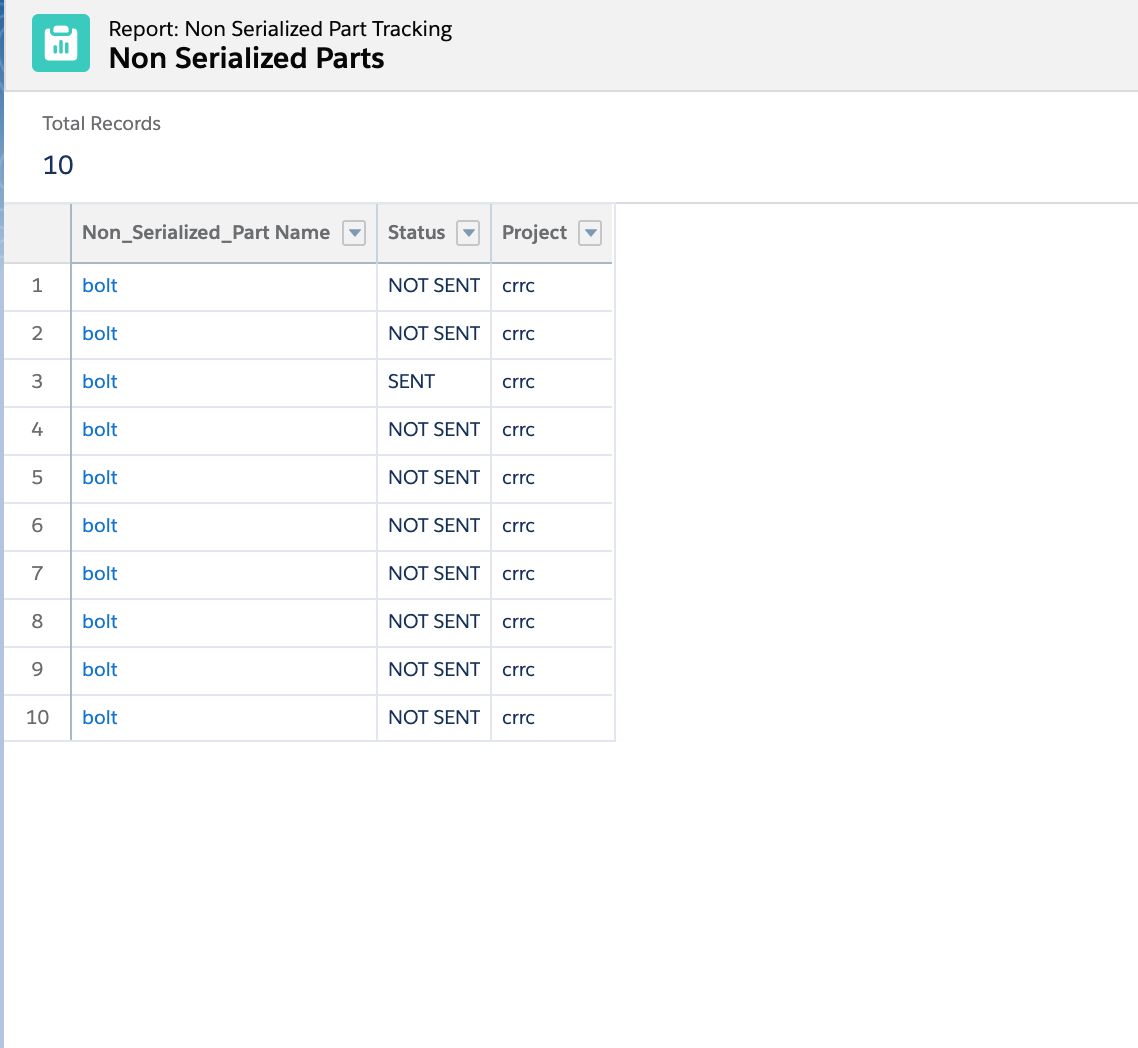
I have an issue with creating the report
mu records have quantity and status
I want to get a summary of each record in different statuses.
How it can be done?






 Apex Code Development
Apex Code Development
Hi Valdimir,
You can use 'GROUP BY' option on status field. Also by going on Columns--> Choose Quantity filed--> Click on Quantity Field and Click on "Sum".
Hope this helps!
Thanks,
Sucharita
Status can be SENT, ARRIVED, ACCEPTED.
I need TOTAL SENT Quantity, TOTAL ARRIVED Qunaitym TOTAL ACCEPTED Quantity.
your answer doesnt help at all.
A summary of the picklist value is not possible in the report.
If you need the record count for each status just group the report by the status field and then see the record count of each value.
Or If you need the total record which has picklist values please follow the below link to get the sum of the total record.
https://trailblazers.salesforce.com/answers?id=9063A000000l8vlQAA
Please explain your requirement briefly to understand further. Hope it helps.
Let us know if you have further questions.
Thanks,
Kamala. K
Sweet Potato Tec