You need to sign in to do that
Don't have an account?
Visualforce - when choosing a tag in developer console I get this: =""
Why is this hapenning?
For example I am typing <apex:page>
before I type it, I get a list of possible tags to choose from. I choose the apex:page tag and push ENTER and the tag becomes this:
=""
more in the images below:
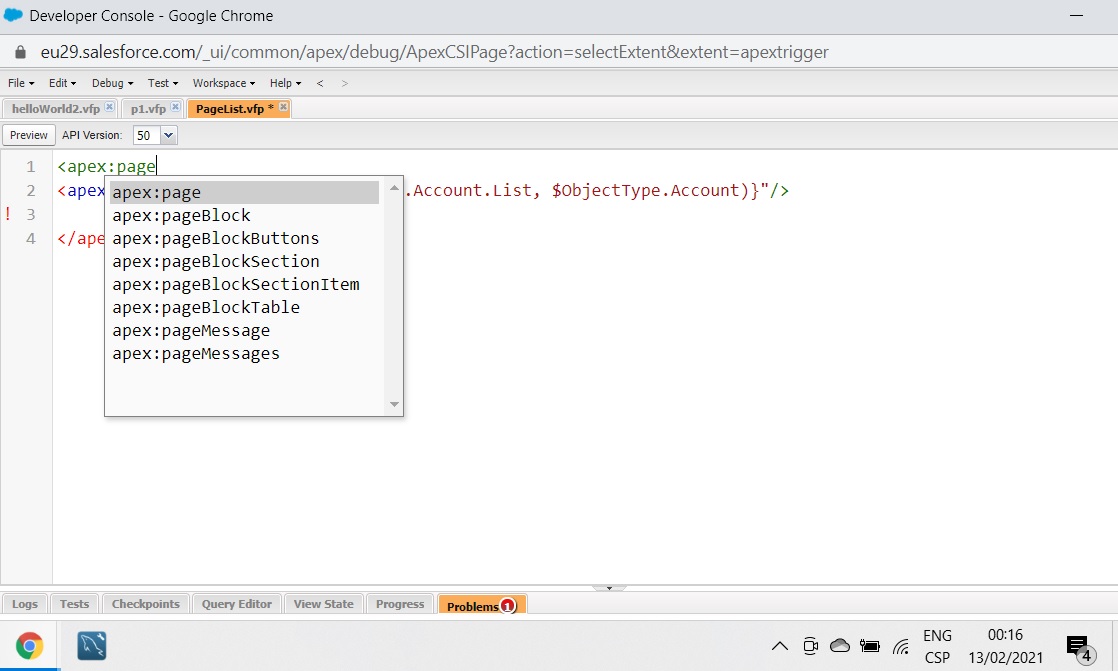
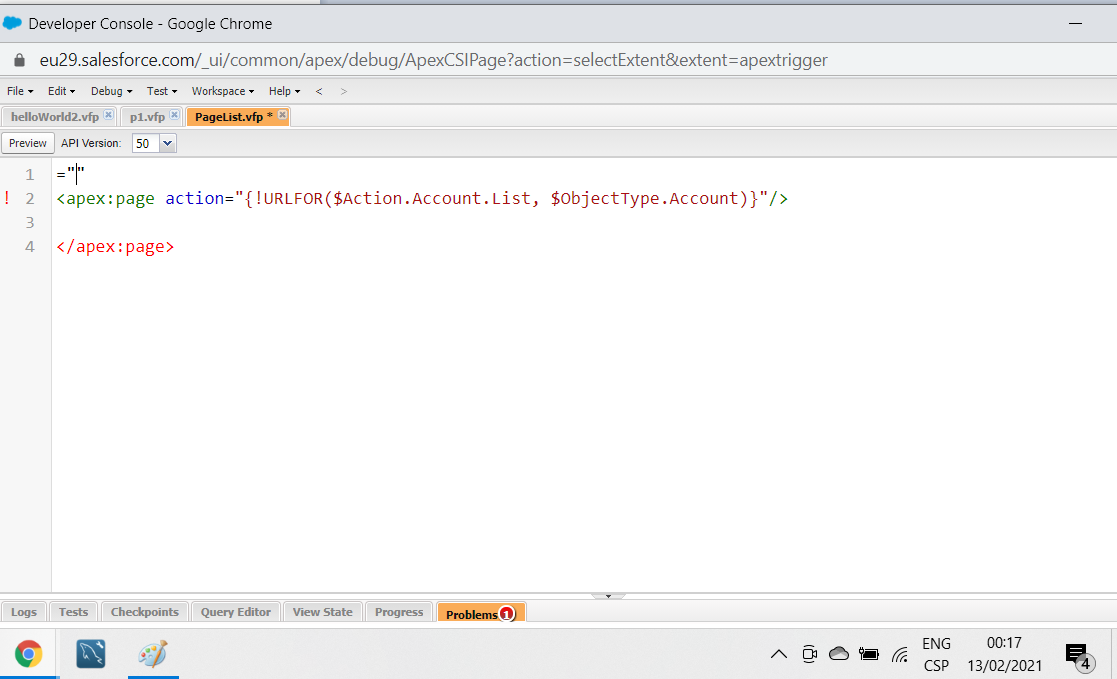
For example I am typing <apex:page>
before I type it, I get a list of possible tags to choose from. I choose the apex:page tag and push ENTER and the tag becomes this:
=""
more in the images below:






 Apex Code Development
Apex Code Development
Greetings!
Can you please kill the developer console and try again later as it is working as expected for me and I was able to use the refereneces successfully.
Please mark it as best answer if it helps you to fix the issue.
Thank you!
Regards,
Shirisha Pathuri
All Answers
Greetings!
Can you please kill the developer console and try again later as it is working as expected for me and I was able to use the refereneces successfully.
Please mark it as best answer if it helps you to fix the issue.
Thank you!
Regards,
Shirisha Pathuri
I tried to replicate this behaviour in my org.When I type the letters, <apex:pa I am prompted with suggestions and when I click enter, I see the tags are appropriately inserted. I believe in your case,this is happening because the suggestion of <apex: page> is not being highlighted in blue as below
You might want to click the right arrow when suggestions are shown to make the selection instead of enter to fix the issue.
Hope this helps you. Please mark this answer as best so that others facing the same issue will find this information useful. Thank you
Make sure you type <apex: pa and select the <apex: page> that comes up. For some random reason, whenever I type full <apex:page> and make a selection, it converts to =".
Hope this helps.