You need to sign in to do that
Don't have an account?
VSCode: Unable to fetch Case Layouts in using package.xml
I am connected to a Test sandbox org and using vscode, I am trying to fetch the Case Page Layouts metadata but unable to fetch. I tried with wildcard as well as with specific Layout name but nothing has worked so far. This is how my package.xml looks like:
Any idea how to fetch the page layouts for the case?
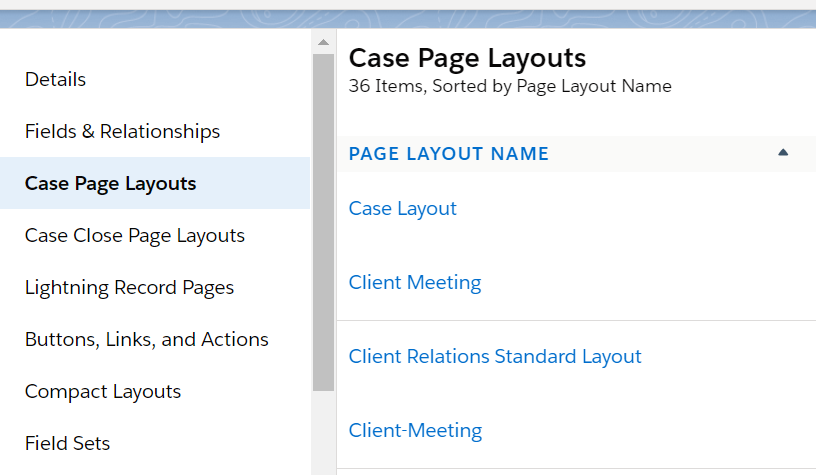
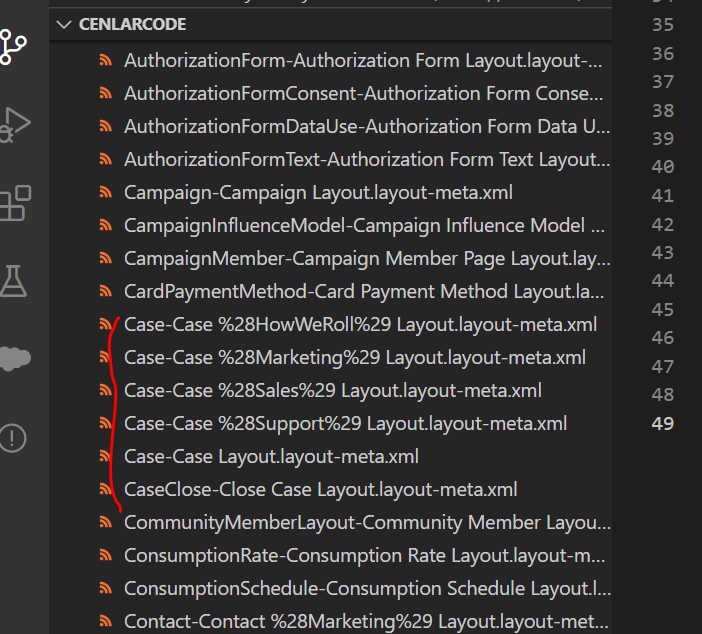
<?xml version="1.0" encoding="UTF-8" standalone="yes"?>
<Package xmlns="http://soap.sforce.com/2006/04/metadata">
<types>
<members>*</members>
<name>ApexClass</name>
</types>
<types>
<members>*</members>
<name>ApexComponent</name>
</types>
<types>
<members>*</members>
<name>ApexPage</name>
</types>
<types>
<members>*</members>
<name>ApexTestSuite</name>
</types>
<types>
<members>*</members>
<name>ApexTrigger</name>
</types>
<types>
<members>*</members>
<name>AuraDefinitionBundle</name>
</types>
<types>
<members>Case</members>
<members>CaseContactRole</members>
<name>CustomObject</name>
</types>
<types>
<members>*</members>
<name>LightningComponentBundle</name>
</types>
<types>
<members>*</members>
<name>Profile</name>
</types>
<types>
<members>Case-Case Layout</members>
<name>Layout</name>
</types>
<types>
<members>*</members>
<name>StaticResource</name>
</types>
<version>50.0</version>
</Package>
Any idea how to fetch the page layouts for the case?






 Apex Code Development
Apex Code Development
All Answers
Or you can use the extension listed in this post
Also, can you try this?
<types> <members>*</members> <name>Layout</name> </types>Execute SFDX: Retrieve Source in Manifest from Org
Or you can use sfdx commands
sfdx force:source:retrieve -m Layout
Let me know if this helps, if it does, please mark this answer as best so that others facing the same issue will find this information useful. Thank you