You need to sign in to do that
Don't have an account?
How to fetch data in input fields using data-index?
I am using an example of the dynamic table where you can add and remove rows from a LWC. I was able to create a dynamic header (with Start through End Date), create dynamic input fields under each element of the header and also add and remove rows. Now I need to map the dynamic input fields to the right fields to create multiple records. See below image:
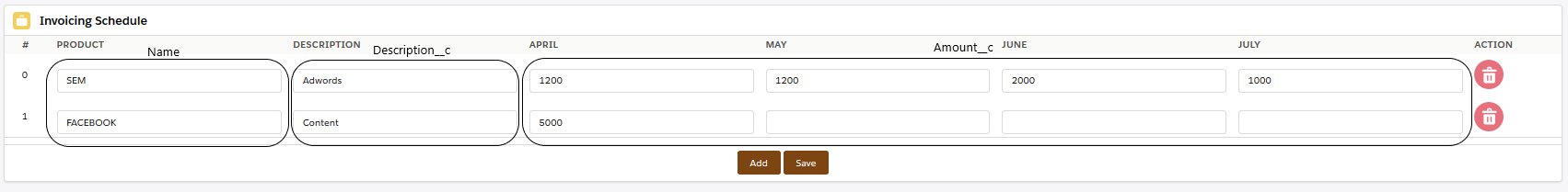
In that example, it will create 4 records where the first will be Invoice April, the total amount will be 6200$ and it will also create 2 child records where the first one will be SEM | Adwords | 1200 and the second one will be FACEBOOK | Content | 5000$
The Second record will be Invoice May for a total amount of 1200$ and with only one child record called SEM | Adwords | 1200 and so is the third and forth records.
My HTML Code:
In that example, it will create 4 records where the first will be Invoice April, the total amount will be 6200$ and it will also create 2 child records where the first one will be SEM | Adwords | 1200 and the second one will be FACEBOOK | Content | 5000$
The Second record will be Invoice May for a total amount of 1200$ and with only one child record called SEM | Adwords | 1200 and so is the third and forth records.
My HTML Code:
<template for:each={contentArray} for:item="field" for:index="index">
<tr key={keyIndex}>
<td scope="col">
{index}
</td>
<template for:each={headerArray} for:item="field" for:index="index">
<td key={field.Index} scope="col">
<lightning-input data-index={index} access-key={index} id={index} type='text' value={field.Index} onchange={changeHandler}>
</lightning-input>
</td>
</template>
<td scope="col">
<lightning-icon icon-name="action:delete" access-key={index} id={index} alternative-text="Click to Call" size="small" title="large size" onclick={removeRow}>
</lightning-icon>
</td>
</tr>
</template>
my js code
changeHandler(event){
this.template.querySelectorAll('lightning-input-field').forEach(element => {
this.contentArray = this.contentArray && element.reportValidity();
});
}
saveMultipleRecords() {
console.log("contentArray"+JSON.stringify(this.contentArray));
saveRecords({ recList : this.contentArray })
.then(result => {
this.message = result;
this.error = undefined;
this.contentArray.forEach(function(item){
});
if(this.message !== undefined) {
this.dispatchEvent(
new ShowToastEvent({
title: 'Success',
message: 'Records Created!',
variant: 'success',
}),
);
}
})
.catch(error => {
this.message = undefined;
this.error = error;
this.dispatchEvent(
new ShowToastEvent({
title: 'Error creating records',
message: error.body.message,
variant: 'error',
}),
);
console.log("error", JSON.stringify(this.error));
});
}
and my cls:
public with sharing class invoiceSchedule {
@AuraEnabled
public static List<scheduleTable__c> saveRecords(List<scheduleTable__c> recList){
Insert recList;
}
}
I am new to coding and not too sure how can I get the data from my input fields but I know that I will need to clone that array and create an array of object? How can that work?
Your help is appreciated.
Thanks






 Apex Code Development
Apex Code Development