You need to sign in to do that
Don't have an account?
Code Coverage for VFP Stuck at 73% One Small Code Block Remains
Hi All,
I've created a Visualforce dynamic search page for Accounts based on their geolocation. Users on the page can select a town, enter the radius (in miles) from the selected town, and receive a list of Accounts that are within that inputted radius. The Visualforce page and controller, though basic, perform as expected. However, there is a small block of code that needs test class coverage. Here is the Salesforce documentation (https://developer.salesforce.com/docs/atlas.en-us.apexcode.meta/apexcode/apex_class_system_Location.htm) that lead me to create the code in the Controller. Could anyone provide an answer on how to increase the coverage to 100%? Assistance would be greatly appreciated.
Thank you,
Mike
Visualforce Page
**This is a demo project I've taken on for learning purposes and I am not concerned about hitting a picklist limitation if the total Town__c records exceed 1,000.
Test Class
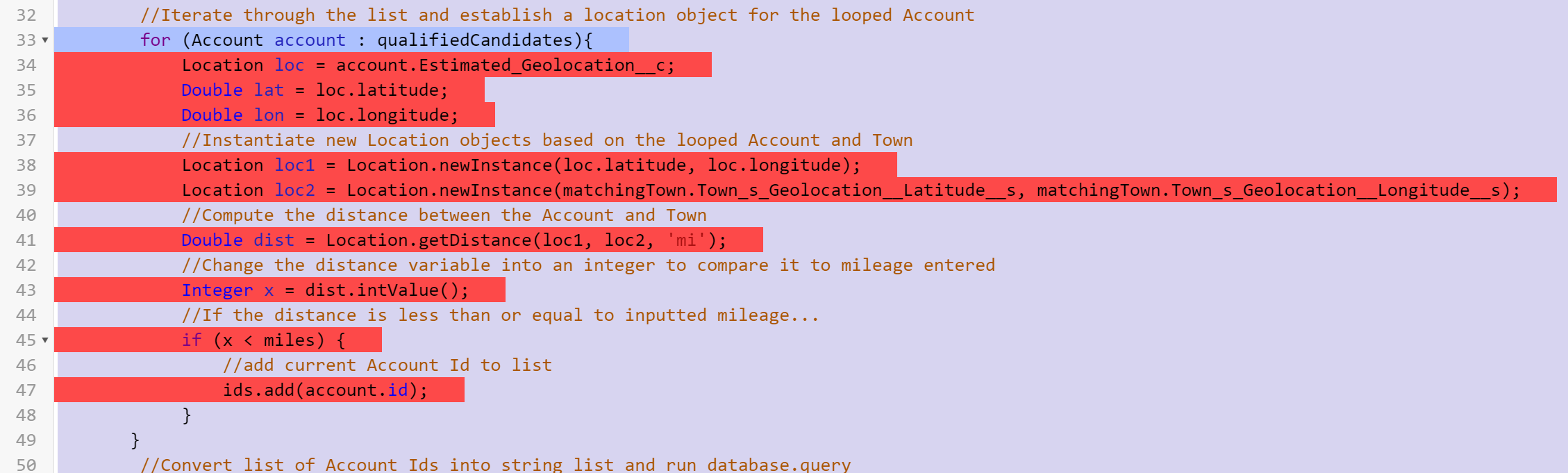
I've created a Visualforce dynamic search page for Accounts based on their geolocation. Users on the page can select a town, enter the radius (in miles) from the selected town, and receive a list of Accounts that are within that inputted radius. The Visualforce page and controller, though basic, perform as expected. However, there is a small block of code that needs test class coverage. Here is the Salesforce documentation (https://developer.salesforce.com/docs/atlas.en-us.apexcode.meta/apexcode/apex_class_system_Location.htm) that lead me to create the code in the Controller. Could anyone provide an answer on how to increase the coverage to 100%? Assistance would be greatly appreciated.
Thank you,
Mike
Visualforce Page
<apex:page Controller="QualifiedCandidateSearchController">
<apex:form >
<apex:pageBlock title="Enter Information Here">
<apex:pageBlockSection >
<apex:selectList value="{!selectedTown}" size="1" label="Select the town's name:">
<apex:selectOptions value="{!twnOption}" />
</apex:selectList>
<apex:inputText value="{!miles}" label="Enter the distance from the town (in miles):" required="true"/>
</apex:pageBlockSection>
<apex:commandButton value="Search" action="{!search}"/>
<apex:commandButton value="Clear Results" action="{!clear}"/>
</apex:pageBlock>
<apex:pageBlock title="Results: {!resultCount}">
<apex:pageBlockTable value="{!acc}" var="a">
<apex:column value="{!a.BillingCity}"/>
<apex:column value="{!a.Name}"/>
<apex:column value="{!a.Job_Title__c}"/>
<apex:column value="{!a.Work_Email__c}"/>
<apex:column value="{!a.Personal_Email__c}"/>
<apex:column value="{!a.Phone}"/>
</apex:pageBlockTable>
</apex:pageBlock>
</apex:form>
</apex:page>
Controller
public class QualifiedCandidateSearchController {
public List <Account> acc {get;set;}
public String selectedTown{get;set;}
public Integer miles {get;set;}
public Integer resultCount {get;set;}
//Pre-populate the picklist with town names
public List<SelectOption> twnOption {set;get{
List<SelectOption> options = new List<SelectOption>();
for(Town__c twn : [SELECT Name
FROM Town__c
ORDER BY Name]) {
options.add(new SelectOption(twn.id,twn.Name));
}
return options;
}}
public QualifiedCandidateSearchController() {
}
public void search() {
//Create list that will store the id's of qualified accounts
List<Id> ids = new List<Id>();
//Create a string variable that will be used with database.query
String stringQuery;
//Get the exact town that was searched for
Town__c matchingTown =[SELECT Name, Town_s_Geolocation__c, Town_s_Geolocation__Latitude__s, Town_s_Geolocation__Longitude__s
FROM Town__c
WHERE Id = :selectedTown];
//Get the list of qualified accounts that have an estimated geolocation value
List<Account> qualifiedCandidates = [SELECT Id, Name, BillingCity, Job_Title__c, Work_Email__c, Personal_Email__c, Phone, Estimated_Geolocation__c, Estimated_Geolocation__Latitude__s, Estimated_Geolocation__Longitude__s
FROM Account
WHERE Results__c = 'Qualified' AND Estimated_Geolocation__Latitude__s != null];
System.debug('here are the candidates: ' + qualifiedCandidates);
//Iterate through the list and establish a location object for the looped Account
for (Account account : qualifiedCandidates){
Location loc = account.Estimated_Geolocation__c;
Double lat = loc.latitude;
Double lon = loc.longitude;
//Instantiate new Location objects based on the looped Account and Town
Location loc1 = Location.newInstance(loc.latitude, loc.longitude);
Location loc2 = Location.newInstance(matchingTown.Town_s_Geolocation__Latitude__s, matchingTown.Town_s_Geolocation__Longitude__s);
//Compute the distance between the Account and Town
Double dist = Location.getDistance(loc1, loc2, 'mi');
//Change the distance variable into an integer to compare it to mileage entered
Integer x = dist.intValue();
//If the distance is less than or equal to inputted mileage...
if (x < miles) {
//add current Account Id to list
ids.add(account.id);
}
}
//Convert list of Account Ids into string list and run database.query
List<String> strings = new List<String>( (List<String>)ids );
stringQuery = 'SELECT Name, BillingCity, Job_Title__c, Work_Email__c, Personal_Email__c, Phone FROM Account WHERE Id IN:strings ORDER BY BillingCity, Job_Title__c';
acc = Database.query(stringQuery);
resultCount=strings.size();
}
public void clear(){
acc.clear();
resultCount=null;
}
}
*The code block beginning after the for loop, following the comment "Iterate through the list and establish a location object," up until "Convert list of Account Ids into string list and run database.query" is what the test class does not cover (see screenshot below). **This is a demo project I've taken on for learning purposes and I am not concerned about hitting a picklist limitation if the total Town__c records exceed 1,000.
Test Class
@isTest
public class QualifiedCandidateSearchTest {
@isTest static void findAccount() {
//Create and insert an Account
Account testAccount = new Account();
testAccount.RecordTypeId = '01215000001UW0v';
testAccount.Name = 'John Doe';
testAccount.BillingCity = 'Stirling';
testAccount.Job_Title__c = 'Therapist';
testAccount.Type = 'Talent Acquisition';
testAccount.Account_Type__c = 'HR';
testAccount.Work_Email__c = 'jdoe@workemail.org';
testAccount.Personal_Email__c = 'jdoe@gmail.com';
testAccount.Phone = '111-111-1111';
testAccount.Estimated_Geolocation__Latitude__s = 40.672968;
testAccount.Estimated_Geolocation__Longitude__s = -74.49171;
testAccount.Results__c = 'Qualified';
insert testAccount;
//Create and insert a Town__c
Town__c testTown = new Town__c();
testTown.Name = 'Stirling';
testTown.Town_s_Zip_Code__c = '07980';
testTown.Town_s_County__c = 'Morris';
testTown.Town_s_Geolocation__Latitude__s = 40.672968;
testTown.Town_s_Geolocation__Longitude__s = -74.49171;
insert testTown;
Test.startTest();
PageReference pageRef = Page.QualifiedCandidateSearch;
Test.setCurrentPage(pageref);
QualifiedCandidateSearchController testQual = new QualifiedCandidateSearchController();
if(testQual.twnOption.size() == 1) {
System.assertEquals(true, testQual.twnOption.size() == 1);
}
testQual.miles = 2;
testQual.selectedTown = testQual.twnOption.get(0).getValue();
testQual.search();
if(testQual.acc.size() == 1) {
System.assertEquals(true, testQual.acc.size() == 1);
}
testQual.clear();
if (testQual.acc.size() == 0) {
System.assertEquals(true, testQual.acc.size() == 0);
}
Test.stopTest();
}
}
Code Coverage Screenshot - 73% (25/34)





 Apex Code Development
Apex Code Development
I recommend inserting the account using the @testSetup annotation and populating the qualifiedCandidate list
QualifiedCandidateSearchController testQual = new QualifiedCandidateSearchController();
testQual.qualifiedCandidate =//assign the SOQL variable declared in
Also, try using @testMethod instead of @isTest
Let me know if it makes any difference