You need to sign in to do that
Don't have an account?
Community VisualForce Page Erroring in Mobile
I am getting this error page when viewing the VF page on a mobile device (both IOS and Android) after successfully logging into the Community. It's not a FLS Permission Issue because the page works flawlessly on Desktop following the exact same steps.. The Community User Profile also has access to the VF Page and all other dependencies..
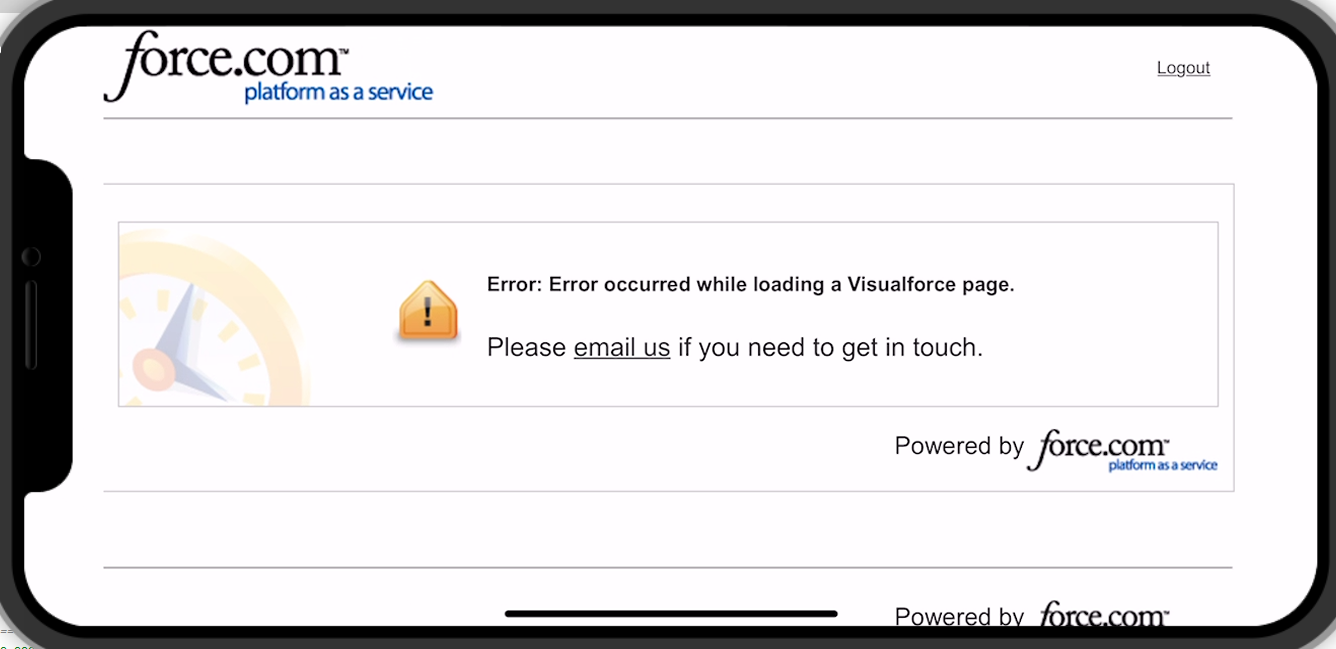
URL Description: https://base_url.csxx.force.com/community_name/s/page_name?param=record_id
Any ideas on why this is happening or how to resolve for mobile?
Much appreciated!
URL Description: https://base_url.csxx.force.com/community_name/s/page_name?param=record_id
Any ideas on why this is happening or how to resolve for mobile?
Much appreciated!






 Apex Code Development
Apex Code Development
All Answers
https://salesforceoke.blogspot.com/2018/02/salesforce-community-error-page.html
Thanks,
Thank you - https://releasenotes.docs.salesforce.com/en-us/spring16/release-notes/rn_vf_uitheme.htm
Thank you - https://salesforce.stackexchange.com/questions/203914/see-full-vf-page-exception-vf-apex-exception