You need to sign in to do that
Don't have an account?
custom components in community builder
I am exploring our current community via community builder, I noticed that some custom components have the lightning icon next to it, but some doesn’t. Please see the screen shot, wondering what makes the difference, all components implements="forceCommunity:availableForAllPageTypes", they are all aviable to the community.
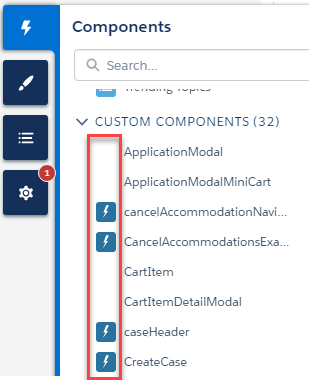






 Apex Code Development
Apex Code Development
Refer this link
https://developer.salesforce.com/docs/atlas.en-us.lightning.meta/lightning/components_config_for_builder_layouts.htm
http://sfdcmonkey.com/2017/03/21/use-svg-salesforce-lightning-component/