You need to sign in to do that
Don't have an account?
How to make tabs visible in the vertical navigation bar in my app
Ok I want the Tabs in my app to appear as they do in the standard Sales App as show in the screenshot below in LIGHTNING: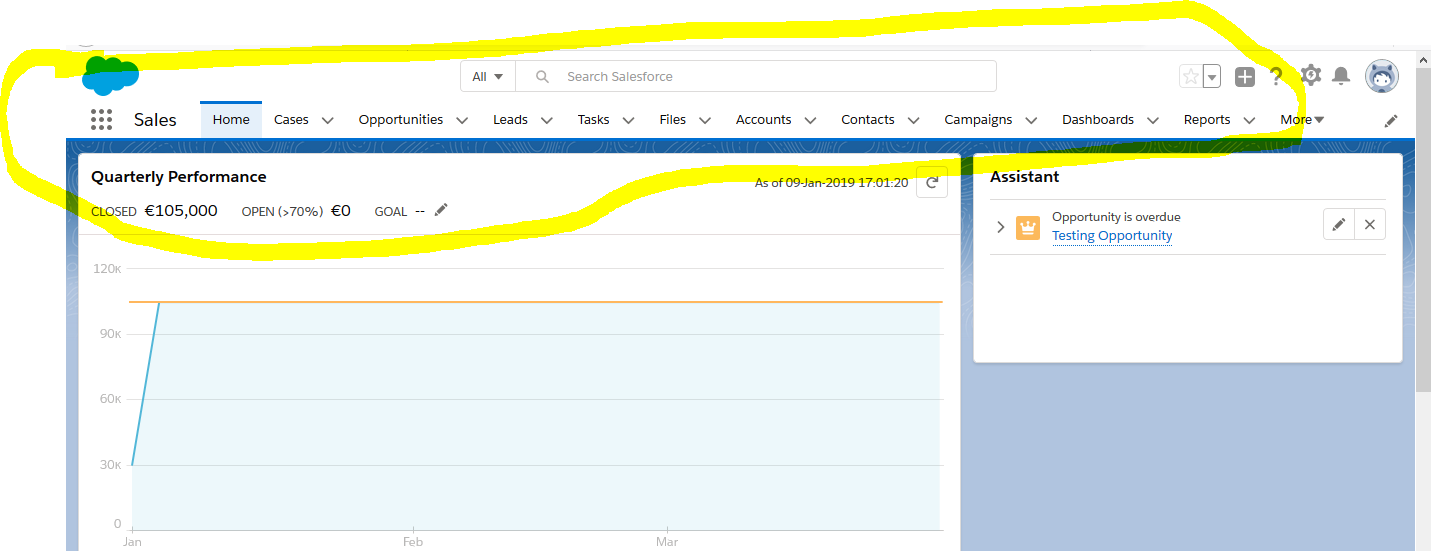
Currenty this is how they show:
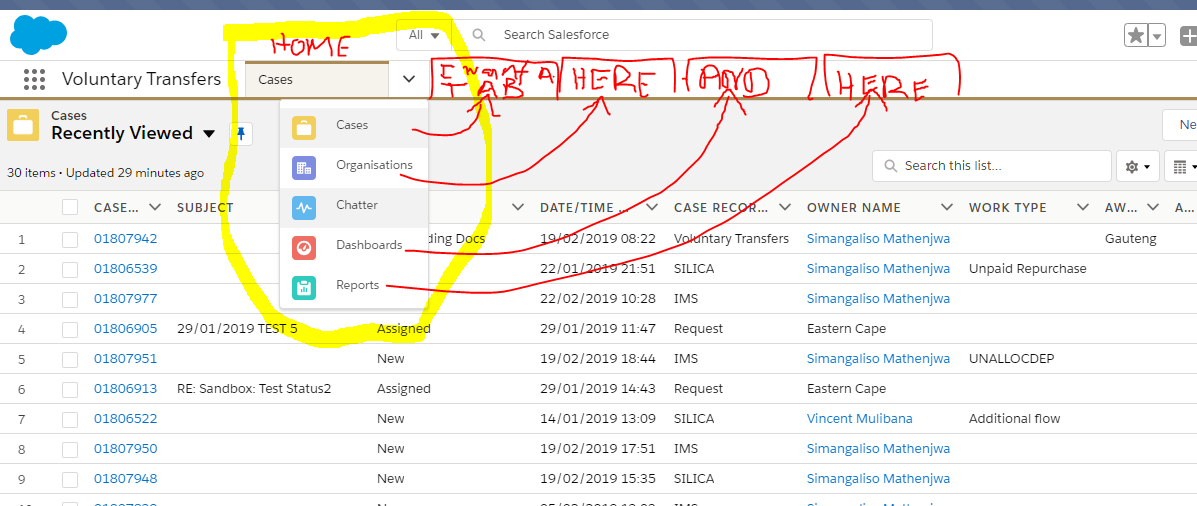
I already have these items selected in app stetings as the screenshot below shows:
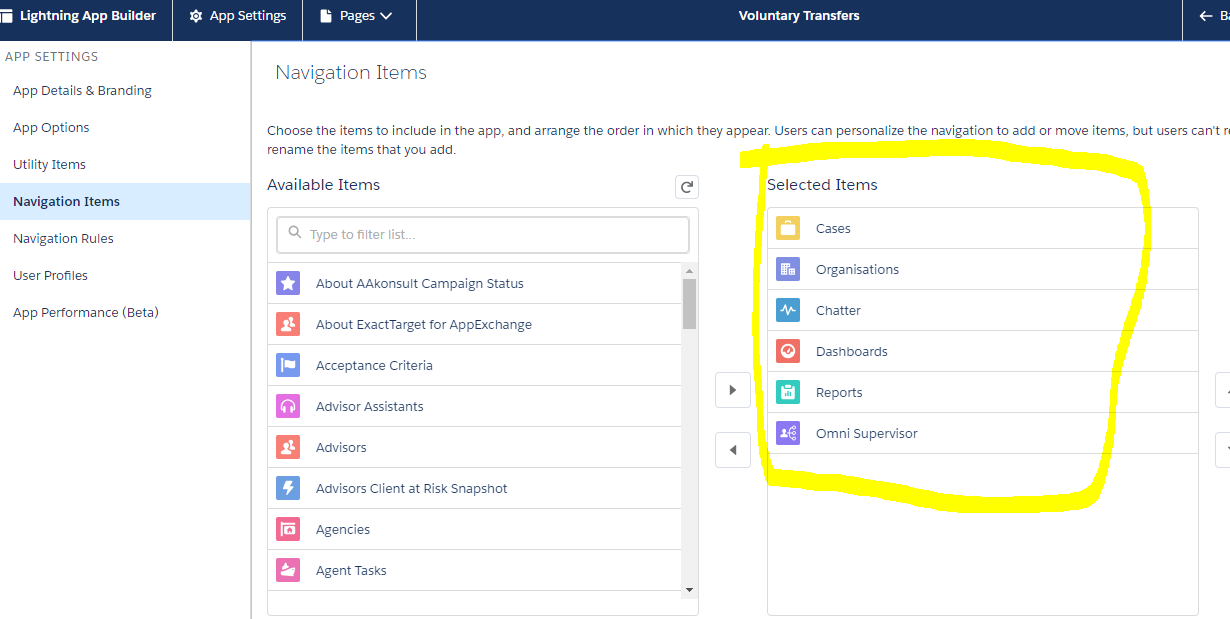
Please help, how do I make th tabs show up as in the sales app vertically in LIGHTNING
Currenty this is how they show:
I already have these items selected in app stetings as the screenshot below shows:
Please help, how do I make th tabs show up as in the sales app vertically in LIGHTNING






 Apex Code Development
Apex Code Development
If its Console navigation you see like in your second image .. if its standard navigation Tabs in appear as they do in the standard Sales App
From the Home tab in Setup, enter App in the Quick Find box, then select App Manager.
Click New Lightning App, and walk through the New Lightning App wizard.
Here are some things you can do in the wizard:
Give your app a name, set its primary color, and give it a logo
The app description displays alongside the icon in the App Launcher. Make sure that the description is meaningful to your users.
Choose whether to override a custom theme’s brand image and navigation bar color with the brand image and color from the app.
Choose which type of navigation to use—standard or console -- Looks like here you select "Console" navigation ..
Add a utility bar for common processes and tools, like Recent Items, Notes, Dialer, and Open CTI
https://trailhead.salesforce.com/en/content/learn/modules/lightning_apps/lightning_apps_create
https://help.salesforce.com/articleView?id=console2_standard_nav_vs_console_nav.htm&type=5
https://help.salesforce.com/articleView?id=dev_apps_lightning_create.htm&type=5
https://trailhead.salesforce.com/en/content/learn/projects/migrate-a-classic-app-to-lightning-experience-with-declarative-tools/create-a-lightning-console-app
https://admin.salesforce.com/learn-lightning-create-an-app
All Answers
If its Console navigation you see like in your second image .. if its standard navigation Tabs in appear as they do in the standard Sales App
From the Home tab in Setup, enter App in the Quick Find box, then select App Manager.
Click New Lightning App, and walk through the New Lightning App wizard.
Here are some things you can do in the wizard:
Give your app a name, set its primary color, and give it a logo
The app description displays alongside the icon in the App Launcher. Make sure that the description is meaningful to your users.
Choose whether to override a custom theme’s brand image and navigation bar color with the brand image and color from the app.
Choose which type of navigation to use—standard or console -- Looks like here you select "Console" navigation ..
Add a utility bar for common processes and tools, like Recent Items, Notes, Dialer, and Open CTI
https://trailhead.salesforce.com/en/content/learn/modules/lightning_apps/lightning_apps_create
https://help.salesforce.com/articleView?id=console2_standard_nav_vs_console_nav.htm&type=5
https://help.salesforce.com/articleView?id=dev_apps_lightning_create.htm&type=5
https://trailhead.salesforce.com/en/content/learn/projects/migrate-a-classic-app-to-lightning-experience-with-declarative-tools/create-a-lightning-console-app
https://admin.salesforce.com/learn-lightning-create-an-app