You need to sign in to do that
Don't have an account?
Get Started with Lightning Web Components - Stuck on scratch org create
Hi folks,
trying to finish the trailmix Get Started with Lightning Web Components by 28/02/2019 and complete the quest to help Per Scholas.
Unfortunately I am not able to create a Scratch Org in two moments that are requested in the trailmix:
-Lightning Web Components Basics - Unit 3
-Set Up Your Lightning Web Components Developer Tools - Unit 2
Facing following error:
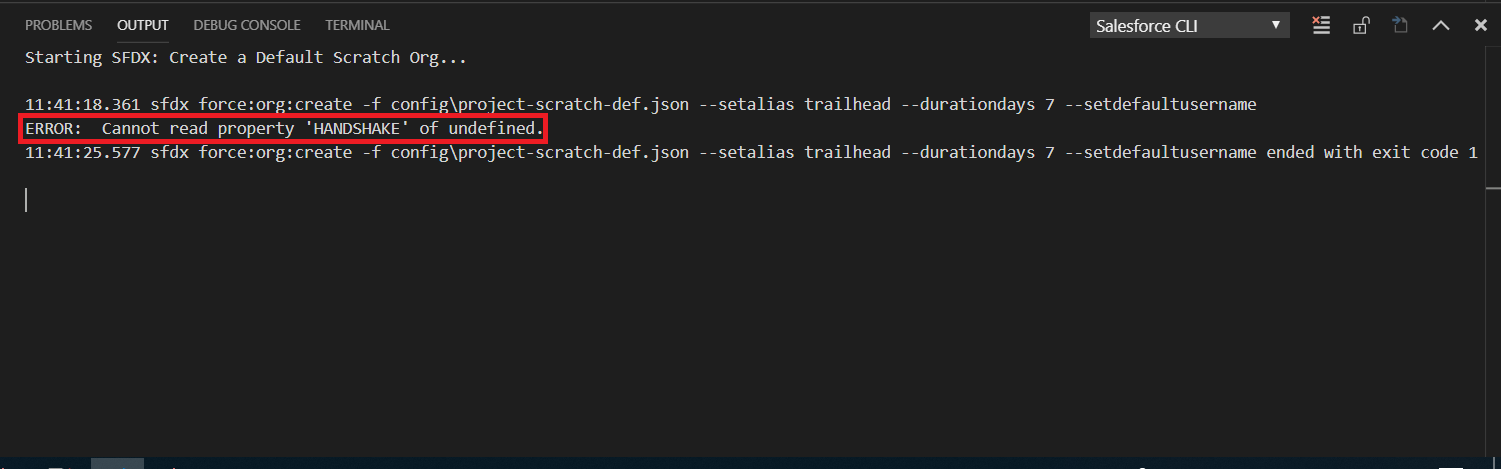
Dev Hub was properly configured
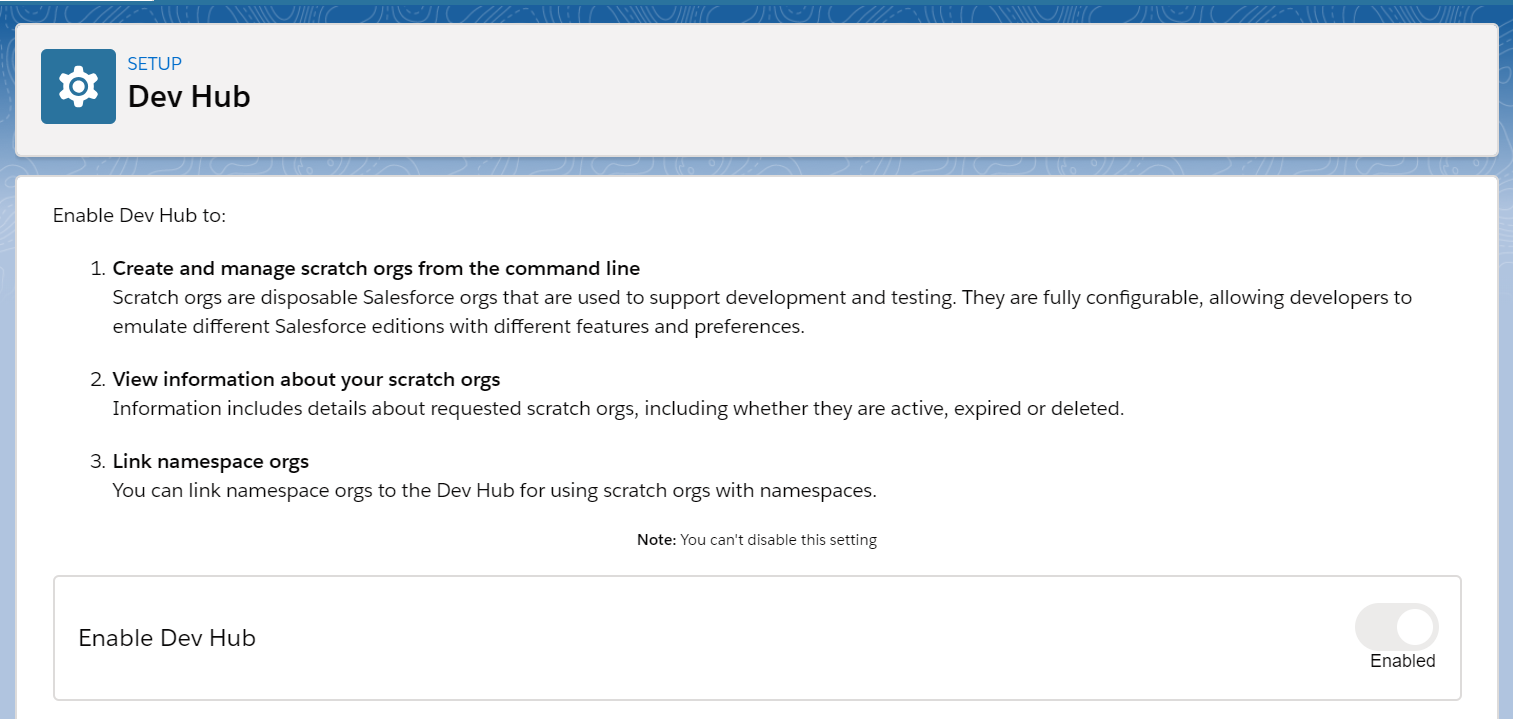
and Dev Hub TP access properly allowed.
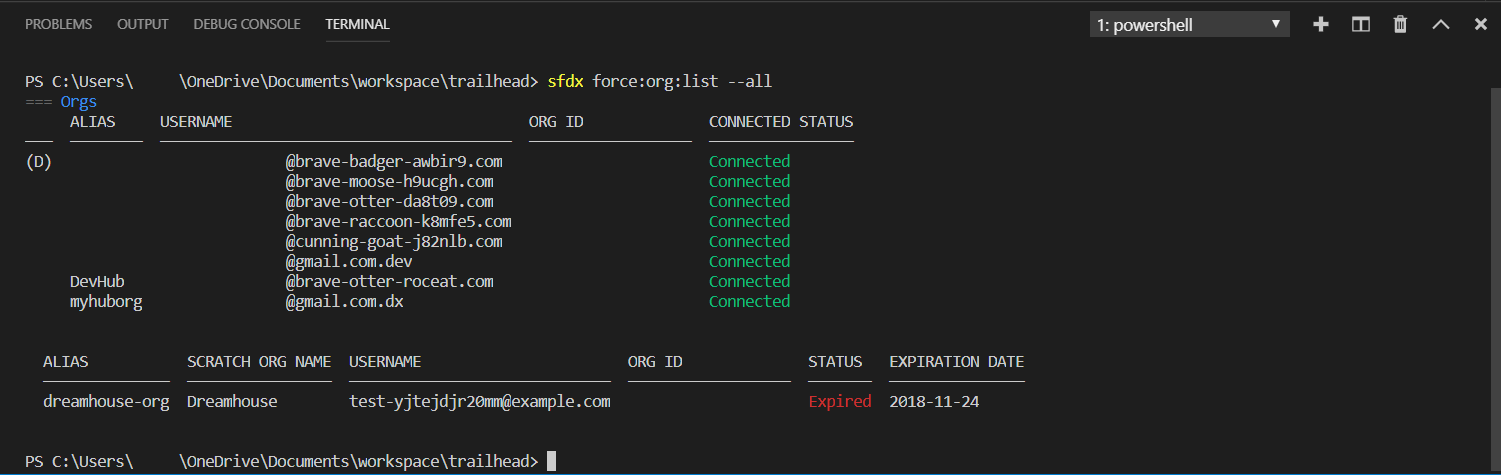
Has anyone experienced this and can you help me?
Best regards,
FS
trying to finish the trailmix Get Started with Lightning Web Components by 28/02/2019 and complete the quest to help Per Scholas.
Unfortunately I am not able to create a Scratch Org in two moments that are requested in the trailmix:
-Lightning Web Components Basics - Unit 3
-Set Up Your Lightning Web Components Developer Tools - Unit 2
Facing following error:
Dev Hub was properly configured
and Dev Hub TP access properly allowed.
Has anyone experienced this and can you help me?
Best regards,
FS






 Apex Code Development
Apex Code Development
- Make sure you have create an Salesforce DX enabled Org
- From the issue what i am seeing is there might be some VPN or PROXY Issue from your network
Please refer this link for step by stepshttps://rajvakati.com/2018/12/22/lightning-web-components/
I believe it isn't a VPN or Proxy problem because I'ven't configured it in my network and other exercises that I needed to connect, deploy and clone worked normally.
Let me know if this works or not.
It's looks like some reference was missed or some value in the file is incorrect. I have checked several times and they seem correct, also does not seem to be network setup problem.
Trying hard but lost timing to conclude this quest, unfortunately...=(
By the way thanks for all replies...