You need to sign in to do that
Don't have an account?
flow screen next-finish button how to change displayed text on button
In flow builder my screen has a button entitled Finish, but when i run the flow it changes to Next? My flow is just a form a user will fill-out so i want the button to stay Finish, but i can't figure out how to get my running flow's button to display anything other than next?
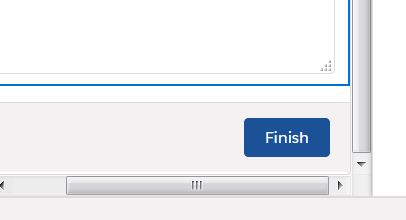
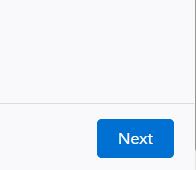
It's possible you have another action after your last screen which is forcing the "Next or Finish" control navigation component to be Next rather than Finish. I ran into this issue since I have a minimize utility lightning component I'm using as a core action after my screen flow is done. Apparently you cannot change the labels of the control navigation buttons... There is an idea for this feature here (https://success.salesforce.com/ideaView?id=08730000000DjomAAC). Make sure you vote on it please so we can get it!
You can use a custom footer to change the text. You can find some here: https://unofficialsf.com/






 Apex Code Development
Apex Code Development