You need to sign in to do that
Don't have an account?
Challenge Not yet complete... here's what's wrong: The 'Accounts with Vol Activities with Vol Jobs' Custom Report Type does not have the correct objects.
(New org, Superbadge: App Customization Specialist, Step 4)
Cant figure out why Volunteer Jobs isnt showing up. Double checked the relationships and all and couldnt find anything wrong. Would appreciate any help on the matter.
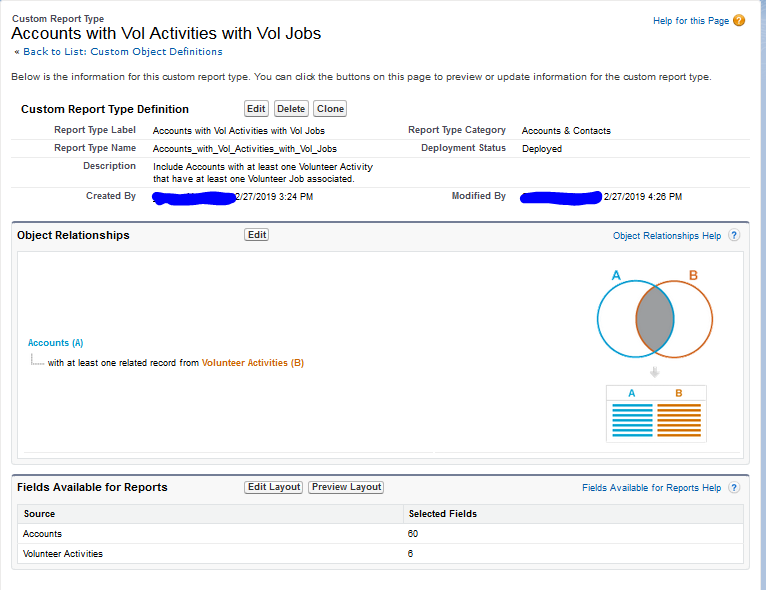
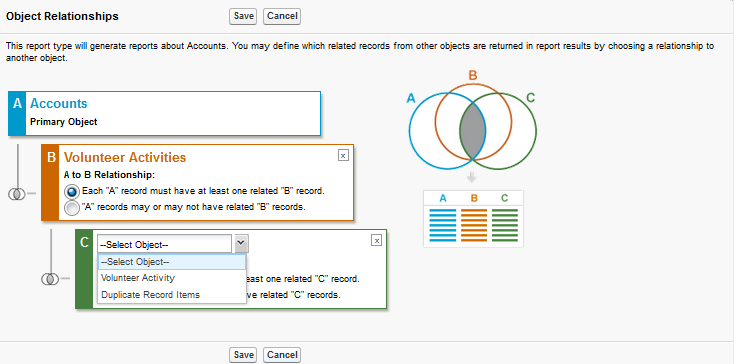
Cant figure out why Volunteer Jobs isnt showing up. Double checked the relationships and all and couldnt find anything wrong. Would appreciate any help on the matter.






 Apex Code Development
Apex Code Development
All Answers
Thank you for responding so quickly!
Unfortunately no. I had looked through that forum prior to posting my question. The individual there is using classic rather than lightning and that was ultimately their issue. Plus they have the Volunteer Job object showing up in the Object Relationship C when creating the Accounts with Vol Activities with Vol Jobs.
I, on the other hand, only get Volunteer jobs in Object Relationship D (Volunteer Activities > Volunteer Activity > Volunteer Jobs) which is not acceptable. as you can see here...
I'm trying to cross the t's and dot the i's so to speak, but cant figure out what the reason is that Volunteer Jobs isnt showing up in Object Relationship C.
Thank you,
Sulman
I've been wrestling with this error all day! In my case, I had to change the name of Object B from "Volunteer Activities (Accounts)" to "Volunteer Activities" and it solved the issue. I don't know why it was named that way to begin with. In any case, now onto the next error. :-P
Thank you!
Challenge Not yet complete... here's what's wrong:
The 'Accounts with Vol Activities with Vol Jobs' Custom Report Type does not have the correct objects.
When I review the setup, it looks right to me:
Any help would be appreciated!
Thank you
Thank you Sulman. Your answer help me a lot.
I have tried this almost 4 hours to create report type and delete report type. over and over.
I google and click almost link try to find answer. your answer finally work for me.
Thank you very much!!!
I have to share with your guys if you encounted this problem,like me.
1. click "Fields Available for Reports" - "Edit Layout".
2. you will see three section: Accounts,Volunteer_Activities,Volunteer_Jobs.
3. click "Edit" at "Volunteer_Activities" Section.
4. a popup window show up,Title is "Section Edit".
5. In the "Name" Input: change "Volunteer_Activities" to "Volunteer Activities",then click "OK"
6. do the same 3-5 step to "Volunteer_Jobs" to "Volunteer Jobs"
7. click "Save" button
8. to check challenge
hope this will help you.
Hello! I had the same issue and after adding fields to the layout (it was 0 before), I have' been able to go to the next step!
1. Click on "Edit Layout"
2. "Create New Section" -> Volunteer Jobs
3. Add fields from the list on the right section from the "Volunteer Jobs" selection.