You need to sign in to do that
Don't have an account?
Missing lightning component in flow builder
I am trying to create a new flow with a rich text component (NewRichTextCop), but it is not showing up in my flow builder.
Has anyone seen this before?
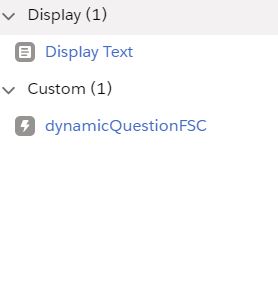
Has anyone seen this before?






 Apex Code Development
Apex Code Development
The text to display to the flow user. Click to switch between the plain text editor and the rich text editor. Using the rich text editor saves the content as HTML.
https://developer.salesforce.com/docs/atlas.en-us.salesforce_vpm_guide.meta/salesforce_vpm_guide/vpm_designer_elements_screen.htm?search_text=rich
https://developer.salesforce.com/docs/component-library/bundle/lightning:inputRichText/example
https://rajvakati.com/flow/
https://rajvakati.com/2018/12/02/usage-of-lightningavailableforflowscreens/
Yes runtime for lightning flows is checked
My screenshot of my screen element for the rich text field that is in my org looks like the following when i run the flow.
I want to add custom flow in lightning app builder but I unable to see my custom flow in the screen .
anyone help me please?
There are few Points
1> Are your user have access of flow permission.
2> Are your newly created Flow is active ?
3> Add your flow on screen by simple drag and drop(from Left side to ur screen)
4> If you have more then one Flow then selecte the flow(a
<?xml version="1.0" encoding="UTF-8"?> <LightningComponentBundle xmlns="http://soap.sforce.com/2006/04/metadata"> <apiVersion>50.0</apiVersion> <isExposed>true</isExposed> <targets> <target>lightning__FlowScreen</target> </targets> </LightningComponentBundle>Hope this helps.