You need to sign in to do that
Don't have an account?
I can not show the google maps with the object Account,
I do not find errors in my code but it shows me the empty account page without the map.
Account view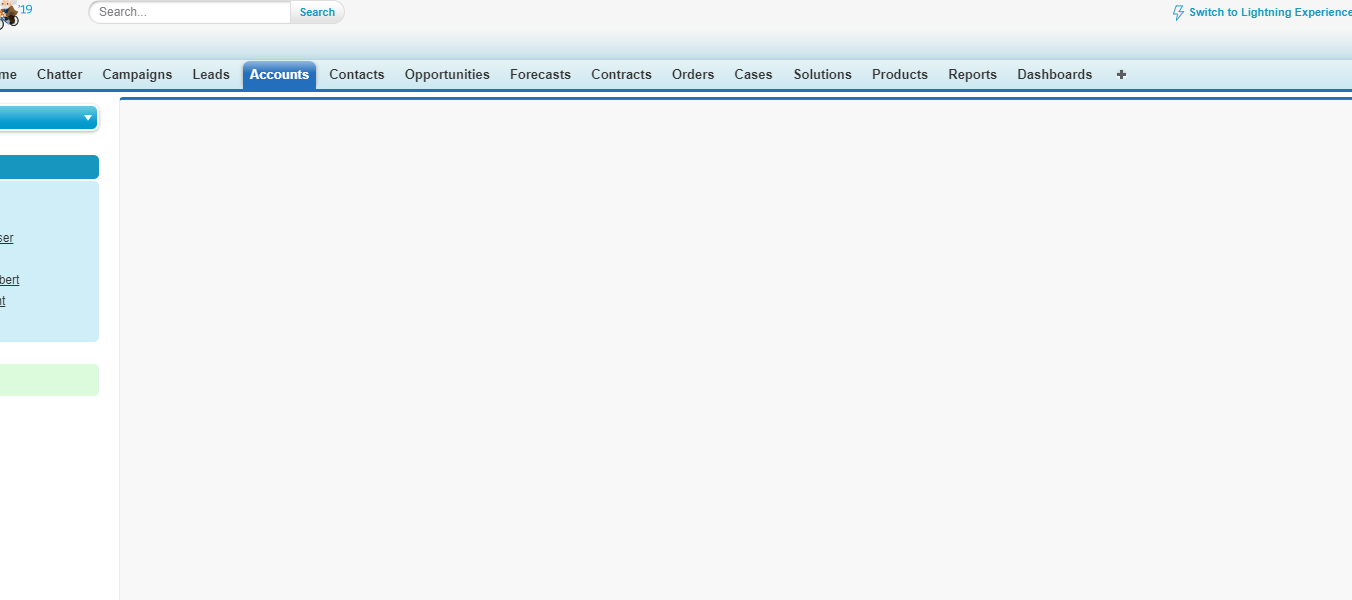
Account view
<apex:page standardController="Account">
<apex:pageBlock >
<head>
<script type="text/javascript" src="https://maps.google.com/maps/api/js?key=AIzaSyBjHETKBAuSy2JcXUdg6itU3nYFze4W_eU"></script>
<script type="text/javascript" src="https://ajax.googleapis.com/ajax/libs/jquery/1/jquery.min.js"></script>
<script type="text/javascript">
$(document).ready(function() {
var myOptions = {
zoom: 20,
mapTypeId: google.maps.MapTypeId.HYBRID,
mapTypeControl: true
}
var map;
var marker;
var geocoder = new google.maps.Geocoder();
var address = "{!Account.BillingStreet}, " + "{!Account.BillingCity}, " + "{!Account.BillingPostalCode}";;
var infowindow = new google.maps.InfoWindow({
content: "<b>{!Account.Name}</b>"
});
geocoder.geocode( { address: address}, function(results, status) {
if (status == google.maps.GeocoderStatus.OK && results.length) {
if (status != google.maps.GeocoderStatus.ZERO_RESULTS) {
//create map
map = new google.maps.Map(document.getElementById("map"), myOptions);
//center map
map.setCenter(results[0].geometry.location);
//create marker
marker = new google.maps.Marker({
position: results[0].geometry.location,
map: map,
title: "{!Account.Name}"
});
//add listeners
google.maps.event.addListener(marker, 'click', function() {
infowindow.open(map,marker);
});
google.maps.event.addListener(infowindow, 'closeclick', function() {
map.setCenter(marker.getPosition());
});
}
} else {
$('#map').css({'height' : '15px'});
$('#map').html("Oops! {!Account.Name}'s address could not be found, please make sure the address is correct.");
resizeIframe();
}
});
function resizeIframe() {
var me = window.name;
if (me) {
var iframes = parent.document.getElementsByName(me);
if (iframes && iframes.length == 1) {
height = document.body.offsetHeight;
iframes[0].style.height = height + "px";
}
}
}
});
</script>
<style>
#map {
font-family: Arial;
font-size:12px;
line-height:normal !important;
height:500px;
background:transparent;
}
</style>
</head>
<body>
<div id="map"></div>
</body>
</apex:pageBlock>
</apex:page>






 Apex Code Development
Apex Code Development
Below is the sample code which worked for me check if you can use this.
<apex:page standardController="Account"> <head> <script type="text/javascript" src="https://maps.google.com/maps/api/js?sensor=false"></script> <script type="text/javascript" src="https://ajax.googleapis.com/ajax/libs/jquery/1/jquery.min.js"></script> <script type="text/javascript"> $(document).ready(function() { var myOptions = { zoom: 15, mapTypeId: google.maps.MapTypeId.ROADMAP, mapTypeControl: false } var map; var marker; var geocoder = new google.maps.Geocoder(); var address = "{!Account.BillingStreet}, " + "{!Account.BillingCity}, " + "{!Account.BillingPostalCode}, " + "{!Account.BillingCountry}"; var infowindow = new google.maps.InfoWindow({ content: "<b>{!Account.Name}</b><br>{!Account.BillingStreet}<br>{!Account.BillingCity}, {!Account.BillingPostalCode}<br>{!Account.BillingCountry}" }); geocoder.geocode( { address: address}, function(results, status) { if (status == google.maps.GeocoderStatus.OK && results.length) { if (status != google.maps.GeocoderStatus.ZERO_RESULTS) { //create map map = new google.maps.Map(document.getElementById("map"), myOptions); //center map map.setCenter(results[0].geometry.location); //create marker marker = new google.maps.Marker({ position: results[0].geometry.location, map: map, title: "{!Account.Name}" }); //add listeners google.maps.event.addListener(marker, 'click', function() { infowindow.open(map,marker); }); google.maps.event.addListener(infowindow, 'closeclick', function() { map.setCenter(marker.getPosition()); }); } } else { $('#map').css({'height' : '15px'}); $('#map').html("Oops! {!Account.Name}'s billing address could not be found, please make sure the address is correct."); resizeIframe(); } }); function resizeIframe() { var me = window.name; if (me) { var iframes = parent.document.getElementsByName(me); if (iframes && iframes.length == 1) { height = document.body.offsetHeight; iframes[0].style.height = height + "px"; } } } }); </script> <style> #map { font-family: Arial; font-size:12px; line-height:normal !important; height:250px; background:transparent; } </style> </head> <body> <div id="map"></div> </body> </apex:page>Best Regards,
Sandhya
But do you dont use api key in your example?