You need to sign in to do that
Don't have an account?
The first Block Price for the Mobile Control Center App is not configured correctly. Check the Lower Bound, Upper Bound, and Price
I found this error while finishing this challenge in" Implement Block Pricing" error is "The first Block Price for the Mobile Control Center App is not configured correctly. Check the Lower Bound, Upper Bound, and Price".can anyone help rectify this errors.
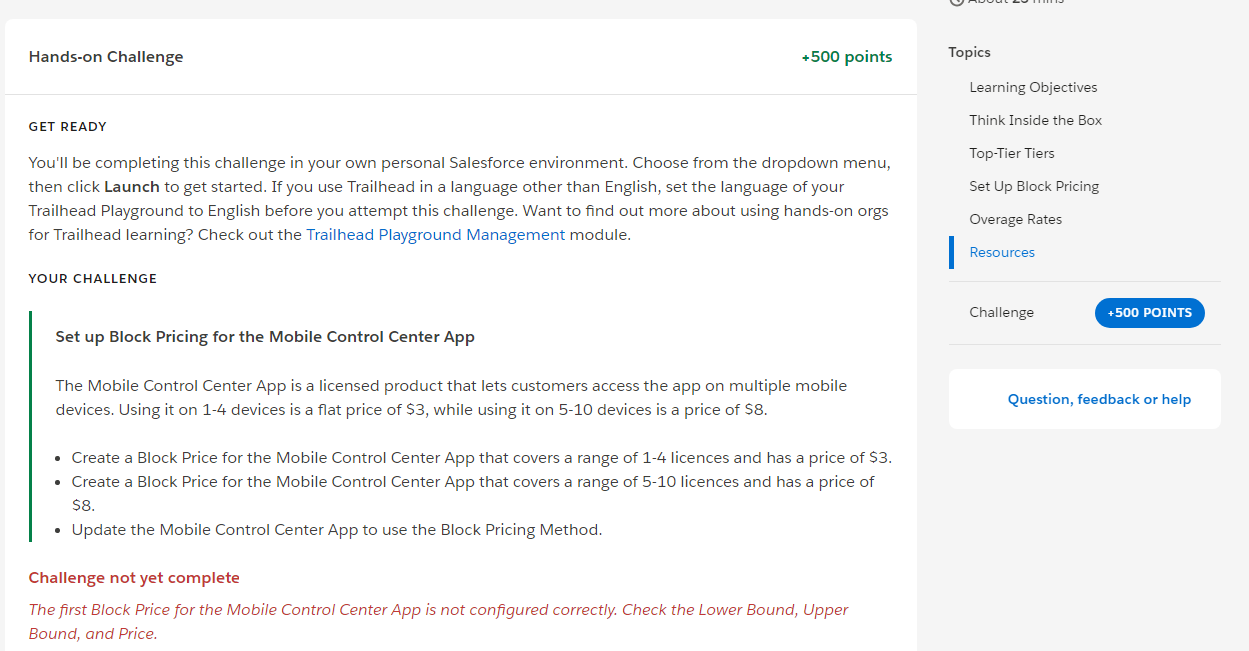






 Apex Code Development
Apex Code Development
this is where i found the error.
Thanks for the reply. But this is also not working please have a look at the screenshot below
The scenario you have given is correct however, the challenge is not getting completed with the given scenario.
https://trailhead.salesforce.com/content/learn/modules/pricing-methods-for-salesforce-cpq/implement-block-pricing?trail_id=cpq-admin&trailmix_creator_id=0052J000007phBxQAI&trailmix_id=trailmix-cpq
Then edit the product as per below screenshot:
Hi below is the screen
Change 'Pricing Method' on 'Mobile Control Center App' Details Page. Set 'Pricing Method' as 'Block'. If this will work for you then Kindly Select as Best Answer.