You need to sign in to do that
Don't have an account?
Lightning Component creating Lead : What's Wrong with My Submit Button?
Hi,
When I click "submit", Action failed: c:Lead$controller$doInit [helper.getAllRecords is not a function]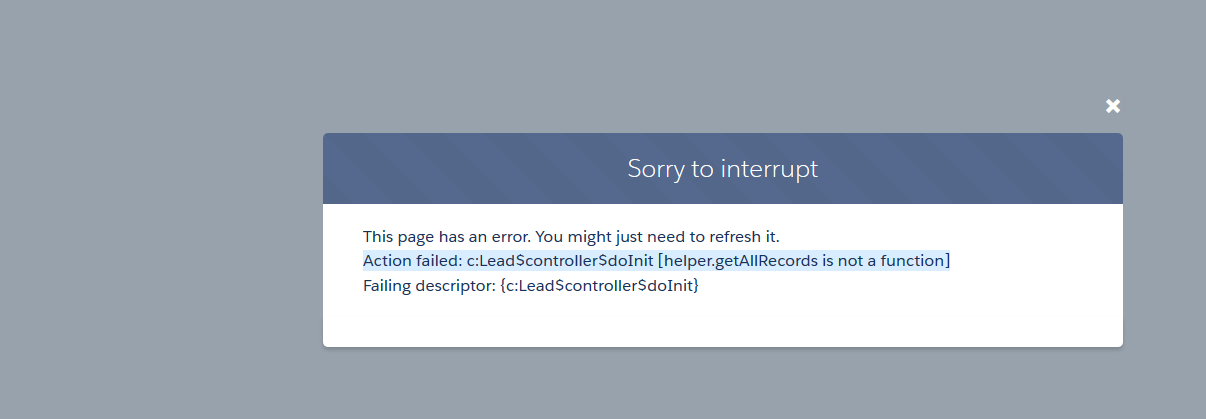
My Code For Lead
<aura:component controller="LeadRecord"
access="global" implements="force:lightningQuickActionWithoutHeader,force:hasRecordId">
<!-- Include Static Resource-->
<ltng:require styles="/resource/bootstrap/css/bootstrap.min.css"
scripts="/resource/bootstrap/js/jquery.js,/resource/bootstrap/js/bootstrap.min.js"/>
<!-- Define Attribute-->
<aura:attribute name="LeadRec" type="Lead" default="{'sobjectType': 'Lead',
'FirstName': '',
'LastName': '',
'Email': '',
'Title': '',
'phone': ''
}"/>
<!-- Display a header with details about the account -->
<div class="slds-page-header" role="banner">
<p class="slds-text-heading_label">{!v.Lead.Name}</p>
<h1 class="slds-page-header__title slds-m-right_small
slds-truncate slds-align-left">Create New Lead Data</h1>
</div>
<div class="slds-form-element">
<label class="slds-form-element__label" for="form-element-03">
<abbr class="slds-required" title="required">* </abbr>Frist Name</label>
<div class="slds-form-element__control">
<input aura:id="FirstName" type="text" id="form-element-03" value="{!v.LeadRec.FirstName}" required="" class="slds-input" />
</div>
</div>
<div class="slds-form-element">
<label class="slds-form-element__label" for="form-element-03">
<abbr class="slds-required" title="required">* </abbr>Last Name</label>
<div class="slds-form-element__control">
<input aura:id="LastName" type="text" id="form-element-03" value="{!v.LeadRec.LastName}" required="" class="slds-input" />
</div>
</div>
<div class="slds-form-element">
<label class="slds-form-element__label" for="form-element-03">
<abbr class="slds-required" title="required">* </abbr>Company</label>
<div class="slds-form-element__control">
<input aura:id="company" type="text" id="form-element-03" value="{!v.LeadRec.Company}" required="" class="slds-input" />
</div>
</div>
<div class="slds-form-element">
<label class="slds-form-element__label" for="form-element-03">
<abbr class="slds-required" > </abbr>Title</label>
<div class="slds-form-element__control">
<input aura:id="Title" type="text" id="form-element-03" value="{!v.LeadRec.Title}" required="" class="slds-input" />
</div>
</div>
<aura:handler name="init" action="{!c.doInit}" value="{!this}" />
<div class="slds-form-element">
<label class="slds-form-element__label" for="form-element-03">
<abbr class="slds-required" > </abbr>Email </label>
<div class="slds-form-element__control">
<input aura:id="Email" type="text" id="form-element-03" value="{!v.LeadRec.Email}" required="" class="slds-input" />
</div>
</div>
<div class="slds-form-element">
<label class="slds-form-element__label" for="form-element-03">
<abbr class="slds-required" > </abbr>phone </label>
<div class="slds-form-element__control">
<input aura:id="phone" type="text" id="form-element-03" value="{!v.LeadRec.phone}" required="" class="slds-input" />
</div>
</div>
<div class="col-md-4 text-center" >
<lightning:button variant="brand" label="Submit" onclick="{!c.createLeadInfo}"/>
</div>
</aura:component>
LeadRecordApex:
public with sharing class LeadRecord {
@AuraEnabled
public static list<Lead> getRecords(){
return [select id, FirstName,LastName,Company,phone,Email,Title from Lead];
}
@AuraEnabled
public static Lead createRecord (Lead LeadRec){
upsert LeadRec;
return LeadRec;
}
}
LeadControllerCode:
({
doInit:function(component,event,helper){
helper.getAllRecords(component);
},
createLeadInfo : function(component, event, helper) {
console.log('Create record');
var saveLeadAction=component.get("c.LeadRec");
//Validation
if($A.util.isEmpty(LeadRec.FirstName) || $A.util.isUndefined(LeadRec.FirstName)){
// alert('First Name is Required');
return;
}
if($A.util.isEmpty(LeadRec.LastName) || $A.util.isUndefined(LeadRec.LastName)){
// alert('Last Name is Required');
return;
}
if($A.util.isEmpty(LeadRec.Email) || $A.util.isUndefined(LeadRec.Email)){
// alert('Email is Required');
return;
}
if($A.util.isEmpty(LeadRec.Title) || $A.util.isUndefined(LeadRec.Title)){
// alert('Email is Required');
return;
}
if($A.util.isEmpty(LeadRec.Company) || $A.util.isUndefined(LeadRec.Company)){
return;
}
//Calling the Apex Function
var saveLeadAction = component.set("c.LeadRec");
//Setting the Apex Parameter
saveLeadAction.setParams({
"Lead":component.get("v.LeadRec")
});
//Setting the Callback
saveLeadAction.setCallback(this,function(a){
//get the response state
var state = a.getState();
//check if result is successfull
if(state == "SUCCESS"){
//Reset Form
var newCandidate = {'sobjectType': 'Lead',
'FirstName': '',
'LastName': '',
'Company': '',
'Title': '',
'Phone': '',
'Email': ''
};
//resetting the Values in the form
component.set("v.LeadRec",newCandidate);
alert('Record is Created Successfully');
} else if(state == "ERROR"){
alert('Error in calling server side action');
}
});
//adds the server-side action to the queue
$A.enqueueAction(saveLeadAction);
}
})
LeadApp Code:
<aura:application extends="force:slds" >
<lightning:layout>
<lightning:layoutItem padding="around-large">
<h1 class="slds-text-heading_large">Lead Information</h1>
</lightning:layoutItem>
</lightning:layout>
<aura:dependency resource="c:Lead" />
<c:Lead />
</aura:application>
<aura:component controller="LeadRecord"
access="global" implements="force:lightningQuickActionWithoutHeader,force:hasRecordId">
<!-- Include Static Resource-->
<ltng:require styles="/resource/bootstrap/css/bootstrap.min.css"
scripts="/resource/bootstrap/js/jquery.js,/resource/bootstrap/js/bootstrap.min.js"/>
<!-- Define Attribute-->
<aura:attribute name="LeadRec" type="Lead" default="{'sobjectType': 'Lead',
'FirstName': '',
'LastName': '',
'Email': '',
'Title': '',
'phone': ''
}"/>
<!-- Display a header with details about the account -->
<div class="slds-page-header" role="banner">
<p class="slds-text-heading_label">{!v.Lead.Name}</p>
<h1 class="slds-page-header__title slds-m-right_small
slds-truncate slds-align-left">Create New Lead Data</h1>
</div>
<div class="slds-form-element">
<label class="slds-form-element__label" for="form-element-03">
<abbr class="slds-required" title="required">* </abbr>Frist Name</label>
<div class="slds-form-element__control">
<input aura:id="FirstName" type="text" id="form-element-03" value="{!v.LeadRec.FirstName}" required="" class="slds-input" />
</div>
</div>
<div class="slds-form-element">
<label class="slds-form-element__label" for="form-element-03">
<abbr class="slds-required" title="required">* </abbr>Last Name</label>
<div class="slds-form-element__control">
<input aura:id="LastName" type="text" id="form-element-03" value="{!v.LeadRec.LastName}" required="" class="slds-input" />
</div>
</div>
<div class="slds-form-element">
<label class="slds-form-element__label" for="form-element-03">
<abbr class="slds-required" title="required">* </abbr>Company</label>
<div class="slds-form-element__control">
<input aura:id="company" type="text" id="form-element-03" value="{!v.LeadRec.Company}" required="" class="slds-input" />
</div>
</div>
<div class="slds-form-element">
<label class="slds-form-element__label" for="form-element-03">
<abbr class="slds-required" > </abbr>Title</label>
<div class="slds-form-element__control">
<input aura:id="Title" type="text" id="form-element-03" value="{!v.LeadRec.Title}" required="" class="slds-input" />
</div>
</div>
<aura:handler name="init" action="{!c.doInit}" value="{!this}" />
<div class="slds-form-element">
<label class="slds-form-element__label" for="form-element-03">
<abbr class="slds-required" > </abbr>Email </label>
<div class="slds-form-element__control">
<input aura:id="Email" type="text" id="form-element-03" value="{!v.LeadRec.Email}" required="" class="slds-input" />
</div>
</div>
<div class="slds-form-element">
<label class="slds-form-element__label" for="form-element-03">
<abbr class="slds-required" > </abbr>phone </label>
<div class="slds-form-element__control">
<input aura:id="phone" type="text" id="form-element-03" value="{!v.LeadRec.phone}" required="" class="slds-input" />
</div>
</div>
<div class="col-md-4 text-center" >
<lightning:button variant="brand" label="Submit" onclick="{!c.createLeadInfo}"/>
</div>
</aura:component>
LeadRecordApex:
public with sharing class LeadRecord {
@AuraEnabled
public static list<Lead> getRecords(){
return [select id, FirstName,LastName,Company,phone,Email,Title from Lead];
}
@AuraEnabled
public static Lead createRecord (Lead LeadRec){
upsert LeadRec;
return LeadRec;
}
}
LeadControllerCode:
({
doInit:function(component,event,helper){
helper.getAllRecords(component);
},
createLeadInfo : function(component, event, helper) {
console.log('Create record');
var saveLeadAction=component.get("c.LeadRec");
//Validation
if($A.util.isEmpty(LeadRec.FirstName) || $A.util.isUndefined(LeadRec.FirstName)){
// alert('First Name is Required');
return;
}
if($A.util.isEmpty(LeadRec.LastName) || $A.util.isUndefined(LeadRec.LastName)){
// alert('Last Name is Required');
return;
}
if($A.util.isEmpty(LeadRec.Email) || $A.util.isUndefined(LeadRec.Email)){
// alert('Email is Required');
return;
}
if($A.util.isEmpty(LeadRec.Title) || $A.util.isUndefined(LeadRec.Title)){
// alert('Email is Required');
return;
}
if($A.util.isEmpty(LeadRec.Company) || $A.util.isUndefined(LeadRec.Company)){
return;
}
//Calling the Apex Function
var saveLeadAction = component.set("c.LeadRec");
//Setting the Apex Parameter
saveLeadAction.setParams({
"Lead":component.get("v.LeadRec")
});
//Setting the Callback
saveLeadAction.setCallback(this,function(a){
//get the response state
var state = a.getState();
//check if result is successfull
if(state == "SUCCESS"){
//Reset Form
var newCandidate = {'sobjectType': 'Lead',
'FirstName': '',
'LastName': '',
'Company': '',
'Title': '',
'Phone': '',
'Email': ''
};
//resetting the Values in the form
component.set("v.LeadRec",newCandidate);
alert('Record is Created Successfully');
} else if(state == "ERROR"){
alert('Error in calling server side action');
}
});
//adds the server-side action to the queue
$A.enqueueAction(saveLeadAction);
}
})
LeadApp Code:
<aura:application extends="force:slds" >
<lightning:layout>
<lightning:layoutItem padding="around-large">
<h1 class="slds-text-heading_large">Lead Information</h1>
</lightning:layoutItem>
</lightning:layout>
<aura:dependency resource="c:Lead" />
<c:Lead />
</aura:application>






 Apex Code Development
Apex Code Development
Greetings to you!
In doInit method, you are calling helper method getAllRecords, but you didn't create a method in helper.
doInit:function(component,event,helper){ helper.getAllRecords(component); },Create a getAllRecords method in helper.
getAllRecords:function(component){ // Your code },I hope it helps you.
Kindly let me know if it helps you and close your query by marking it as solved so that it can help others in the future. It will help to keep this community clean.
Thanks and Regards,
Khan Anas
Controller.js
({ doInit:function(component,event,helper){ helper.getAllRecords(component); }, })Helper.js
({ getAllRecords : function(component, event, helper) { console.log('Create record'); var saveLeadAction=component.get("c.LeadRec"); //Validation if($A.util.isEmpty(LeadRec.FirstName) || $A.util.isUndefined(LeadRec.FirstName)){ // alert('First Name is Required'); return; } if($A.util.isEmpty(LeadRec.LastName) || $A.util.isUndefined(LeadRec.LastName)){ // alert('Last Name is Required'); return; } if($A.util.isEmpty(LeadRec.Email) || $A.util.isUndefined(LeadRec.Email)){ // alert('Email is Required'); return; } if($A.util.isEmpty(LeadRec.Title) || $A.util.isUndefined(LeadRec.Title)){ // alert('Email is Required'); return; } if($A.util.isEmpty(LeadRec.Company) || $A.util.isUndefined(LeadRec.Company)){ return; } //Calling the Apex Function var saveLeadAction = component.set("c.LeadRec"); //Setting the Apex Parameter saveLeadAction.setParams({ "Lead":component.get("v.LeadRec") }); //Setting the Callback saveLeadAction.setCallback(this,function(a){ //get the response state var state = a.getState(); //check if result is successfull if(state == "SUCCESS"){ //Reset Form var newCandidate = {'sobjectType': 'Lead', 'FirstName': '', 'LastName': '', 'Company': '', 'Title': '', 'Phone': '', 'Email': '' }; //resetting the Values in the form component.set("v.LeadRec",newCandidate); alert('Record is Created Successfully'); } else if(state == "ERROR"){ alert('Error in calling server side action'); } }); //adds the server-side action to the queue $A.enqueueAction(saveLeadAction); } })Unable to find action 'LeadRec' on the controller of c:LeadRecord
Can you please help?
Thanks