You need to sign in to do that
Don't have an account?
Unexpected error while verifying this challenge MYXKILKR
Hi all,
Looking for some support. The 3rd steps of the Lightning Experience Reports & Dashboards Specialist superbadge gives me this error :
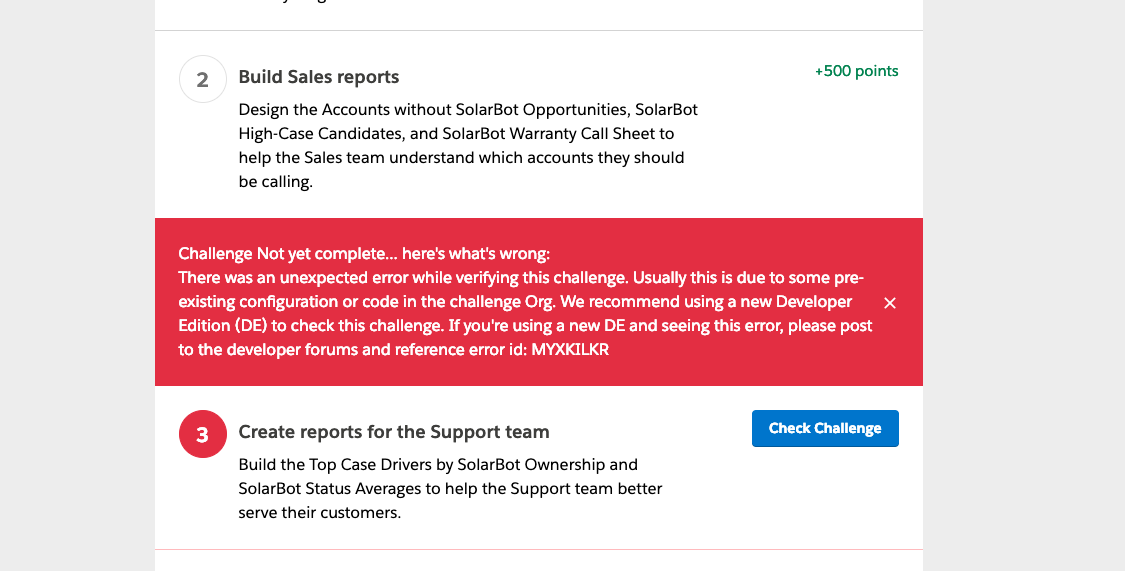
Thank you for your support
Raphael
Looking for some support. The 3rd steps of the Lightning Experience Reports & Dashboards Specialist superbadge gives me this error :
Thank you for your support
Raphael






 Apex Code Development
Apex Code Development
Here is how to resolve the situation: only check the challenge once you have set up the report entirely.
I was banging my head on the wall trying to fix this unexpected error but the only thing expected was to set up the report A to Z:
If you click challenge before the end, same problem !
All Answers
You may get this error if you have made some changes in report and did not refresh the dashboard.Try to refresh the dashboard and then check for challenge.
Please mark it as solved if my reply was helpful. It will make it available for other as the proper solution.
Best Regards
Sandhya
I refresh / delete all dashboard but still the same, onle the error id change HOXNLOKQ
Here is how to resolve the situation: only check the challenge once you have set up the report entirely.
I was banging my head on the wall trying to fix this unexpected error but the only thing expected was to set up the report A to Z:
If you click challenge before the end, same problem !
Greetings to you!
The issue seemed to be tied to component size and position, I deleted the dashboard and started over and cleared the error.
I hope you find the above solution helpful. If it does, please mark as Best Answer to help others too.
Thanks and Regards,
Deepali Kulshrestha