You need to sign in to do that
Don't have an account?
commandButton
Hi All,
I am new in salesforce world and trying to learn as much as I can. While playing around with VF page and Apex class controller I am stuck at one place. I am sharing the details here with code and scenario what I want to achieve. Hope I will get some help here -
Scenario : I want to create a button on VF page and once I click the button it should show me the records on my custom object in blocktable format.
I am able to do and see result thru SOQL and also when I am trying to display the data directly on the VF page ( without button) it showing fine. But I want when I click then only it should show the data n VF page.
Custom object Name : Employee__c
Apex Class code :-
public class EmployeeClass
{
public PageReference myemps() {
return null;
}
List <Employee__c> emp = [select Name,Salary__c,Skillset__c,Employee_ID__c from Employee__c ] ;
public List <Employee__c> getmyemps()
{
return (emp);
}
}
VF Page code :
<apex:page controller="EmployeeClass">
<apex:form >
<apex:pageBlock >
<apex:commandButton value="ListButton" action="{!myemps}" />
<apex:pageBlockSection >
<apex:pageBlockTable value="{!myemps}" var="i">
<apex:column value="{!i.Name}"/>
<apex:column value="{!i.Salary__c}"/>
<apex:column value="{!i.Skillset__c}"/>
<apex:column value="{!i.Employee_ID__c}"/>
</apex:pageBlockTable>
</apex:pageBlockSection>
</apex:pageBlock>
</apex:form>
</apex:page>
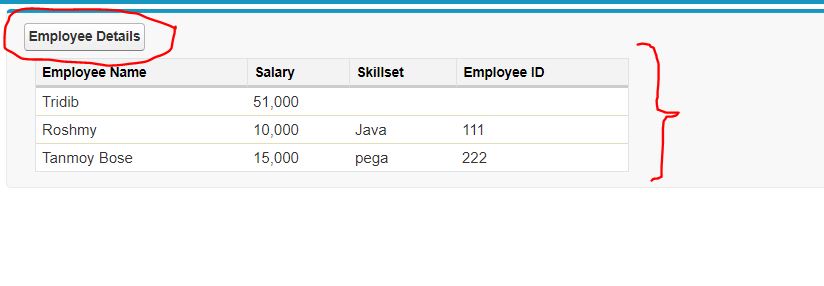
I am new in salesforce world and trying to learn as much as I can. While playing around with VF page and Apex class controller I am stuck at one place. I am sharing the details here with code and scenario what I want to achieve. Hope I will get some help here -
Scenario : I want to create a button on VF page and once I click the button it should show me the records on my custom object in blocktable format.
I am able to do and see result thru SOQL and also when I am trying to display the data directly on the VF page ( without button) it showing fine. But I want when I click then only it should show the data n VF page.
Custom object Name : Employee__c
Apex Class code :-
public class EmployeeClass
{
public PageReference myemps() {
return null;
}
List <Employee__c> emp = [select Name,Salary__c,Skillset__c,Employee_ID__c from Employee__c ] ;
public List <Employee__c> getmyemps()
{
return (emp);
}
}
VF Page code :
<apex:page controller="EmployeeClass">
<apex:form >
<apex:pageBlock >
<apex:commandButton value="ListButton" action="{!myemps}" />
<apex:pageBlockSection >
<apex:pageBlockTable value="{!myemps}" var="i">
<apex:column value="{!i.Name}"/>
<apex:column value="{!i.Salary__c}"/>
<apex:column value="{!i.Skillset__c}"/>
<apex:column value="{!i.Employee_ID__c}"/>
</apex:pageBlockTable>
</apex:pageBlockSection>
</apex:pageBlock>
</apex:form>
</apex:page>






 Apex Code Development
Apex Code Development
Use reRender attribute in apex command button and rendered attribute in pageblock Table
Below is the sample code for reference :
Controller:
public class EmployeeClass{ public string EnteredText{get;set;} public List<Employee__c > emp {get;set;} public Boolean showSection1{get;set;} public PageReference myemps() { emp = [select Name,Salary__c,Skillset__c,Employee_ID__c from Employee__c WHERE Name Like :'%'+EnteredText+'%' ];]; showSection1= true; return null; } }Visualforce page :
<apex:page controller="EmployeeClass"> <apex:form > <apex:outputLabel style="font-weight:bold;" value="Enter Name to Search: " > </apex:outputLabel> <apex:inputText value="{!EnteredText}"/> <apex:commandButton value="Search" action="{!SearchResult}" reRender="block"/> <apex:pageBlock id="block"> <apex:pageBlockTable value="{!myemps}" var="I" rendered="{!showSection1}"> <apex:column > <apex:facet name="header">Name</apex:facet>{!I.Name} </apex:column> <apex:column > <apex:facet name="header">Salary</apex:facet>{!I.Salary__c} </apex:column> <apex:column > <apex:facet name="header">Skillset</apex:facet>{!I.Skilllset__c} </apex:column> <apex:column > <apex:facet name="header">Employee ID</apex:facet>{!I.Employee_ID__c} </apex:column> </apex:pageBlockTable> </apex:pageBlock> </apex:form> </apex:page>Hope this will meet your requirement
If this helps you, Please Mark this answer as Best Answer.
Regards,
Sachin.