You need to sign in to do that
Don't have an account?
Path key fields display issue
Hello,
I have an issue with the way the path key field lables are displayed. They wrap/break into multiple lines and this does not look good. It was fine before, but has suddenly changed. Please suggest if there is a fix for it.
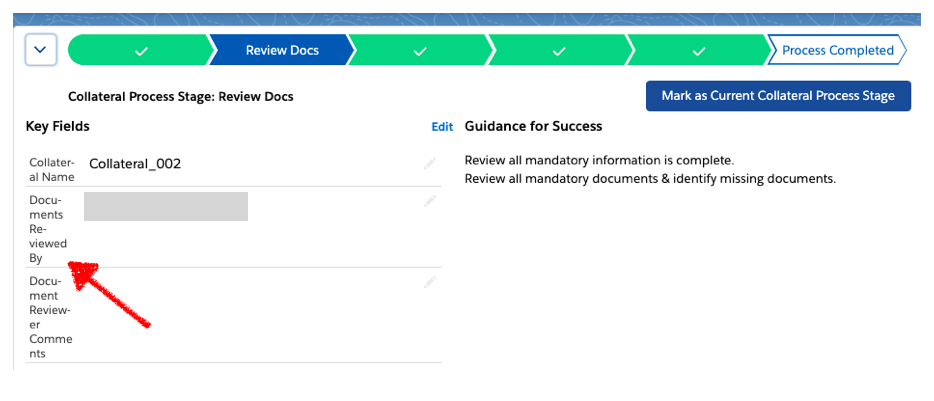
I have an issue with the way the path key field lables are displayed. They wrap/break into multiple lines and this does not look good. It was fine before, but has suddenly changed. Please suggest if there is a fix for it.






 Apex Code Development
Apex Code Development
I would have prefered the Compact layout, but for this issue. Hope salesforce takes notice of this and address the same.
Thank you once again.
All Answers
Are you seeing this issue on production or sandbox? Do you see this issue prior to Summer'20 release? Do you have any custom code involved- If so, can you share a narrowed down code snippet so I can reproduce this issue at my end?
Thanks
Can you change your Org's Display density settings and see if that fixes the issue?
Related: https://releasenotes.docs.salesforce.com/en-us/winter19/release-notes/rn_lex_display_density.htm
I would have prefered the Compact layout, but for this issue. Hope salesforce takes notice of this and address the same.
Thank you once again.