You need to sign in to do that
Don't have an account?
Create simple html list inside a visualforce page
Hi there, I am not a SF developer but I am a savvy admin and I understand html and such. What I am wanting to do is create a very simple visual force page and inside it imbed a very simple HTML text list that I can reuse in different areas around our org (lightning components on page layouts and a utility bar visualforce component), but only have one place to make edits.
What should the opening and closing text of a VF page that simply will store a some unordered html text and lists. I know how to build the list in HTML but don't know how to "wrap" that list in a VF page if that makes sense.
Right now I simply us a rich text lightning component on a home page layout and multiple company department apps. But every time I want to add a link or make edits, I have to do it in 9 places. I would like to have one master VF page that I manage and it updates it everywhere. Below is a screenshot (sensitive parts blurred) showing what I am trying to create. Simply a list of internal company quick links for employees.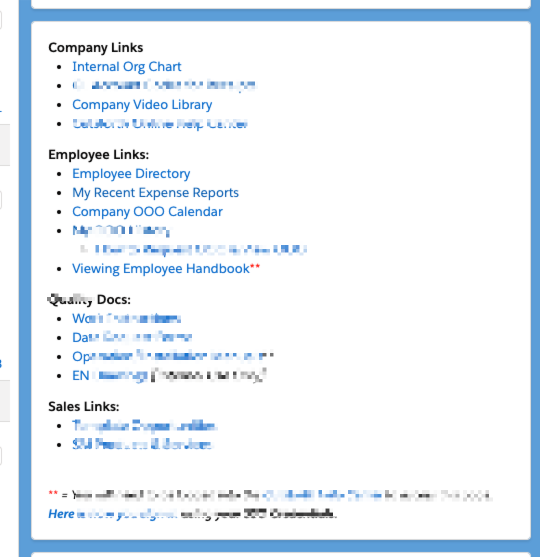
What should the opening and closing text of a VF page that simply will store a some unordered html text and lists. I know how to build the list in HTML but don't know how to "wrap" that list in a VF page if that makes sense.
Right now I simply us a rich text lightning component on a home page layout and multiple company department apps. But every time I want to add a link or make edits, I have to do it in 9 places. I would like to have one master VF page that I manage and it updates it everywhere. Below is a screenshot (sensitive parts blurred) showing what I am trying to create. Simply a list of internal company quick links for employees.






 Apex Code Development
Apex Code Development
Greetings!
Seems like you wanted to display the simple text in the above list format whenever you want to.So,you can simply use the apex:outputText to display the text and call/override the page wherever you want to access it.
Please refer the sample code here:
https://developer.salesforce.com/docs/atlas.en-us.pages.meta/pages/pages_compref_outputText.htm
Kindly let me know if it helps you and close your query by marking it as best answer so that it can help others in the future.
Warm Regards,
Shirisha Pathuri
<apex:page>
<table>
....all the html tr and td elements here
</table>
</apex:page>
Depending on where you use the page, you may need to add some attributes to the apex:page tag. There are attributes for hiding headers, sidebars, etc. See the options here : https://developer.salesforce.com/docs/atlas.en-us.pages.meta/pages/pages_compref_page.htm
Also, be sure you really want to make a Visualforce page instead of a Lightning Web Component (LWC). An LWC solution may be a little more flexible as to the enclosing environments. My expertise is in Salesforce Classic and Lightning Communities, so hopefully someone with deeper Lightning Experience skills can chime in on the VF/LWC tradeoffs in the Lightning Experience environment.