You need to sign in to do that
Don't have an account?
Trim whitespace between fields in lightning:recordEditForm with slds-form_horizontal deprecated?
I slimmed down my code to better illustrate the issue. I have a simple lightning:recordEditForm with lightning:inputField(s) inside. By default these fields pad themselves with a lot of vertical whitespace. The solution I had been using was to wrap them using "slds-form_horizontal" so that they stack on top of one another. The problem is that according to the [design docs][1] this was deprecated. I tried to use the newer "slds-form-element_horizontal" but the behavior was not the same.
What can I use in place of slds-form_horizontal to better trim vertical whitespace for the fields in my component?
Here is a small sample of my code:
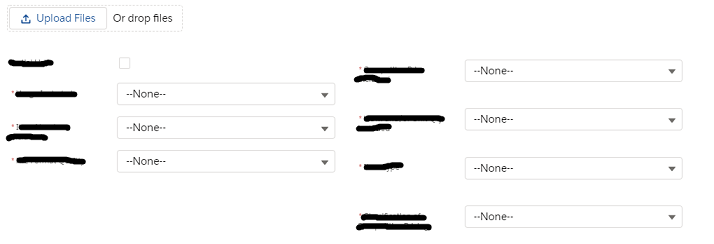
What can I use in place of slds-form_horizontal to better trim vertical whitespace for the fields in my component?
Here is a small sample of my code:
<div class="slds-form_horizontal">
<lightning:recordEditForm objectApiName="Account">
<lightning:inputField fieldName="Name"/>
<lightning:inputField fieldName="CurrencyIsoCode"/>
<lightning:inputField fieldName="AccountNumber"/>
<lightning:inputField fieldName="OwnerId"/>
</lightning:recordEditForm>
</div>
On the left I use slds-form_horizontal, on the right I use density="compact" 





 Apex Code Development
Apex Code Development
In my appliation, <lightning:recordEditForm> component without slds-form_horizontal has the normal vertical spacing just like your left screenshot.
Are there other css classes on top of <lighting?reocrdEditForm>?
.THIS .slds-form-element{
padding-top: .70vh;
padding-bottom: .70vh;
}
This was overriding density="compact" and once removed the result was expected. Hopefully this will help someone reading down the road.