You need to sign in to do that
Don't have an account?
Disable inputfield at Visualforce page based on other inputfield picklist values
Disable inputfield at Visualforce page based on other inputfield picklist values
<apex:page controller="AddingCompetitorsDetailHWController" tabStyle="Account" sidebar="false" >
<apex:pageMessages id="pgMessages" ></apex:pageMessages>
<apex:sectionheader title="Books in Use"/>
<apex:form >
<apex:variable var="rowNum" value="{!0}" />
<apex:pageBlock >
<apex:variable var="rowNum" value="{!0}" />
<apex:pageBlockTable value="{!interestList}" var="int" title="Competitor Analysis">
<apex:facet name="footer">
<apex:commandLink value="Add More Class" action="{!insertRow}"/>
</apex:facet>
<apex:column headerValue="Class">
<apex:inputField value="{!int.Kips_Class__c}" required="true"/>
</apex:column>
<apex:column headerValue="Valid Data">
<apex:inputField value="{!int.Kips_Valid_Data__c}" required="true"/>
</apex:column>
<apex:column headerValue="Publisher">
<apex:inputfield value="{!int.kips_Publisher__c}" required="true"/>
</apex:column>
<apex:column headerValue="Other Publisher Name">
<apex:inputfield value="{!int.Kips_Other_Publisher__c}"/>
</apex:column>
<apex:column headerValue="Other Publisher Title Name">
<apex:inputfield value="{!int.Other_Book_Title__c}"/>
</apex:column>
<apex:column headerValue="Subject">
<apex:inputfield value="{!int.Subject__c}" required="true"/>
</apex:column>
<apex:column headerValue="Series">
<apex:inputfield value="{!int.Series__c}" required="true"/>
</apex:column>
<apex:column headerValue="Title" >
<apex:inputfield value="{!int.Headword_Book_Title__c}" required="true"/>
</apex:column>
<apex:column headerValue="Reason">
<apex:inputfield value="{!int.Reason_v2__c}" required="true"/>
</apex:column>
<apex:column headerValue="Other Reason">
<apex:inputfield value="{!int.Other_Reason__c}" />
</apex:column>
<apex:column headerValue="Action" >
<apex:commandLink style="font-size:15px; font-weight:bold; text-align:center;color:red;" value="X" action="{!delRow}">
<apex:param value="{!rowNum}" name="index" />
</apex:commandLink>
<apex:variable var="rowNum" value="{!rowNum+1}"/>
</apex:column>
</apex:pageBlockTable>
<apex:pageBlockButtons >
<apex:commandButton value="Save" action="{!insertIntests}"/>
<apex:commandButton value="Canncel" action="{!Cancel}" immediate="true"/>
</apex:pageBlockButtons>
</apex:pageBlock>
</apex:form>
</apex:page>
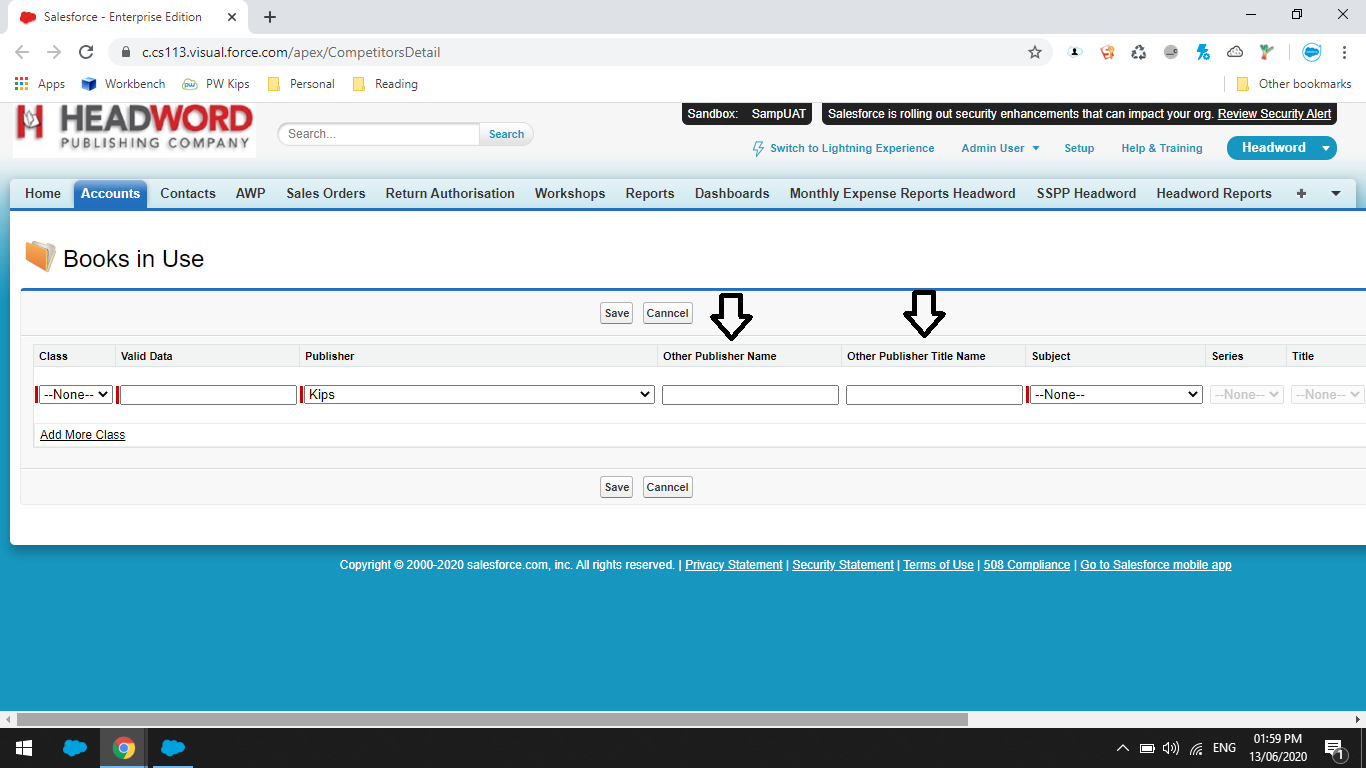
<apex:page controller="AddingCompetitorsDetailHWController" tabStyle="Account" sidebar="false" >
<apex:pageMessages id="pgMessages" ></apex:pageMessages>
<apex:sectionheader title="Books in Use"/>
<apex:form >
<apex:variable var="rowNum" value="{!0}" />
<apex:pageBlock >
<apex:variable var="rowNum" value="{!0}" />
<apex:pageBlockTable value="{!interestList}" var="int" title="Competitor Analysis">
<apex:facet name="footer">
<apex:commandLink value="Add More Class" action="{!insertRow}"/>
</apex:facet>
<apex:column headerValue="Class">
<apex:inputField value="{!int.Kips_Class__c}" required="true"/>
</apex:column>
<apex:column headerValue="Valid Data">
<apex:inputField value="{!int.Kips_Valid_Data__c}" required="true"/>
</apex:column>
<apex:column headerValue="Publisher">
<apex:inputfield value="{!int.kips_Publisher__c}" required="true"/>
</apex:column>
<apex:column headerValue="Other Publisher Name">
<apex:inputfield value="{!int.Kips_Other_Publisher__c}"/>
</apex:column>
<apex:column headerValue="Other Publisher Title Name">
<apex:inputfield value="{!int.Other_Book_Title__c}"/>
</apex:column>
<apex:column headerValue="Subject">
<apex:inputfield value="{!int.Subject__c}" required="true"/>
</apex:column>
<apex:column headerValue="Series">
<apex:inputfield value="{!int.Series__c}" required="true"/>
</apex:column>
<apex:column headerValue="Title" >
<apex:inputfield value="{!int.Headword_Book_Title__c}" required="true"/>
</apex:column>
<apex:column headerValue="Reason">
<apex:inputfield value="{!int.Reason_v2__c}" required="true"/>
</apex:column>
<apex:column headerValue="Other Reason">
<apex:inputfield value="{!int.Other_Reason__c}" />
</apex:column>
<apex:column headerValue="Action" >
<apex:commandLink style="font-size:15px; font-weight:bold; text-align:center;color:red;" value="X" action="{!delRow}">
<apex:param value="{!rowNum}" name="index" />
</apex:commandLink>
<apex:variable var="rowNum" value="{!rowNum+1}"/>
</apex:column>
</apex:pageBlockTable>
<apex:pageBlockButtons >
<apex:commandButton value="Save" action="{!insertIntests}"/>
<apex:commandButton value="Canncel" action="{!Cancel}" immediate="true"/>
</apex:pageBlockButtons>
</apex:pageBlock>
</apex:form>
</apex:page>






 Apex Code Development
Apex Code Development
In the example, I assume if Kips_Class__c is 'Partner', kips publisher field is disalbed.
<apex:page controller="AddingCompetitorsDetailHWController" tabStyle="Account" sidebar="false" >
<apex:pageMessages id="pgMessages" ></apex:pageMessages>
<apex:sectionheader title="Books in Use"/>
<apex:form >
<apex:variable var="rowNum" value="{!0}" />
<apex:pageBlock id="pb">
<apex:actionregion>
<apex:variable var="rowNum" value="{!0}" />
<apex:pageBlockTable value="{!interestList}" var="int" title="Competitor Analysis">
<apex:facet name="footer">
<apex:commandLink value="Add More Class" action="{!insertRow}"/>
</apex:facet>
<apex:column headerValue="Class">
<apex:inputField value="{!int.Kips_Class__c}" required="true">
<apex:actionSupport event="onchange" rerender="pb" />
</apex:inputField>
</apex:column>
<apex:column headerValue="Valid Data">
<apex:inputField value="{!int.Kips_Valid_Data__c}" required="true"/>
</apex:column>
<apex:column headerValue="Publisher">
<apex:outputPanel>
<apex:outputField value="{!int.kips_Publisher__c}" rendered="{!int.Kips_Class__c=='Partner'}"/>
<apex:inputField value="{!int.kips_Publisher__c}" rendered="{!int.Kips_Class__c<>'Partner'}" required="true"/>
</apex:outputPanel>
</apex:column>
...............
</apex:actionregion>
</apex:pageBlock>
....................
All Answers
In the example, I assume if Kips_Class__c is 'Partner', kips publisher field is disalbed.
<apex:page controller="AddingCompetitorsDetailHWController" tabStyle="Account" sidebar="false" >
<apex:pageMessages id="pgMessages" ></apex:pageMessages>
<apex:sectionheader title="Books in Use"/>
<apex:form >
<apex:variable var="rowNum" value="{!0}" />
<apex:pageBlock id="pb">
<apex:actionregion>
<apex:variable var="rowNum" value="{!0}" />
<apex:pageBlockTable value="{!interestList}" var="int" title="Competitor Analysis">
<apex:facet name="footer">
<apex:commandLink value="Add More Class" action="{!insertRow}"/>
</apex:facet>
<apex:column headerValue="Class">
<apex:inputField value="{!int.Kips_Class__c}" required="true">
<apex:actionSupport event="onchange" rerender="pb" />
</apex:inputField>
</apex:column>
<apex:column headerValue="Valid Data">
<apex:inputField value="{!int.Kips_Valid_Data__c}" required="true"/>
</apex:column>
<apex:column headerValue="Publisher">
<apex:outputPanel>
<apex:outputField value="{!int.kips_Publisher__c}" rendered="{!int.Kips_Class__c=='Partner'}"/>
<apex:inputField value="{!int.kips_Publisher__c}" rendered="{!int.Kips_Class__c<>'Partner'}" required="true"/>
</apex:outputPanel>
</apex:column>
...............
</apex:actionregion>
</apex:pageBlock>
....................
It working perfectly fine.