You need to sign in to do that
Don't have an account?
NoErrorObjectAvailable Script error. when selecting value from picklist in Salesforce LWC
I am trying to show/hide columns based on selected picklist value from Picklist 3 filter.
Example:
Assuming that value is Type 1, table should be like this:
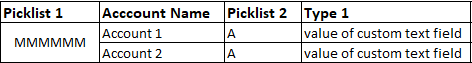
Assuming that value is Type 2, table should be like this:
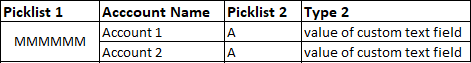
If Picklist 3 value is changed to All, table should be like this:
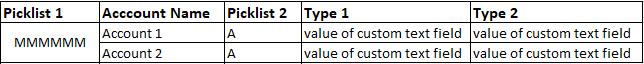
There are no error messages upon saving and deploying codes to the org, but each time I select a Picklist 3 value, I encounter this message:
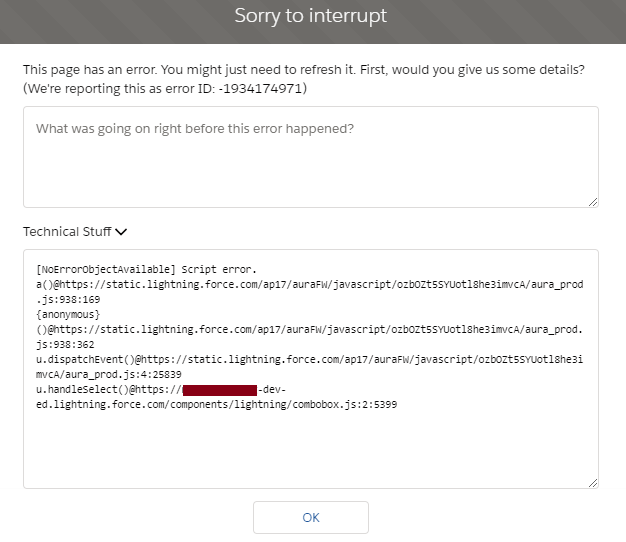 I also inspected browser's developer console for some javascript errors, and I got
I also inspected browser's developer console for some javascript errors, and I got
OTS parsing error: invalid version tag
This doesn't make sense to me since I haven't encountered any errors when compiling it via Visual Studio Code.
Meanwhile, here are the current codes I have:
accountLWC.html
Example:
Assuming that value is Type 1, table should be like this:
Assuming that value is Type 2, table should be like this:
If Picklist 3 value is changed to All, table should be like this:
There are no error messages upon saving and deploying codes to the org, but each time I select a Picklist 3 value, I encounter this message:
OTS parsing error: invalid version tag
This doesn't make sense to me since I haven't encountered any errors when compiling it via Visual Studio Code.
Meanwhile, here are the current codes I have:
accountLWC.html
<template>
<div>
<lightning-combobox
class="slds-m-bottom_small slds-m-left_small"
name="box2"
label="Picklist 2"
value={picklist2Value}
placeholder="--None--"
options={picklist2Options}
onchange={findAccountResult} >
</lightning-combobox>
<lightning-combobox
class="slds-m-bottom_small slds-m-left_small"
name="box3"
label="Picklist 3"
value={picklist3Value}
placeholder="--None--"
options={picklist3Options}
onchange={displayCol}>
</lightning-combobox>
</div>
<table class="slds-table slds-table_cell-buffer slds-table_bordered slds-table_col-bordered">
<thead>
<tr class="slds-line-height_reset">
<th scope="col">
<div class="slds-truncate" title="accountPicklist1">Picklist 1</div>
</th>
<th scope="col">
<div class="slds-truncate" title="accountName">Account Name</div>
</th>
<th scope="col">
<div class="slds-truncate" title="accountPicklist2">Picklist 2</div>
</th>
<th class="type1" scope="col">
<div class="slds-truncate" title="type1Header">Type 1</div>
</th>
<th class="type2" scope="col">
<div class="slds-truncate" title="type2Header">Type 2</div>
</th>
</tr>
</thead>
<tbody>
<template if:true={mapData}>
<template for:each={mapData} for:item="keyValue">
<tr key={keyValue.key} class="slds-hint-parent">
<th scope="col">
<div>{keyValue.key}</div>
</th>
<th scope="col">
<template for:each={keyValue.value} for:item="mapValue">
<div key={mapValue.Name}>
{mapValue.Name}
</div>
</template>
</th>
<th scope="col">
<template for:each={keyValue.value} for:item="mapValue2">
<div key={mapValue2.Picklist2}>
{mapValue2.Picklist2}
</div>
</template>
</th>
<th class="type1" scope="col">
<template for:each={keyValue.value} for:item="mapValue3">
<div key={mapValue3.CustomTextField}>
{mapValue3.CustomTextField}
</div>
</template>
</th>
<th class="type2" scope="col">
<template for:each={keyValue.value} for:item="mapValue3">
<div key={mapValue3.CustomTextField}>
{mapValue3.CustomTextField}
</div>
</template>
</th>
</tr>
</template>
</template>
</tbody>
</table>
<center>
<template if:true= {noRecordsFound}>
--No Account Records Found--
</template>
</center>
</template>
accountLWC.js
import { LightningElement, track, wire } from 'lwc';
import getDataFromApex from '@salesforce/apex/AccountController.getAccountData';
export default class accountLWC extends LightningElement {
@track mapData = [];
@track noRecordsFound = true;
@track picklist2Value = '--None--';
@track picklist3Value = '--None--';
@track picklist2Options = [
{value: 'A', label: 'A'},
{value: 'B', label: 'B'},
{value: 'C', label: 'C'}
];
@track picklist3Options = [
{value: 'All', label: 'All'},
{value: 'Type 1', label: 'Type 1'},
{value: 'Type 2', label: 'Type 2'}
];
findAccountResult(event) {
const accPicklist2 = event.target.value;
if(accPicklist2) {
getDataFromApex ( {accPicklist2})
.then(result => {
if(result) {
for(var key in result) {
let tempMapData = [];
tempMapData.push({key:key,value:result[key]});
this.noRecordsFound = false;
}
this.mapData = tempMapData;
}
})
}
else {
this.mapData = undefined;
this.noRecordsFound = true;
}
}
displayCol(event) {
const picklist3 = event.target.value;
if(picklist3.value === 'Type 1') {
document.getElementsByClassName('type1').style.display = "block";
document.getElementsByClassName('type2').style.display = "none";
}
else if(picklist3.value === 'Type 2') {
document.getElementsByClassName('type1').style.display = "none";
document.getElementsByClassName('type2').style.display = "block";
else {
document.getElementsByClassName('type1').style.display = "block";
document.getElementsByClassName('type1').style.display = "block";
}
}
}
AccountController.cls
public class AccountController{
@AuraEnabled
public static Map<String, List<AccountWrapper>> getAccountData(String accPicklist2)
{
Map<String, List<AccountWrapper>> mapPicklist1 = new Map<String, List<AccountWrapper>>();
Map<String, Integer> accPicklist1CountMap = new Map<String, Integer>();
List<Account> accountList = [SELECT Name, Picklist1__c, Picklist2__c, Custom_Text_Field__c
FROM Account
WHERE Picklist1__c != null AND Picklist2__c =: accPicklist2
ORDER BY Picklist1__c];
for(Account accObj:accountList)
{
List<AccountWrapper> accWrapperList = new List<AccountWrapper>();
if(mapPicklist1.containsKey(accObj.Picklist1__c))
{
accWrapperList = mapPicklist1.get(accObj.Picklist1__c);
accWrapperList.add(new AccountWrapper(accObj));
mapPicklist1.put(accObj.Picklist1__c, accWrapperList);
accPicklist1CountMap.put(accObj.Picklist1__c, accWrapperList.size());
}
else
{
accWrapperList.add(new AccountWrapper(accObj));
mapPicklist1.put(accObj.Picklist1__c, accWrapperList);
accPicklist1CountMap.put(accObj.Picklist1__c, accWrapperList.size());
}
}
return mapPicklist1;
}
public Class AccountWrapper {
public AccountWrapper(Account acc)
{
this.Name = acc.Name;
this.Picklist1 = acc.Picklist1__c;
this.Picklist2 = acc.Picklist2__c;
this.CustomTextField = acc.Custom_Text_Field__c;
}
@AuraEnabled
public String Name {get;set;}
@AuraEnabled
public String Picklist1 {get;set;}
@AuraEnabled
public String Picklist2 {get;set;}
@AuraEnabled
public String CustomTextField {get;set;}
}
}
This is the first time I encountered such issue, even refreshing the page does not do anything about it. I hope anyone could help me on this.





 Apex Code Development
Apex Code Development
Hi,
Did you get a solution to this?
Even I am facing the same issue. I have a combobox which has an onchange function that calls an apex method.
On chnage(on select of value) of my combobox, I can see the apex function getting called and value returned. But it still throws an error:
[NoErrorObjectAvailable] Script error. a()@https://static.lightning.force.com/na139/auraFW/javascript/dDIdorNC3N22LalQ5i3slQ/aura_prod.js:952:169 {anonymous}()@https://static.lightning.force.com/na139/auraFW/javascript/dDIdorNC3N22LalQ5i3slQ/aura_prod.js:952:362 dispatchEvent()@https://static.lightning.force.com/na139/auraFW/javascript/dDIdorNC3N22LalQ5i3slQ/aura_prod.js:12:29820 p.dispatchEvent()@https://static.lightning.force.com/na139/auraFW/javascript/dDIdorNC3N22LalQ5i3slQ/aura_prod.js:12:2436 p.handleSelect()@https://xyz-dev-ed.lightning.force.com/components/lightning/combobox.js:1:5539Any pointers on this?
https://developer.salesforce.com/forums/?id=9062I000000IS0NQAW
if it helped you please best answer this