You need to sign in to do that
Don't have an account?
how to properly format table in VisualForce
Hi Guru's,
Can you please suggest me in bringing up this below table in proper format.
<apex:page controller="TestForValues">
<apex:form >
<apex:pageBlock title="Core Categories">
<div styleClass="labelCol vfLabelColTextWrap">
<table border="1px" width="100%" height="80%" style="page-break-inside:auto;">
<tr>
<th>Core Categories</th>
<th>Guideline</th>
<th>Monday</th>
<th>Tueday</th>
<th>Wednesday</th>
<th>Thursday</th>
<th>Friday</th>
</tr>
<tr>
<th>Pre-Vet Reviews</th>
<th>180 Mins</th>
<td><apex:inputText value="{!preVetReviews}"/></td>
<td><apex:inputText value="{!preVetReviews_Tue}"/></td>
<td><apex:inputText value="{!preVetReviews_Wed}"/></td>
<td><apex:inputText value="{!preVetReviews_Thur}"/></td>
<td><apex:inputText value="{!preVetReviews_Fri}"/></td>
</tr>
<tr>
<th>Pre-Vet Reviews</th>
<th>180 Mins</th>
<apex:outputText value="{!preVetReviews}"/>
<td><apex:inputText /></td>
<td><apex:inputText /></td>
<td><apex:inputText /></td>
<td><apex:inputText /></td>
<td><apex:inputText /></td>
</tr>
</table>
</div>
<apex:pageBlockButtons >
<apex:commandButton value="Save" action="{!saveDetails}"/>
<apex:commandButton value="Save All" action="{!saveAllDetails}"/>
<apex:commandButton value="Submit" action="{!submitDetails}"/>
</apex:pageBlockButtons>
</apex:pageBlock>
</apex:form>
</apex:page>
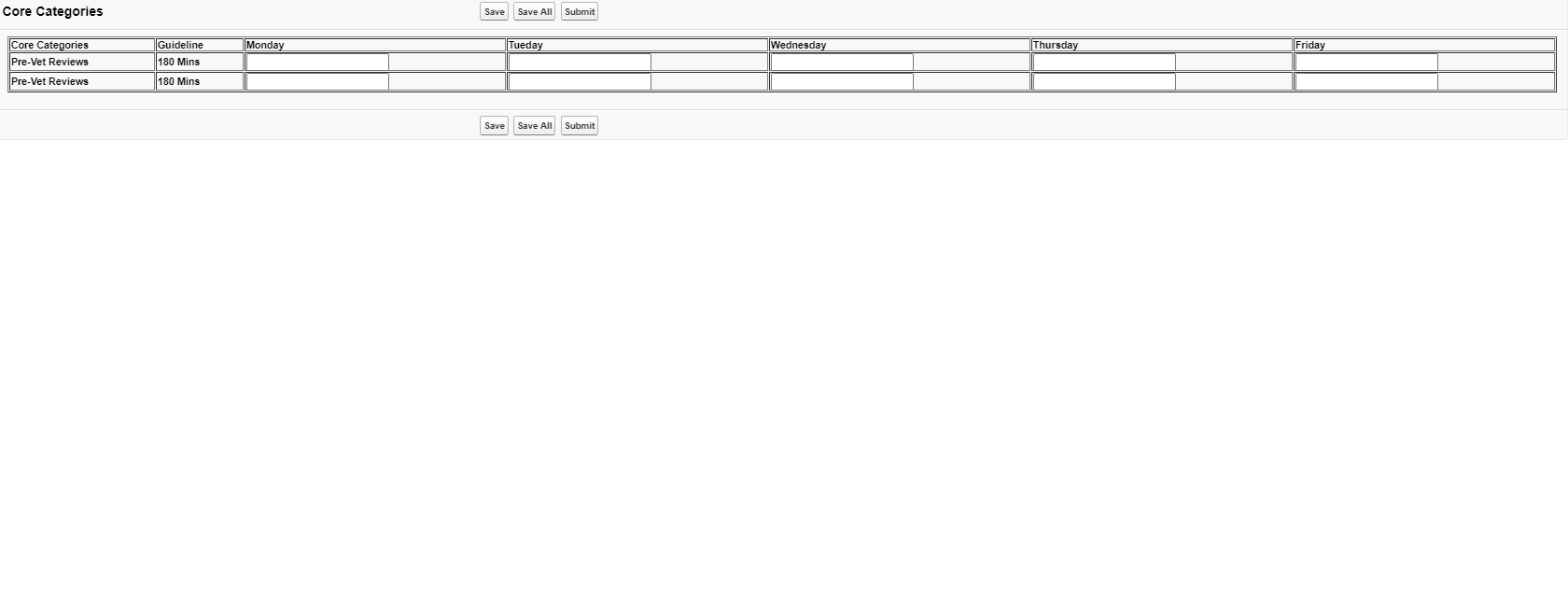 I need the table to be properly aligned, like all the inputText aligned to coloumns.
I need the table to be properly aligned, like all the inputText aligned to coloumns.
Can you please suggest me in bringing up this below table in proper format.
<apex:page controller="TestForValues">
<apex:form >
<apex:pageBlock title="Core Categories">
<div styleClass="labelCol vfLabelColTextWrap">
<table border="1px" width="100%" height="80%" style="page-break-inside:auto;">
<tr>
<th>Core Categories</th>
<th>Guideline</th>
<th>Monday</th>
<th>Tueday</th>
<th>Wednesday</th>
<th>Thursday</th>
<th>Friday</th>
</tr>
<tr>
<th>Pre-Vet Reviews</th>
<th>180 Mins</th>
<td><apex:inputText value="{!preVetReviews}"/></td>
<td><apex:inputText value="{!preVetReviews_Tue}"/></td>
<td><apex:inputText value="{!preVetReviews_Wed}"/></td>
<td><apex:inputText value="{!preVetReviews_Thur}"/></td>
<td><apex:inputText value="{!preVetReviews_Fri}"/></td>
</tr>
<tr>
<th>Pre-Vet Reviews</th>
<th>180 Mins</th>
<apex:outputText value="{!preVetReviews}"/>
<td><apex:inputText /></td>
<td><apex:inputText /></td>
<td><apex:inputText /></td>
<td><apex:inputText /></td>
<td><apex:inputText /></td>
</tr>
</table>
</div>
<apex:pageBlockButtons >
<apex:commandButton value="Save" action="{!saveDetails}"/>
<apex:commandButton value="Save All" action="{!saveAllDetails}"/>
<apex:commandButton value="Submit" action="{!submitDetails}"/>
</apex:pageBlockButtons>
</apex:pageBlock>
</apex:form>
</apex:page>






 Apex Code Development
Apex Code Development
As you are using html tags, can you try checking if the issue persists if you are using salesforce supported tags in visualforce page, for reference the tags would be like: <apex:pageBlockTable>.
For reference I have a link that could help with your implementation using salesforce supported tags.
>>https://www.salesforceben.com/code-samples-using-datatables-js-visualforce-via-standard-custom-controllers/
Aditionally, you can give css to the visualforce pages similar to the ones in the link- https://developer.salesforce.com/docs/atlas.en-us.pages.meta/pages/pages_styling_adding_stylesheets.htm
I hope this helps.
Regards,
Anutej