You need to sign in to do that
Don't have an account?
how to launch a visualforce page from custom link in related list
HI Experts,
I have a related list page which is VF page. I manged to create hyperlinks in related list page like below.
upon clicking on the hyperlink i wanted to redirect to another visualForce page. Kindly help. Below is myContoller and VF page.
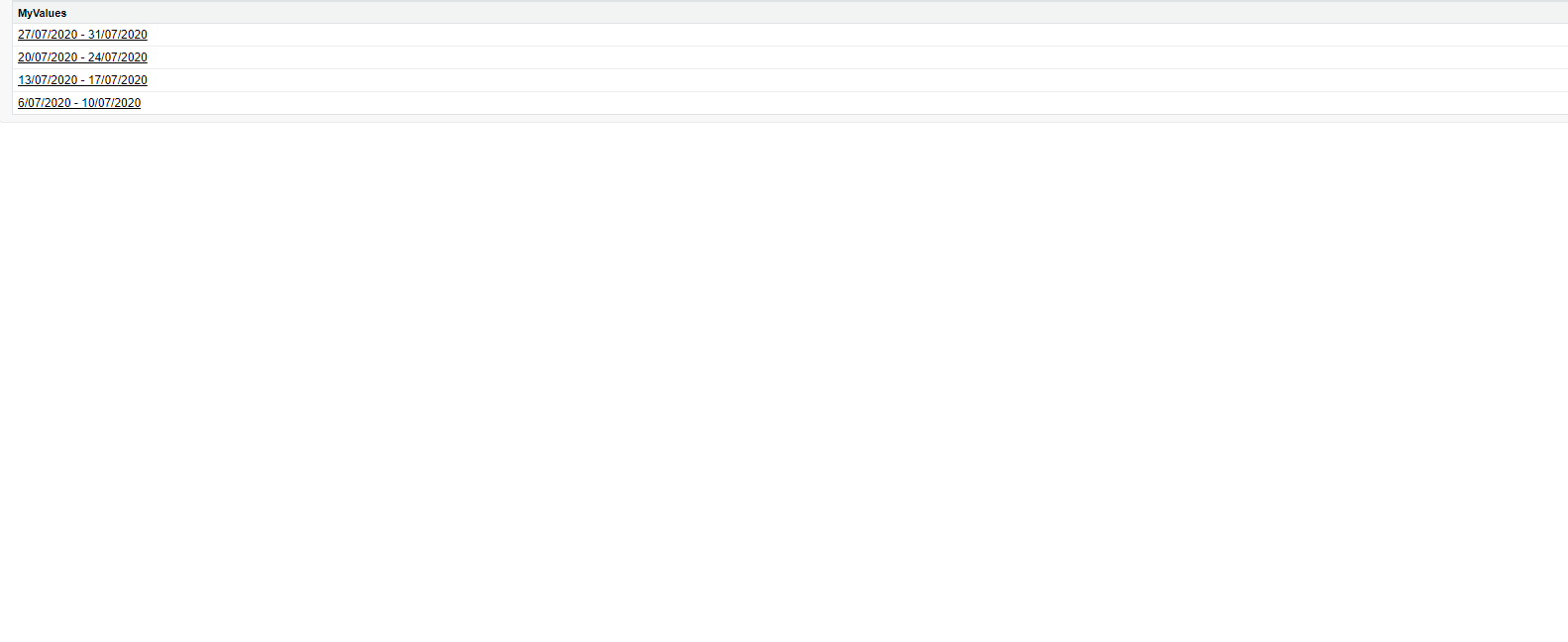
VF page
<apex:page controller="ViewQAAMController">
<apex:form >
<apex:pageBlock >
<apex:pageBlockTable value="{!BadgeList}" var="data" align="center" styleClass="table table-striped" >
<apex:column headerValue="MyValues">
<apex:outputLink value="{!data['Week__c']}" onclick="openWindow()">{!data['Week__c']}</apex:outputLink>
</apex:column>
</apex:pageBlockTable>
</apex:pageBlock>
</apex:form>
<script>
function openWindow(){
window.location.href = https://connect--cpsdev7--c.cs60.visual.force.com/apex/AddQAAMWeeklyPlanner;
}
</script>
</apex:page>
Controller
public class ViewQAAMController {
//public List<AggregateResult> BadgeList { get; set; }
public List<AggregateResult> BadgeList
{
get
{
List<AggregateResult> badges = [select Week__c, max(createddate) apple from QAAM_Weekly_Planner__c Max group by Week__c order by max(createddate) desc LIMIT 10];
return badges;
}
set;
}
}
KIndly help guys..
Thanks and Reagrds
Karthic Sankar V P
I have a related list page which is VF page. I manged to create hyperlinks in related list page like below.
upon clicking on the hyperlink i wanted to redirect to another visualForce page. Kindly help. Below is myContoller and VF page.
VF page
<apex:page controller="ViewQAAMController">
<apex:form >
<apex:pageBlock >
<apex:pageBlockTable value="{!BadgeList}" var="data" align="center" styleClass="table table-striped" >
<apex:column headerValue="MyValues">
<apex:outputLink value="{!data['Week__c']}" onclick="openWindow()">{!data['Week__c']}</apex:outputLink>
</apex:column>
</apex:pageBlockTable>
</apex:pageBlock>
</apex:form>
<script>
function openWindow(){
window.location.href = https://connect--cpsdev7--c.cs60.visual.force.com/apex/AddQAAMWeeklyPlanner;
}
</script>
</apex:page>
Controller
public class ViewQAAMController {
//public List<AggregateResult> BadgeList { get; set; }
public List<AggregateResult> BadgeList
{
get
{
List<AggregateResult> badges = [select Week__c, max(createddate) apple from QAAM_Weekly_Planner__c Max group by Week__c order by max(createddate) desc LIMIT 10];
return badges;
}
set;
}
}
KIndly help guys..
Thanks and Reagrds
Karthic Sankar V P






 Apex Code Development
Apex Code Development
<apex:page controller="ViewQAAMController">
<apex:form >
<apex:pageBlock >
<apex:pageBlockTable value="{!BadgeList}" var="data" align="center">
<apex:column value="{!data['Week__c']}"/>
</apex:pageBlockTable>
<apex:pageBlockTable value="{!BadgeList}" var="data" align="center" styleClass="table table-striped" >
<apex:column headerValue="MyValues">
<apex:outputLink value="{!data['Week__c']}" onclick="openWindow()">{!data['Week__c']}</apex:outputLink>
</apex:column>
</apex:pageBlockTable>
</apex:pageBlock>
</apex:form>
<script>
function openWindow(){
window.open('/apex/AddQAAMWeeklyPlanner');
}
</script>
</apex:page>