You need to sign in to do that
Don't have an account?
Refresh button with time in lwc?
My requirement is when i click the refresh button it should display the date and time like standard report chart.there is any solution
i need like this
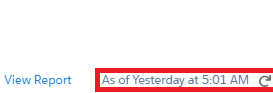
This is my code:
i need like this
This is my code:
Html
<button class="slds-input__icon slds-button slds-button_icon iconheight" onclick={today}>
js
var today = new Date();
console.log("hi");
var date = String(today.getFullYear()+'-'+(today.getMonth()+1)+'-'+today.getDate());
var time = String(today.getHours() + ":" + today.getMinutes() + ":" + today.getSeconds());
var dateTime = date+' '+time;
today(){
this.expenseAmount();
}
this.expenseAmount is having full data






 Apex Code Development
Apex Code Development
@track dateTimeValue; expenseAmount(){ var today = new Date(); console.log("hi"); var date = String(today.getFullYear()+'-'+(today.getMonth()+1)+'-'+today.getDate()); var time = String(today.getHours() + ":" + today.getMinutes() + ":" + today.getSeconds()); var dateTime = date+' '+time; this.dateTimeValue=dateTime } today(){ this.expenseAmount(); } this.expenseAmount is having full dataIf you use @track decorator, you will be able to see the date, Reference the 'dateTimeValue' in your HTML file as mentioned below.
<button class="slds-input__icon slds-button slds-button_icon iconheight" onclick={today}>view date time</button> Date time: {dateTimeValue}All Answers
@track dateTimeValue; expenseAmount(){ var today = new Date(); console.log("hi"); var date = String(today.getFullYear()+'-'+(today.getMonth()+1)+'-'+today.getDate()); var time = String(today.getHours() + ":" + today.getMinutes() + ":" + today.getSeconds()); var dateTime = date+' '+time; this.dateTimeValue=dateTime } today(){ this.expenseAmount(); } this.expenseAmount is having full dataIf you use @track decorator, you will be able to see the date, Reference the 'dateTimeValue' in your HTML file as mentioned below.
<button class="slds-input__icon slds-button slds-button_icon iconheight" onclick={today}>view date time</button> Date time: {dateTimeValue}Do you want to show it today in the LWC?
or as shown in the picture, As of yesterday at Time?
if it is time where will you get the data?