You need to sign in to do that
Don't have an account?
Hi All, Process Builder Schedule Actions are not triggering for Inactive user.. Please suggest some Workaround pls
If the case status is changed to "waiting for Customer" need to send an email alert after 1 day. Problem here is after the status is changed to waiting for customer user has been left the organization who is the owner of that case so Process builder Schedule action is not triggering its in Paused Interview.. Customer's are not accepting to freeze users for certain days till schedule action is completed.
So what i did as a workaround is i have created a formula field called No of days = NOW() -Status changed date. It will capture the no of days and referred this field in Process builder -Immediate criteria . Say for eg if No of days is 1 send an email alert to Customer. But its not working any suggestion pls..
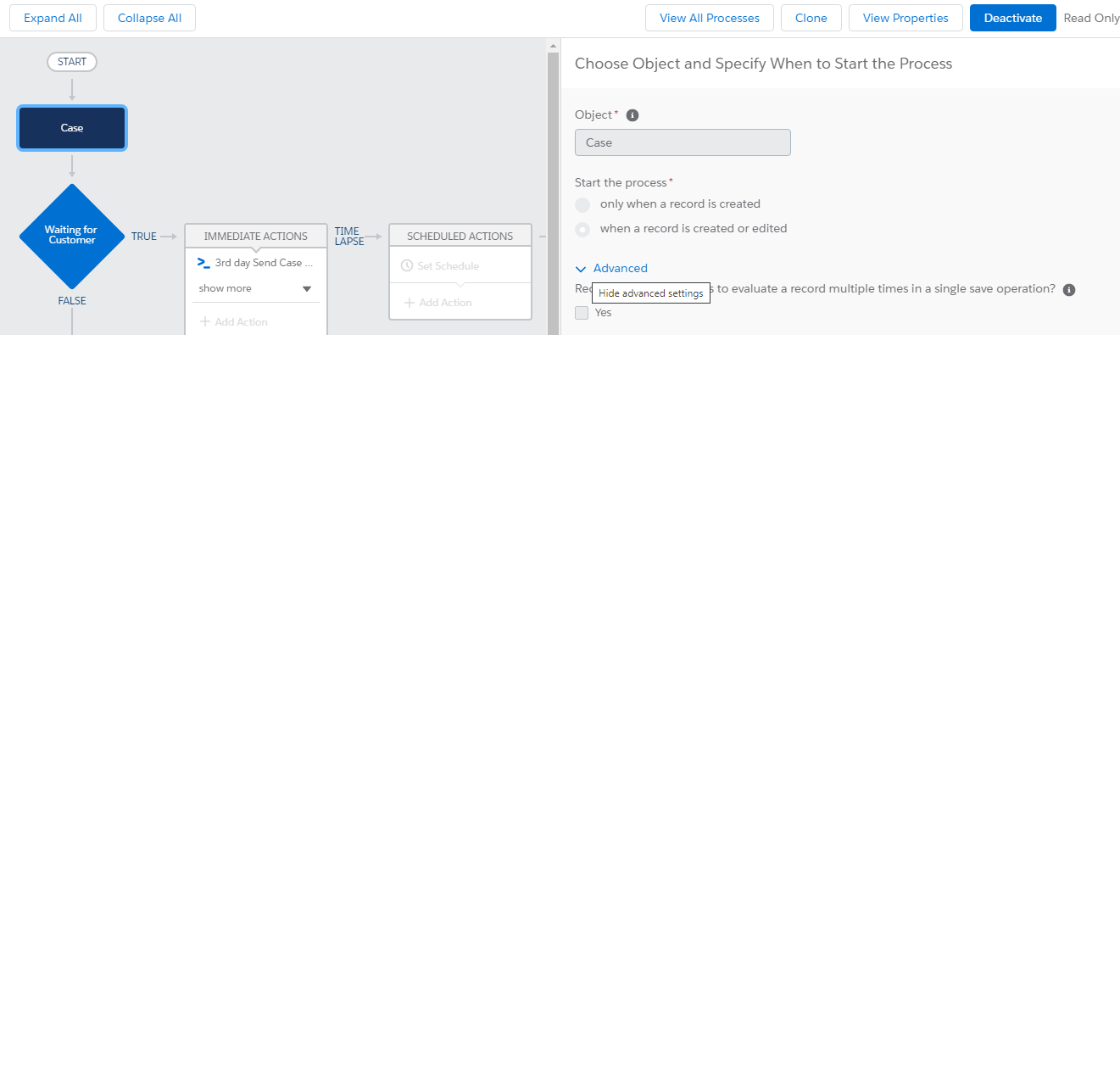
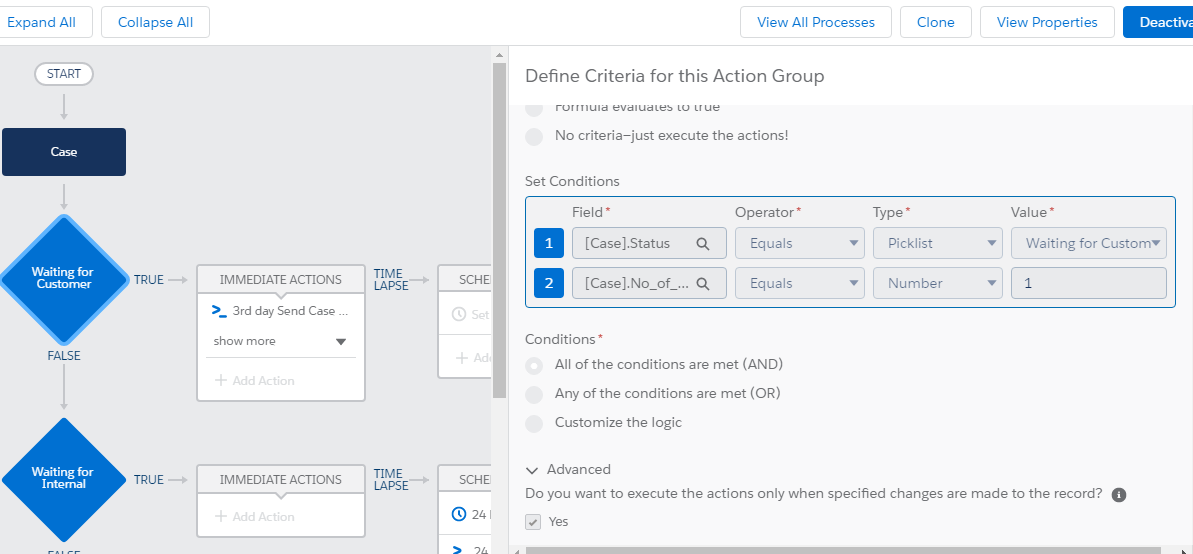
So what i did as a workaround is i have created a formula field called No of days = NOW() -Status changed date. It will capture the no of days and referred this field in Process builder -Immediate criteria . Say for eg if No of days is 1 send an email alert to Customer. But its not working any suggestion pls..






 Apex Code Development
Apex Code Development
Hi,
Greetings!
I can see that you have written the logic in the Immediate Action but we need to select the Scheduled Actions to schedule an email which will allow us to put the number of days to fire an action.
Reference:https://www.youtube.com/watch?v=_UC9uMVxECc
Also,I would suggest you to change the owner to someone if the previous owner left the organization which is the best practice.
Kindly mark it as best answer if it helps so that it can help others in the future.
Warm Regards,
Shirisha Pathuri
Since it is not possible to change the Owner/User of a Waiting interview, we need another solution to prevent this from happening.
Instead of setting your User to inactive right away, you can freeze your User first. Only when there are no more Waiting interviews you can than deactivate the User.
Kindly review below link for more details.
https://help.salesforce.com/articleView?id=000339311&type=1&mode=1 (https://help.salesforce.com/articleView?id=000339311&type=1&mode=1)
Vote for below Idea link.
https://trailblazer.salesforce.com/ideaView?id=0873A000000Tt9PQAS
Hope above information was helpful.
Please mark as Best Answer so that it can help others in the future.
Thanks,
Vinay Kumar