You need to sign in to do that
Don't have an account?
slds-icon-utility-xxx class not work after Summer 20 Release
Hi all,
I face an issue after Summer 20 release. Currently looks like slds-icon-utility-xxx class not work in both Lightning Experience and Classic Mode.
My Sample Code
<apex:page >
<html xmlns="http://www.w3.org/2000/svg" xmlns:xlink="http://www.w3.org/1999/xlink" lang="en">
<apex:slds />
<span class="slds-icon_container">
<svg aria-hidden="true" class="slds-icon">
<use xlink:href="{!URLFOR($Asset.SLDS, 'assets/icons/utility-sprite/svg/symbols.svg#opened_folder')}"></use>
</svg>
<span class="slds-assistive-text">Account Icon</span>
</span>
<span class="slds-icon_container slds-icon-utility-announcement">
<svg aria-hidden="true" class="slds-icon">
<use xlink:href="{!URLFOR($Asset.SLDS, 'assets/icons/utility-sprite/svg/symbols.svg#opened_folder')}"></use>
</svg>
<span class="slds-assistive-text">Account Icon</span>
</span>
<span class="slds-icon_container slds-icon-standard-account">
<svg aria-hidden="true" class="slds-icon">
<use xlink:href="{!URLFOR($Asset.SLDS, 'assets/icons/utility-sprite/svg/symbols.svg#opened_folder')}"></use>
</svg>
<span class="slds-assistive-text">Account Icon</span>
</span>
</html>
</apex:page>
Phenomenon
You can see only icon wiht slds-icon-standard-xxx class can show. May I ask you idea about this issue?
Notes: This code works fine before Summer 20 release.
Best wishes,
Lee
Best wishes,
Lee






 Apex Code Development
Apex Code Development
Adding to my previous note, there is a known issue https://trailblazer.salesforce.com/issues_view?id=a1p4V000001SqocQAC stating "Some icons disappear in Chrome 84" and your issue seems related to it. Please confirm. Thanks
All Answers
What is the expected behavior?Do you have any screenshot prior to Summer'20 release? Thanks
Hi Swetha,
What is the expected behavior?
I want to show all three icons.
Other information found today. Please look follow two images show different between slds-icon-utility-announcement and slds-icon-standard-account in sample.
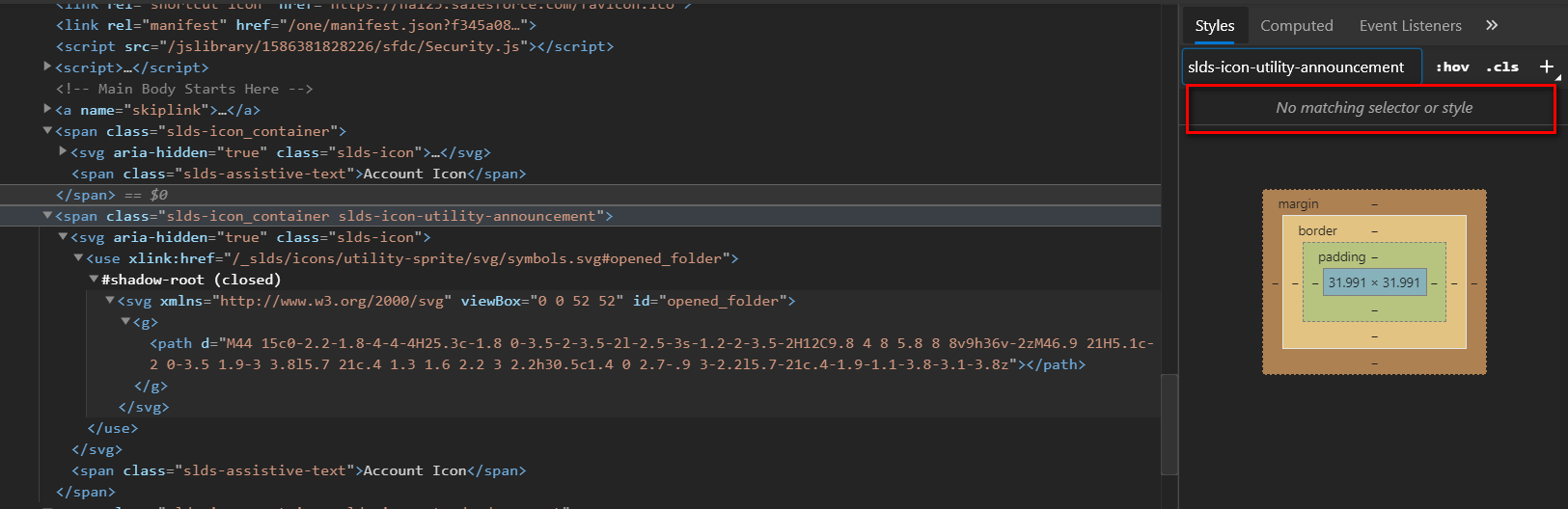
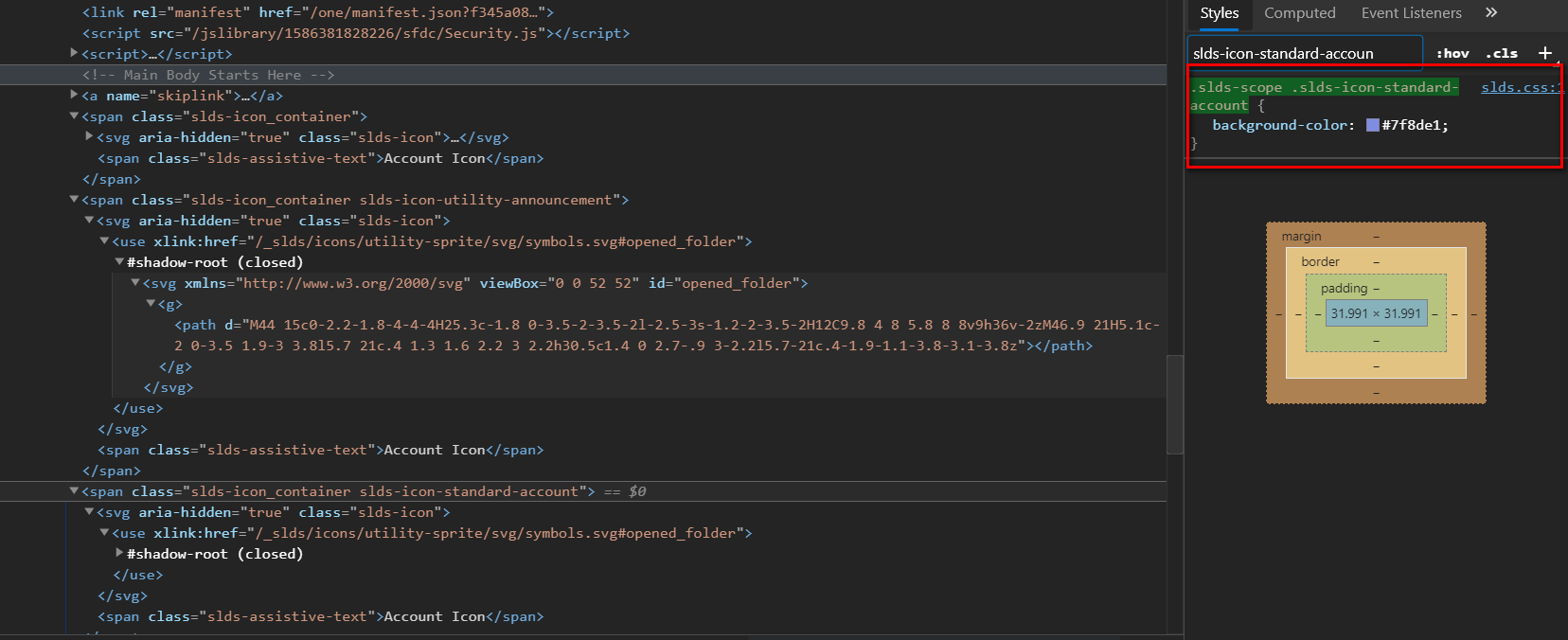
Do you have any screenshot prior to Summer'20 release?You can see slds-icon-utility-announcement class can't been found in Browser console. I think this is the reason why icon dispeared.
Best wishes,
Lee
I have been able to reproduce this scenario in a spring'20 release org and do not see any difference with the Summer'20(latest) release. It seems to be working as designed and not release related bug.
Summer'20:
Hope this helps. Thanks.
- Salesforce Support
I do not have a chance to try Spring'20 now, so thanks for your checking!
I am using Chrome 84: Version 84.0.4147.105 (Official Build) (64-bit). Chrome 84 was released recently. The release date of Chrome84 is very close to Summer'20. Are you also using the same version of Chrome when you saw same observation in Spring'20?
> do not see any difference with the Summer'20(latest) release. It seems to be working as designed and not release related bug.
I cannot understand this. You also could reproduce the scenario in your end in both Spring'20 & Summer'20, why did you say it's as designed? The icons are not shown correctly, so this is a bug with salesforce, right? Do you think that this is an issue with Chrome 84? Even this is an issue with Chrome 84, what changes should I make in my VisualForce page to display the Utilty icons correctly?
I am using Google Chrome Version 84.0.4147.105 (Official Build) (64-bit) when I tested the issue for Summer'20 and Spring'20 Orgs. I see you are also using the same.
By working as designed, I meant that the functionality seems to be the same in both the releases. The icons appeared the same way in both releases as shown in the images of my comment. Hence, I was isolating this as a not release related issue. Thanks
Adding to my previous note, there is a known issue https://trailblazer.salesforce.com/issues_view?id=a1p4V000001SqocQAC stating "Some icons disappear in Chrome 84" and your issue seems related to it. Please confirm. Thanks