You need to sign in to do that
Don't have an account?
Lightning Data Table with typeAittributes from Controller
Hi all.
I'm creating a dynamic LE DataTable component using Aura.
I'm producing the Columns in the Controller based upon FieldSets and in the Helper I rewrite Columns in order to cover Related Fields.
I have a small issue with labeling HyperLinks:
Controller Code:
In the Helper I do the rearrangement:
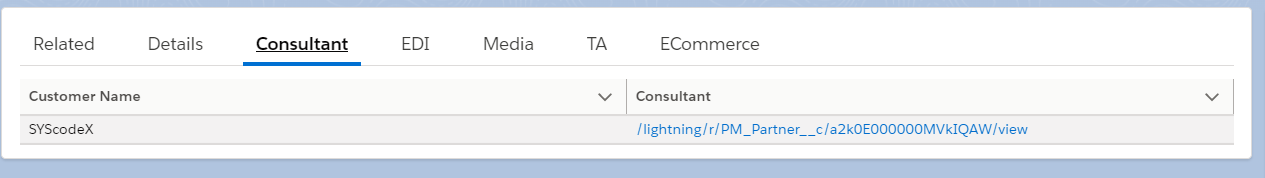
If we look at the actual datasets produced:
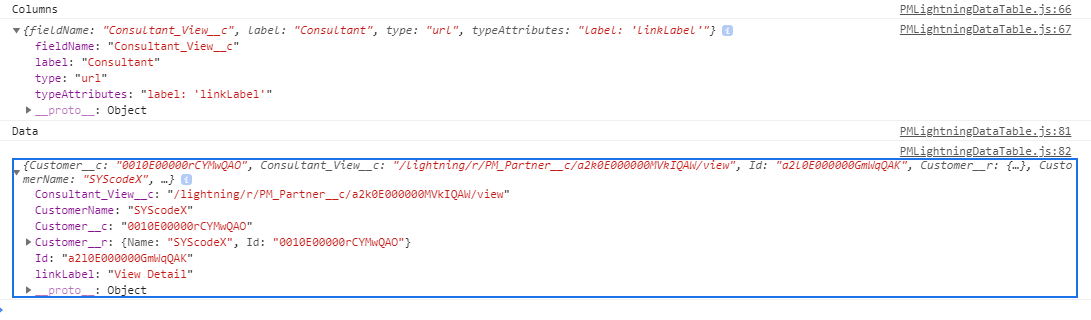 So the problem is basically the Labeling of the link.
So the problem is basically the Labeling of the link.
I have looked at examples and as long as I hardcode the Columns the traditional way with a component.set, everything works. But since this is produced in the controlle and I override it, I'm not sure how to set the proper values in the attribute so it is interpreted correctly.
Thank you in advance
I'm creating a dynamic LE DataTable component using Aura.
I'm producing the Columns in the Controller based upon FieldSets and in the Helper I rewrite Columns in order to cover Related Fields.
I have a small issue with labeling HyperLinks:
Controller Code:
public class DynamicLightningDataTableController {
/*
Method Name : getObjectRecords
Purpose : Create a Lightning Data Table configured by LAB and FieldSets
*/
@AuraEnabled
public static DataTableResponse getObjectRecords(String strObjectName, String strFieldSetName, String strRelativeId, String strRecordId, String strPartnerType){
//Get the fields from the FieldSet
Schema.SObjectType SObjectTypeObj = Schema.getGlobalDescribe().get(strObjectName);
Schema.DescribeSObjectResult DescribeSObjectResultObj = SObjectTypeObj.getDescribe();
Schema.FieldSet fieldSetObj = DescribeSObjectResultObj.FieldSets.getMap().get(strFieldSetName);
//Table Headers
List<DataTableColumns> lstDataColumns = new List<DataTableColumns>();
//Fields added to the SOQL query
List<String> lstFieldsToQuery = new List<String>();
//The final wrapper response returned to the component
DataTableResponse response = new DataTableResponse();
for( Schema.FieldSetMember eachFieldSetMember : fieldSetObj.getFields() ){
String dataType = String.valueOf(eachFieldSetMember.getType()).toLowerCase();
//Mapping Schema Object DataTypes with lightning:datatable component structure
if(dataType == 'datetime'){
dataType = 'date';
}
//Create a wrapper instance and store Label, fieldName, Type and typeAttributes.
DataTableColumns datacolumns = new DataTableColumns( String.valueOf(eachFieldSetMember.getLabel()) ,
String.valueOf(eachFieldSetMember.getFieldPath()),
String.valueOf(eachFieldSetMember.getType()).toLowerCase(),
''
);
lstDataColumns.add(datacolumns);
lstFieldsToQuery.add(String.valueOf(eachFieldSetMember.getFieldPath()));
}
//Form an SOQL to fetch the data - Set the wrapper instance and return as response
if(! lstDataColumns.isEmpty()){
response.lstDataTableColumns = lstDataColumns;
String query = 'SELECT ' + String.join(lstFieldsToQuery, ',') + ' FROM ' + strObjectName + ' WHERE ' + strRelativeId + ' = ' + '\'' + strRecordId + '\' AND ' + strPartnerType + ' !=null';
System.debug(query);
response.lstDataTableData = Database.query(query);
}
return response;
}
//Wrapper class to hold Columns with Headers
public class DataTableColumns {
@AuraEnabled
public String label {get;set;}
@AuraEnabled
public String fieldName {get;set;}
@AuraEnabled
public String type {get;set;}
@AuraEnabled
public Object typeAttributes {get;set;}
//Create and set three variables label, fieldname and type as required by the lightning:datatable
public DataTableColumns(String label, String fieldName, String type, String typeAttributes){
this.label = label;
this.fieldName = fieldName;
this.type = type;
this.typeAttributes = typeAttributes;
}
}
//Wrapper class to hold response - This response is used in the lightning:datatable component
public class DataTableResponse {
@AuraEnabled
public List<DataTableColumns> lstDataTableColumns {get;set;}
@AuraEnabled
public List<sObject> lstDataTableData {get;set;}
public DataTableResponse(){
lstDataTableColumns = new List<DataTableColumns>();
lstDataTableData = new List<sObject>();
}
}
}
As you can see I set typeAttributes to blank for now.In the Helper I do the rearrangement:
// Rename Related Column FieldNames
var crows = response.getReturnValue().lstDataTableColumns;
for(var i = 0 ; i < crows.length;i++) {
var crow = crows[i];
if(crow.fieldName == "Customer__r.Name"){
crow.fieldName = "CustomerName";
};
if(crow.fieldName == "Consultant_View__c"){
crow.type = "url";
crow.typeAttributes = "label: \'linkLabel\'";
console.log("Columns");
console.log(crow);
};
}
// Rename Related Data Pointers
var drows = response.getReturnValue().lstDataTableData;
for(var i = 0 ; i < drows.length;i++) {
var drow = drows[i];
if(drow.Customer__r){
drow.CustomerName = drow.Customer__r.Name;
};
if(drow.Consultant_View__c){
drow.Consultant_View__c = "/lightning/r/PM_Partner__c/a2k0E000000MVkIQAW/view";
drow.linkLabel = "View Detail";
console.log("Data");
console.log(drow);
};
}
And the returned LE DataTable looks like this:If we look at the actual datasets produced:
I have looked at examples and as long as I hardcode the Columns the traditional way with a component.set, everything works. But since this is produced in the controlle and I override it, I'm not sure how to set the proper values in the attribute so it is interpreted correctly.
Thank you in advance






 Apex Code Development
Apex Code Development