You need to sign in to do that
Don't have an account?
Remove change owner button from the List View
Hi,
I am trying to remove the change owner button on lead object. I removed the modify all permission and unchecked the Transfer records permission on the respective profile. Still I am not able to remove the button.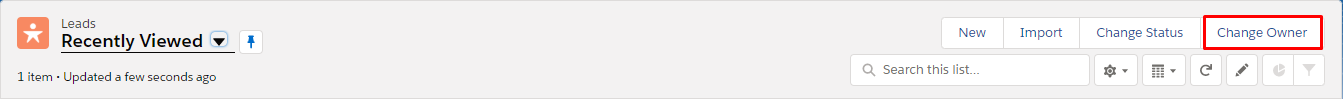
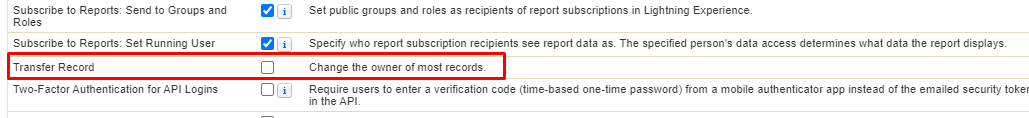
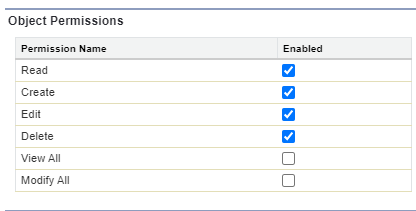 Please help me out on this
Please help me out on this
I am trying to remove the change owner button on lead object. I removed the modify all permission and unchecked the Transfer records permission on the respective profile. Still I am not able to remove the button.






 Apex Code Development
Apex Code Development
I removed the change owner button from the pagelayout. By doing this, I am not getting the change owner button the record page level. But still change owner button is showing on the list view. I am able to remove the button in the classic UI.
you can remove the button for the following steps.
Go to setup -> Object Manager -> select the object -> Select search layout for Classic -> edit the list view -> deselct the button -> save
Please refer this link.
https://help.salesforce.com/articleView?id=customizing_search_layouts.htm&type=5
https://help.salesforce.com/articleView?id=customize_searchlayout.htm&type=5
Any help greatly appreciated.
Thanks
Lalitha
I want to remove the button from lead list view of lightning UI.
https://trailblazer.salesforce.com/ideaView?id=0873A000000E9L7QAK
Classic: Go to setup --> Object Manager --> select the object --> Select search layout --> edit the Leads list view -->
deselct the button(Change Owner [ChangeOwner]) from there --> save
Lightning: In Lightning, Go to setup --> Object Manager --> select the object --> Select search layout for Classic --> edit the list view -->
deselct the button(Change owner [MassChangeOwner]) from there --> save
Hi There,
Try the following: Setup > Object Manager > Lead Object > List View Button Layout > Then Edit the List View
Then simply uncheck the standard buttons you want removed from the Leads Object List view.
If this works for you, remember to mark this as resolved :)