You need to sign in to do that
Don't have an account?
Community users can not see files
I am trying to allow my community users to see attached files to a custom object. When i log in as the user I see the related list but no files are visible.
I have made sure this setting is correct on the attached file.
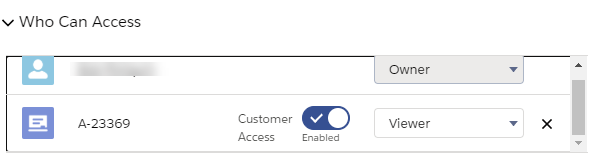
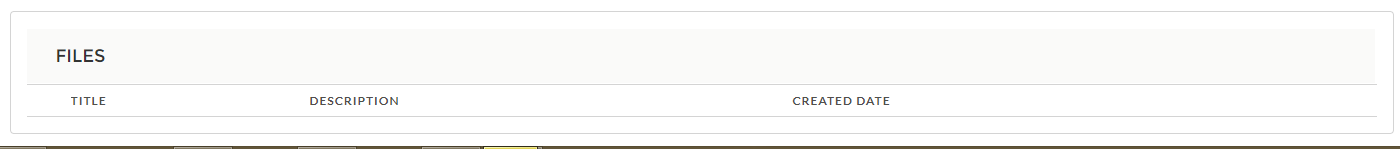
I'm not sure what else I need to do
I have made sure this setting is correct on the attached file.
I'm not sure what else I need to do






 Apex Code Development
Apex Code Development
Can you check visibility as Allusers on ContentDocumentLink for ContentDocument record.
Review below references:
https://salesforce.stackexchange.com/questions/239617/community-users-are-not-able-to-view-files
https://developer.salesforce.com/docs/atlas.en-us.object_reference.meta/object_reference/sforce_api_objects_contentdocumentlink.htm
https://help.salesforce.com/articleView?id=networks_files_on_records_visible_to_customers.htm&type=5
Hope above information was helpful.
Please mark as Best Answer so that it can help others in the future.
Thanks,
Vinay Kumar
I recommend checking if the community user really has access to the file by running a SOQL query on UserRecordAccess
If you get HasReadAccess as false, it means that there is no access. Try choosing Set by Record option instead of 'Viewer'
If it doesn't help, I recommend reviewing File Visibility and Sharing in Communities documentation. If your community user is a guest user, to give guest users access to files in Communities, enable the community preference “Give access to public API requests on Chatter” in Experience Workspaces | Administration | Preferences.
You can engage support if you are still experiencing the issue
If you find this information helpful, please mark this answer as Best. It may help others in the community. Thank You!
Anudeep
Vinay,
where can I find check visibility as Allusers on ContentDocumentLink for ContentDocument record? I'm not sure where to find that in setup. I tried but can't seem to find it
You cannot check visibility through UI.
Run below query from dev console or workbench.
Make sure you pass correct ContentDocumentId in above query.
Thanks,
Vinay Kumar