You need to sign in to do that
Don't have an account?
I'm facing CORS policy: No 'Access-Control-Allow-Origin' header is present on the requested resource.
Hi Experts,
I'm facing below issue while I'm accessing my local website(remote site) to Salesforce application. Assume like https://mystie.com(remote website or localwebsite). I'm trying to make an AJAX call to Salesforce and that gets blocked.
Access to manifest at 'https://hr-mysite.my.salesforce.com/visualforce/session?url=https%3A%2F%2Fhr-mysite--fhcm2.um5.visual.force.com%2Fresource%2F1595939225000%2Ffhcm2__collaborationportal%2Fmanifest.json' (redirected from 'https://hr-mysite--fhcm2.um5.visual.force.com/resource/1595939225000/fhcm2__collaborationportal/manifest.json') from origin 'https://hr-mysite--fhcm2.um5.visual.force.com' has been blocked by CORS policy: No 'Access-Control-Allow-Origin' header is present on the requested resource.
Plesae refer Salesforce landing page console error.
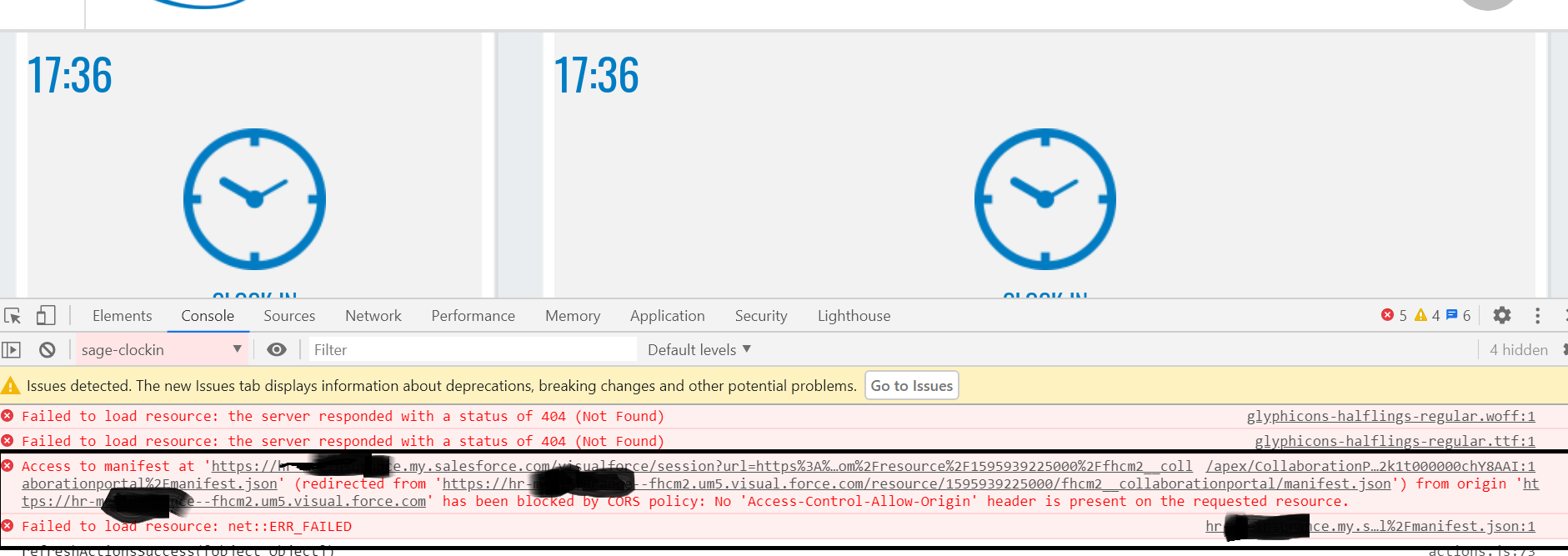
Above image if i do clockin post request will come but here post request gets blocked( All are Ajax call). i attached falid request screenshot.

Note: Its was working fine end to end apllication
I'm facing below issue while I'm accessing my local website(remote site) to Salesforce application. Assume like https://mystie.com(remote website or localwebsite). I'm trying to make an AJAX call to Salesforce and that gets blocked.
Access to manifest at 'https://hr-mysite.my.salesforce.com/visualforce/session?url=https%3A%2F%2Fhr-mysite--fhcm2.um5.visual.force.com%2Fresource%2F1595939225000%2Ffhcm2__collaborationportal%2Fmanifest.json' (redirected from 'https://hr-mysite--fhcm2.um5.visual.force.com/resource/1595939225000/fhcm2__collaborationportal/manifest.json') from origin 'https://hr-mysite--fhcm2.um5.visual.force.com' has been blocked by CORS policy: No 'Access-Control-Allow-Origin' header is present on the requested resource.
Plesae refer Salesforce landing page console error.
Above image if i do clockin post request will come but here post request gets blocked( All are Ajax call). i attached falid request screenshot.
Note: Its was working fine end to end apllication






 Apex Code Development
Apex Code Development
I recommend adding a blocked URL to SFDC’s CORS whitelist
If whitelisting does not help, you can try adding the header "Access-Control-Allow-Origin" to the request you forward to the salesforce
Reference Articles:
-------------------------
https://developer.salesforce.com/forums/?id=9060G000000I7mfQAC
xhr.setRequestHeader("Access-Control-Allow-Origin", "*");http://https://salesforce.stackexchange.com/questions/137172/possible-to-set-access-control-allow-origin-in-an-sfmc-landingpage
<script runat=server> Platform.Load("core","1"); HTTPHeader.SetValue("Access-Control-Allow-Methods","POST"); HTTPHeader.SetValue("Access-Control-Allow-Origin","*"); </script>If you find this information helpful, please mark this answer as Best. It may help others in the community. Thank you
- https://tgh.llc
- https://www.tgh.llc
Depending on where your code is hosted could determine which static URL(s) to use.