You need to sign in to do that
Don't have an account?
how to hide the fields of the object when click on the object name in lightning
i had displayed all the objectnames in an org and the fields of that object when click on the objectname by using the below code
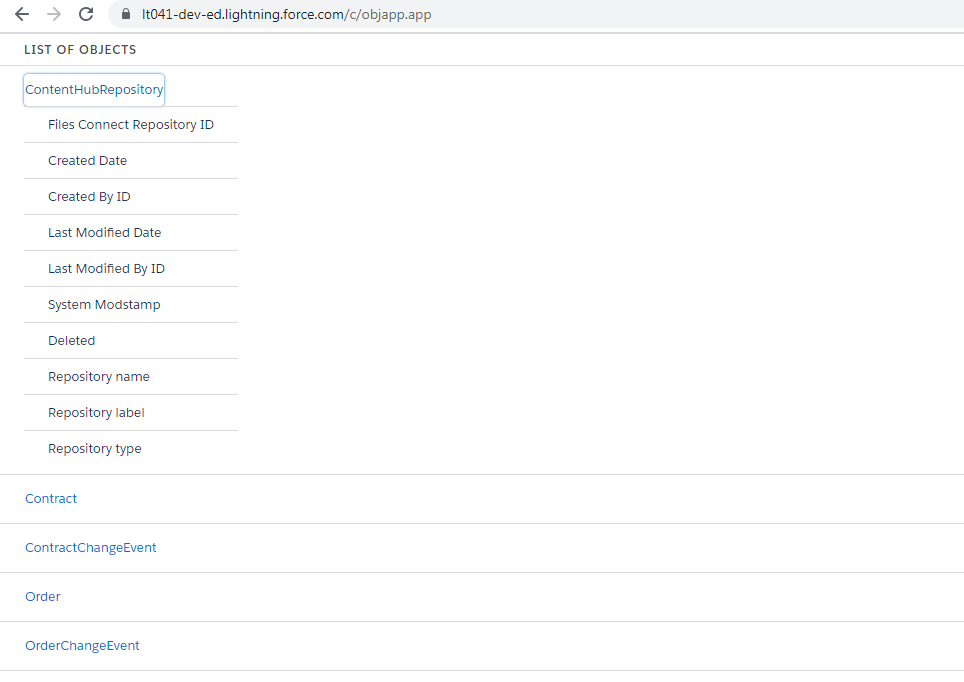 now my requirement is when ever i click on the objectname the fields of that object to be hide.pls anyone help me i'm new to lightning
now my requirement is when ever i click on the objectname the fields of that object to be hide.pls anyone help me i'm new to lightning
apex controller
public class objfield{
@AuraEnabled
public static List<string> getAllObjects(){
List<string> SObjectList = new List<string>();
for(Schema.SObjectType objTyp : Schema.getGlobalDescribe().Values()){
String name = objTyp.getDescribe().getName();
// Exclude all the unwanted Sobjects e.g. History, Share etc..
if(!name.containsignorecase('history') && !name.containsignorecase('tag')&&
!name.containsignorecase('share') && !name.containsignorecase('feed')){
SobjectList.add(name);
System.debug( 'Name : ' + name);
}
}
return SObjectList;
}
@AuraEnabled
public static List<String> getAllFields(String fld){
List<String> fieldList = new List<String>();
Map<String,Schema.SObjectType> gd = Schema.getGlobalDescribe();
Schema.SObjectType sobjType = gd.get(fld);
Schema.DescribeSObjectResult describeResult = sobjType.getDescribe();
Map<String,Schema.SObjectField> fieldsMap = describeResult.fields.getMap();
for(string str: fieldsMap.keySet()){
fieldList.add(fieldsMap.get(str).getDescribe().getLabel());
}
return fieldList;
}
}
component1
<aura:component implements="force:appHostable,flexipage:availableForAllPageTypes" access="global" controller="objfield">
<aura:attribute name="objList" type="List" />
<aura:handler name="init" value="{!this}" action="{!c.doinit}"/>
<aura:if isTrue="{!v.objList.length > 0}">
<table class="slds-table slds-table_bordered slds-table_cell-buffer">
<thead>
<tr class="slds-text-title_caps">
<th scope="col">
<div class="slds-truncate" title="Objects">List Of Objects</div>
</th>
</tr>
</thead>
<tbody>
<aura:iteration items="{!v.objList}" var="a">
<tr>
<td>
<c:objectSelection objName="{!a}" />
</td>
</tr>
</aura:iteration>
</tbody>
</table>
</aura:if>
</aura:component>
component2
<!-- objectSelection -->
<aura:component controller="objfield">
<aura:attribute name="objName" type="String" />
<aura:attribute name="fieldsList" type="List" />
<lightning:button variant="base" label="{!v.objName}" onclick="{!c.handleObjName}" ></lightning:button>
<aura:if isTrue="{!v.fieldsList.length > 0}">
<aura:iteration items="{!v.fieldsList}" var="a">
<tr>
<td>
{!a}
</td>
</tr>
</aura:iteration>
</aura:if>
</aura:component>
controller1
({
doinit : function(component, event, helper) {
var action = component.get("c.getAllObjects");
action.setCallback(this,function(response){
var status = response.getState();
if(status === "SUCCESS"){
component.set("v.objList", response.getReturnValue());
}
});
$A.enqueueAction(action);
},
})
controller2
({
handleObjName :function(component, event, helper) {
console.log(event.getSource().get("v.label"));
var action = component.get("c.getAllFields");
action.setParams({"fld": event.getSource().get("v.label")});
action.setCallback(this, function(response) {
var state = response.getState();
console.log(response.getReturnValue());
if (state == "SUCCESS") {
//alert("fld"+response.getReturnValue())
component.set("v.fieldsList", response.getReturnValue());
}
});
$A.enqueueAction(action);
},
})
i got the result like these





 Apex Code Development
Apex Code Development
https://sfdcpoint.blogspot.com/2020/02/expandcollapsible-complete-table-row-in.html
Regards
Andrew