You need to sign in to do that
Don't have an account?
Conga error when sending email from custom object
Error message from Conga:
There was an issue sending the email through the Salesforce API. (EMAIL_EXTERNAL_TRANSPORT_TOKEN_ERROR: Missing refresh token. User might not have been authorized.)
Outlook integration is turned on
We added high velocity sales. tried removing myself from HVS permission set. No joy.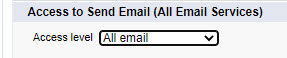
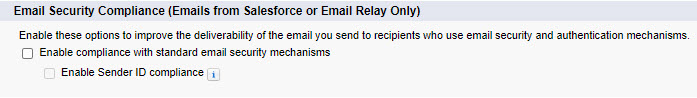
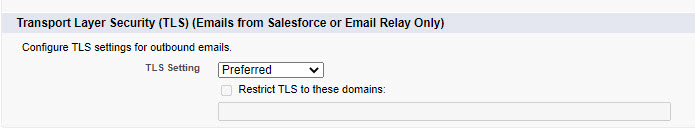
There was an issue sending the email through the Salesforce API. (EMAIL_EXTERNAL_TRANSPORT_TOKEN_ERROR: Missing refresh token. User might not have been authorized.)
Outlook integration is turned on
We added high velocity sales. tried removing myself from HVS permission set. No joy.
- Outlook integration is turned on
- When I Test Deliverability using my corporate email I DO get the 32 test emails
- And deliverability settings are






 Apex Code Development
Apex Code Development
Greetings!
Can you please double check the configurations as mentioned in the below documentation for Conga integration:
https://support.conga.com/content/composer/getting-started-with-composer/configuring-composer/configure-the-conga-composer-connected-app
Kindly mark it as best answer if it helps so that it can help others in the future.
Warm Regards,
Shirisha Pathuri
I see that issues reported in the past were fixed when it was changed from "Office 365" to Salesforce
* You must be a system admin to produce a refresh token.
To refresh your Salesforce token:
Classic :
1.cSelect the Conga Batch app from the Salesforce app drop down then navigate to the Conga Batch Setup tab or click All Tabs > Conga Batch Setup
2. In the Credentials section, under Salesforce Refresh Token, click Update Salesforce Token.
@Anudeep - This error is occuring in Conga Composer. I upgraded to latest version, but I don't understand you instructions. Classic > Set up > then what? Installed apps? connected apps? I don't have anything that says batch.
I found this but it is for conga composer and says it is a valid token: