You need to sign in to do that
Don't have an account?
Getting error message when trying to edit knowledge article after replacing picklist values
Hi,
Hi,
I have a large list of values in multi picklis that I want to replace to reduce the amount we have.
The field is on the knowledge article and is multipicklist
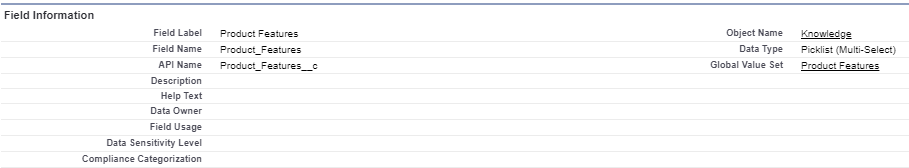
After replace a few in our sandbox I have noticed that if I open an article that now contains the new values I receive the following error.
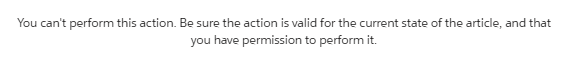 this is linked to a Global Value Set and I have not worked with these before so I am wondering if there is anything else I need to do here.
this is linked to a Global Value Set and I have not worked with these before so I am wondering if there is anything else I need to do here.
Please help!
Thank you,
Hi,
I have a large list of values in multi picklis that I want to replace to reduce the amount we have.
The field is on the knowledge article and is multipicklist
After replace a few in our sandbox I have noticed that if I open an article that now contains the new values I receive the following error.
Please help!
Thank you,






 Apex Code Development
Apex Code Development
Please find the correct link here:
https://help.salesforce.com/articleView?id=000334566&type=1&mode=1 (https://help.salesforce.com/articleView?id=000334566&type=1&mode=1)
Thanks,
Abhishek Bansal.
All Answers
The error is not related to the replacement of the values. Global value set is used when you need to use same set of values for different picklists. The error might be related to something that is mentioned in the link below:
https://trailblazer.salesforce.com/issues_view?id=a1p3A0000017wpcQAA
Thanks,
Abhishek Bansal.
Thank you for the response, I will have a look and see if any others that I have not chagned are being effected.
Lorr
I have just had a look and I can edit any other article, it seems that the publish button has even gone from the page on the articles that have the new value.
Any Ideas?
Thanks,
Lorraine
Can you please check the following article:
https://help.salesforce.com/articleView?id=000220237&type=1&mode=1
If this doesn't solve your problem than we can connect on a call and try to solve this together. You can contact me on:
Gmail: abhibansal2790@gmail.com
Skype: abhishek.bansal2790
Thanks,
Abhishek Bansal.
Thank you so much for your extremly kind offer, I have tried but can not open the link you have attached it is opening a 404 page saying The document was not found.
Lorr
Please find the correct link here:
https://help.salesforce.com/articleView?id=000334566&type=1&mode=1 (https://help.salesforce.com/articleView?id=000334566&type=1&mode=1)
Thanks,
Abhishek Bansal.
If have got it to work, I am soooo silly! it seems that the new value was not assinged to the correct record type. Once I added it all is good.
Thank you So so so much for all your help.
Lorraine