You need to sign in to do that
Don't have an account?
Open lightning:filecard when clicking over button in table
Hello,
I use a html table that includes a button. I would like to show lightning:filecard when the button is pressed. Could you tell me how I can achive that?
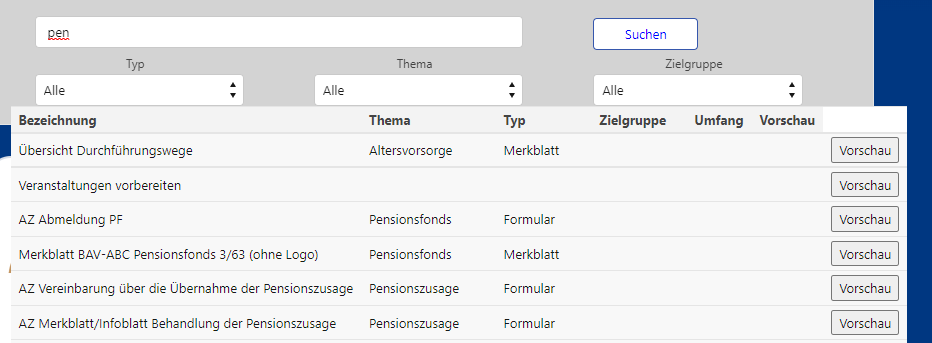
I use a html table that includes a button. I would like to show lightning:filecard when the button is pressed. Could you tell me how I can achive that?
<table class="slds-table slds-table--bordered slds-table--striped">
<thead>
<tr>
<th scope="col"><span class="slds-truncate">Bezeichnung</span></th>
<th scope="col"><span class="slds-truncate">Thema</span></th>
<th scope="col"><span class="slds-truncate">Typ</span></th>
<th scope="col"><span class="slds-truncate">Zielgruppe</span></th>
<th scope="col"><span class="slds-truncate">Umfang</span></th>
<th scope="col"><span class="slds-truncate">Vorschau</span></th>
</tr>
</thead>
<tbody>
<aura:iteration items="{!v.mediathekList}" var="media">
<tr height="300px">
<td style="background-color:#F8F8F8; ">{!media.Bezeichnung__c}</td>
<td style="background-color:#F8F8F8">{!media.Thema__c}</td>
<td style="background-color:#F8F8F8">{!media.Typ__c}</td>
<td style="background-color:#F8F8F8">{!media.Zielgruppe__c}</td>
<td style="background-color:#F8F8F8">{!media.Umfang__c}</td>
<td style="background-color:#F8F8F8"> <button type="button" title="" id="Vorschau">Vorschau</button></td>
<!-- <td style="background-color:#F8F8F8"> <lightning:fileCard fileId="{!media.ContentDocumentID__c}" description="{!media.Bezeichnung__c}"/> </td> -->
</tr>
</aura:iteration>
</tbody>
</table>






 Apex Code Development
Apex Code Development