You need to sign in to do that
Don't have an account?
Progress Indicator not working properly
Hi,
I am adding a progress indicator in one of my requirement referred from this link :- https://developer.salesforce.com/docs/atlas.en-us.lightning.meta/lightning/components_config_for_flow_screens_stages.htm
It is not getting progress perfectly.
Green color is not coming on the first stage. I had attached a file for reference
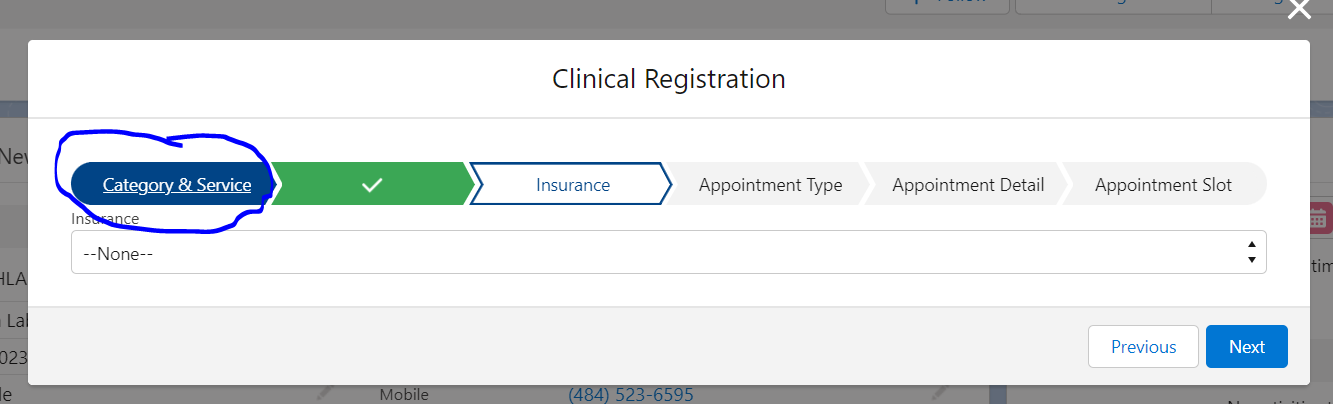
Thanks
I am adding a progress indicator in one of my requirement referred from this link :- https://developer.salesforce.com/docs/atlas.en-us.lightning.meta/lightning/components_config_for_flow_screens_stages.htm
It is not getting progress perfectly.
Green color is not coming on the first stage. I had attached a file for reference
Thanks






 Apex Code Development
Apex Code Development
A workaround is already suggested in the known issue only.
Make an edit to FlowComponent.cmp, and insert an anchor element before the lightning:progressIndicator:
<a href="#">Flow</a>
Thanks,
All Answers
This seems to be know issue from salesforce. Please find the below link for the same. They have added a workaround for the same.
https://trailblazer.salesforce.com/issues_view?id=a1p4V000001U75gQAC
Let me know if you face any issues.
If this solution helps, Please mark it as best answer.
Thanks,
Thanks
A workaround is already suggested in the known issue only.
Make an edit to FlowComponent.cmp, and insert an anchor element before the lightning:progressIndicator:
<a href="#">Flow</a>
Thanks,