You need to sign in to do that
Don't have an account?
how to invoke this method in aura component?
Hi, this method gives me a map. I would like to call this method in aura component and haveit displayed on the screen .
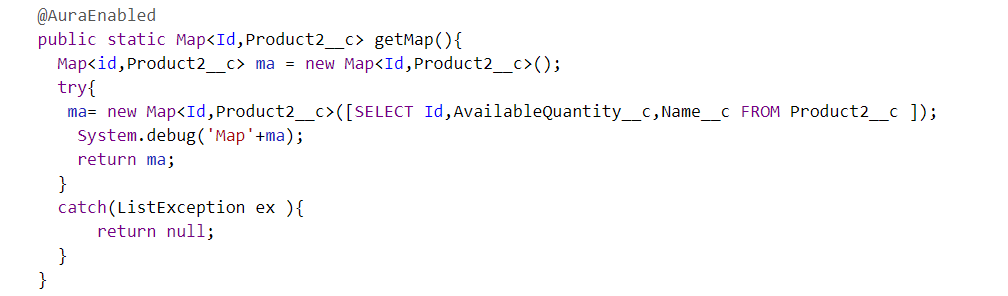
 Apex Code Development (90768)
Apex Code Development (90768)
 General Development (55146)
General Development (55146)
 Visualforce Development (37251)
Visualforce Development (37251)
 Lightning (18265)
Lightning (18265)
 APIs and Integration (17146)
APIs and Integration (17146)
 Trailhead (11680)
Trailhead (11680)
 Formulas & Validation Rules Discussion (11337)
Formulas & Validation Rules Discussion (11337)
 Other Salesforce Applications (8116)
Other Salesforce Applications (8116)
 Jobs Board (6655)
Jobs Board (6655)
 Force.com Sites & Site.com (4842)
Force.com Sites & Site.com (4842)
 Mobile (2694)
Mobile (2694)
You need to sign in to do that
Don't have an account?
Please use below code:-
<aura:component implements="force:appHostable,flexipage:availableForAllPageTypes" access="global"> <aura:handler name="init" value ={!this} action="{!c.doinit}"/> <aura:attribute name="product" type="List" /> <aura:iteration items="{!v.product}" var="prod" indexVar="key"> {!prod.key} – {!prod.value}<br/><br/> </aura:iteration> </aura:component>({ doinit : function(component, event, helper) { var action = component.get("c.getMap"); action.setCallback(this, function(response) { var state = response.getState(); if (state === "SUCCESS") { var custs = []; var conts = response.getReturnValue(); for ( var key in conts ) { custs.push({value:conts[key], key:key}); } component.set("v.product", custs); } }); $A.enqueueAction(action); } })if you need any assistanse, Please let me know!!
Kindly mark my solution as the best answer if it helps you.
Thanks
Mukesh
All Answers
var action = component.get("c.getMap"); // calling the server side action using c notifier
Please use below code:-
<aura:component implements="force:appHostable,flexipage:availableForAllPageTypes" access="global"> <aura:handler name="init" value ={!this} action="{!c.doinit}"/> <aura:attribute name="product" type="List" /> <aura:iteration items="{!v.product}" var="prod" indexVar="key"> {!prod.key} – {!prod.value}<br/><br/> </aura:iteration> </aura:component>({ doinit : function(component, event, helper) { var action = component.get("c.getMap"); action.setCallback(this, function(response) { var state = response.getState(); if (state === "SUCCESS") { var custs = []; var conts = response.getReturnValue(); for ( var key in conts ) { custs.push({value:conts[key], key:key}); } component.set("v.product", custs); } }); $A.enqueueAction(action); } })if you need any assistanse, Please let me know!!
Kindly mark my solution as the best answer if it helps you.
Thanks
Mukesh
If my solution is helpful for you then please
Kindly mark my solution as the best answer.
Thanks
Mukesh