You need to sign in to do that
Don't have an account?
Contact Record Owner's User is inactive and no one can update the Account Name on that Contact
Hi Team,
Contact Record Owner's User is inactive, so in this scenario no one can update the Account Name on that Contact record. Any word around for it. Thanks in advance...
FYI:
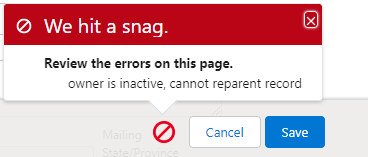
Thanks
Venkat.
Contact Record Owner's User is inactive, so in this scenario no one can update the Account Name on that Contact record. Any word around for it. Thanks in advance...
FYI:
Thanks
Venkat.






 Apex Code Development
Apex Code Development
https://trailhead.salesforce.com/en/trailblazer-community/feed/0D54S00000A8KECSA3
if this helps, Please mark it as best answer.
Thanks!!
All Answers
Before modifying the inactive users records, you need to change the owner of contact to active user and then modify the remaining fields.
refer the below link
https://developer.salesforce.com/forums/?id=906F00000008kO5IAI#:~:text=You%20can%20not%20update%20the,only%20if%20licenses%20are%20remaining.
or
you create permission set with the"Update Records with Inactive Owners" and assign to the respective user who is needs to modify the inactive users records.
https://trailhead.salesforce.com/en/trailblazer-community/feed/0D54S00000A8KECSA3
if this helps, Please mark it as best answer.
Thanks!!
Thanks for your quick responce...
Without changing the owner of contact to active user we need to update the Account Name.
Thanks
Venkat.
https://trailhead.salesforce.com/en/trailblazer-community/feed/0D54S00000A8KECSA3
if this helps, Please mark it as best answer.
Thanks!!
Thanks
Venkat.
Have you enabled the “Set Audit Fields upon Record Creation” and “Update Records with Inactive Owners” User Permissions in user interface?
Go to Setup | Enter User Interface in the Quick Find box | Select User Interface | Enable “Set Audit Fields upon Record Creation” and “Update Records with Inactive Owners” User Permissions.
If not, follow the above navigation and try.
Thanks!!